Handleiding
Je bekijkt pagina 21 van 33
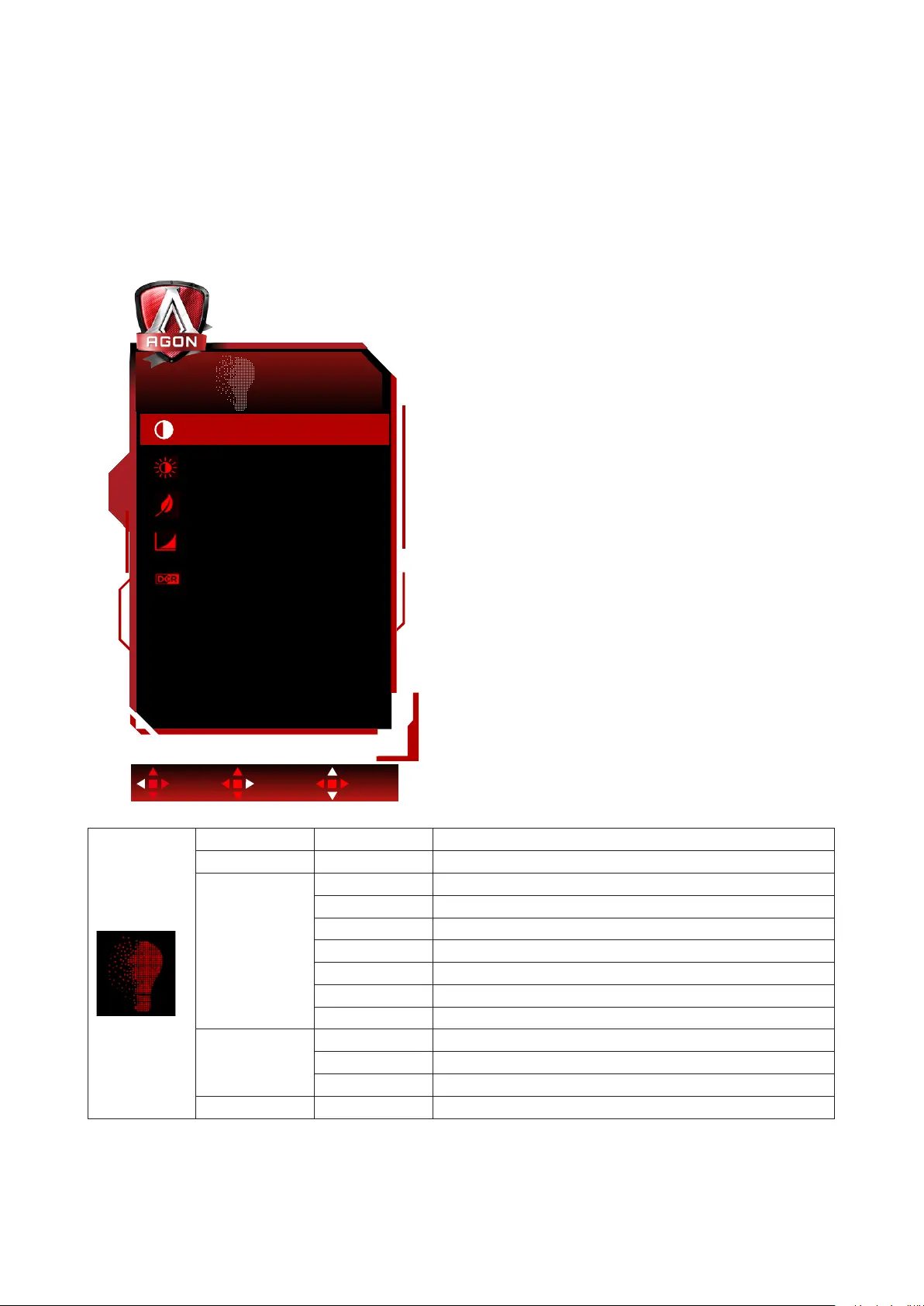
19
Note:
1. When “HDR Mode” under “Image Setup” is set to non-off, “Game Mode”, “Shadow Control” and “Game Color” can’t be
adjusted.
2. When “HDR” under “Image Setup” is set to non-off, “Game Mode”, “Shadow Control”, “Game Color”, “MBR” and “Boost”
under “Overdrive” can’t be adjusted or selected.
Luminance
Luminance
Brightness
ECO Mode
Gamma
DCR
70
Standard
Gamma1
Off
50Contrast
Exit Enter Select
Contrast 0-100 Contrast from Digital-register.
Brightness 0-100 Backlight Adjustment
ECO Mode
Standard Standard Mode
Text Text Mode
Internet Internet Mode
Game Game Mode
Movie Movie Mode
Sports Sports Mode
Reading Reading Mode
Gamma
Gamma1 Adjust to Gamma 1
Gamma2 Adjust to Gamma 2
Gamma3 Adjust to Gamma 3
DCR Off/On Disable/ Enable dynamic contrast ratio
Note:
1. When “HDR Mode” under “Image Setup” is set to non-off, “Contrast”, “Eco Mode” and “Gamma” can’t be adjusted.
2. When “HDR” under “Image Setup” is set to non-off, all items under “Luminance” can’t be adjusted.
Bekijk gratis de handleiding van AOC AGON AG275QXR, stel vragen en lees de antwoorden op veelvoorkomende problemen, of gebruik onze assistent om sneller informatie in de handleiding te vinden of uitleg te krijgen over specifieke functies.
Productinformatie
| Merk | AOC |
| Model | AGON AG275QXR |
| Categorie | Monitor |
| Taal | Nederlands |
| Grootte | 3662 MB |
Caratteristiche Prodotto
| Kleur van het product | Pink, White |
| Gewicht verpakking | 13900 g |
| Breedte verpakking | 829 mm |
| Diepte verpakking | 298 mm |
| Hoogte verpakking | 577 mm |







