Handleiding
Je bekijkt pagina 13 van 33
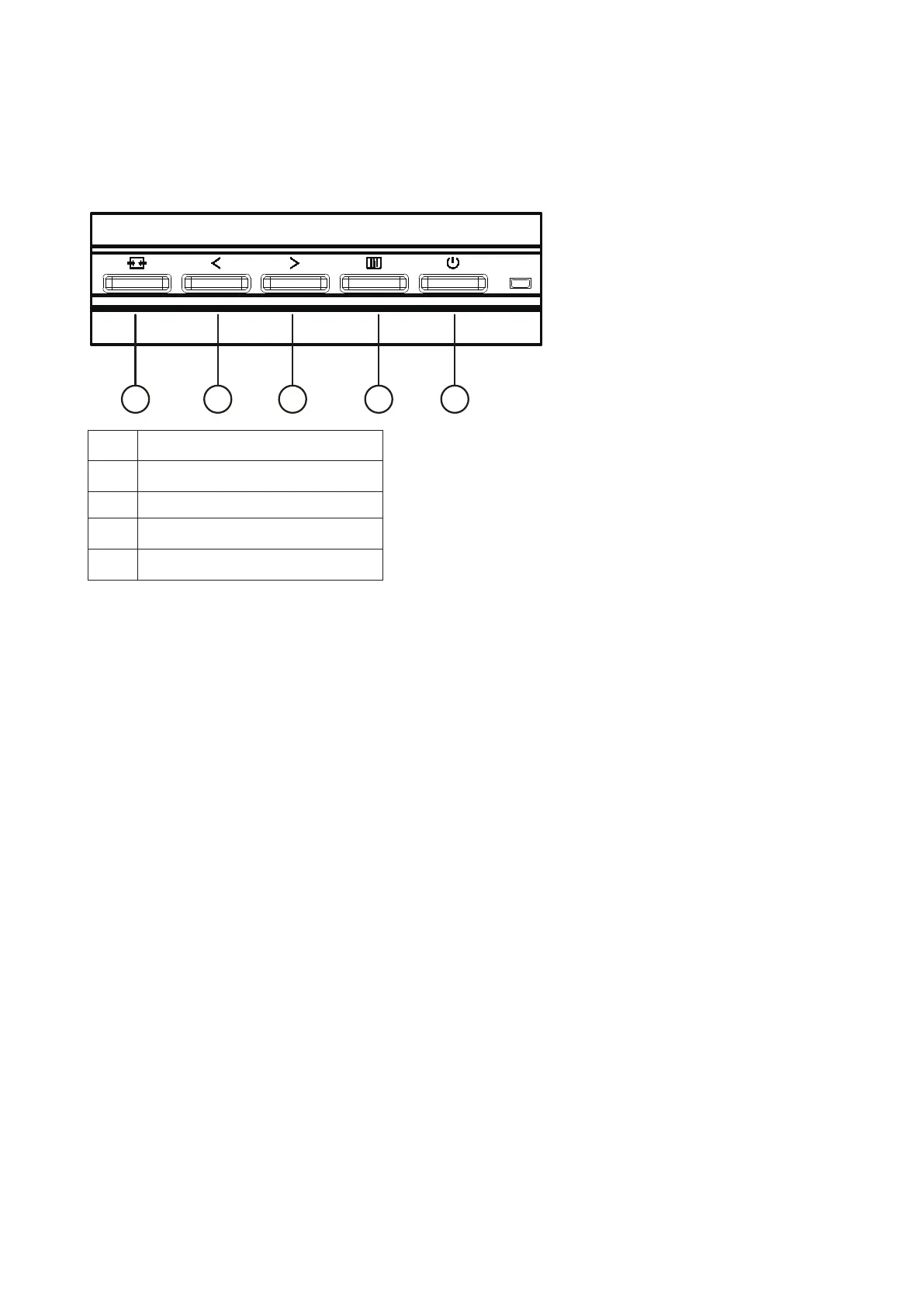
11
Adjusting
Hotkeys
1 2 3 4 5
1 Source/Auto/Exit
2 Clear Vision/<
3 Volume/>
4 Menu/Enter
5 Power
Menu/Enter
When there is no OSD, Press to display the OSD or conrm the selection.
Power
Press the Power button to turn on the monitor.
Volume
When there is no OSD, Press > Volume button to active volume adjustment bar, Press < or > to adjust volume.
Source/Auto/Exit
When the OSD is closed, press Source/Auto/Exit button will be Source hot key function.
When the OSD is closed, press Source/Auto/Exit button continuously about 2 second to do auto congure (Only for the
models with D-Sub).
Bekijk gratis de handleiding van AOC 24P2Q, stel vragen en lees de antwoorden op veelvoorkomende problemen, of gebruik onze assistent om sneller informatie in de handleiding te vinden of uitleg te krijgen over specifieke functies.
Productinformatie
| Merk | AOC |
| Model | 24P2Q |
| Categorie | Monitor |
| Taal | Nederlands |
| Grootte | 3219 MB |
Caratteristiche Prodotto
| Kleur van het product | Zwart |
| Gewicht verpakking | 6890 g |
| Breedte verpakking | 610 mm |
| Diepte verpakking | 160 mm |
| Hoogte verpakking | 525 mm |







