Handleiding
Je bekijkt pagina 19 van 31
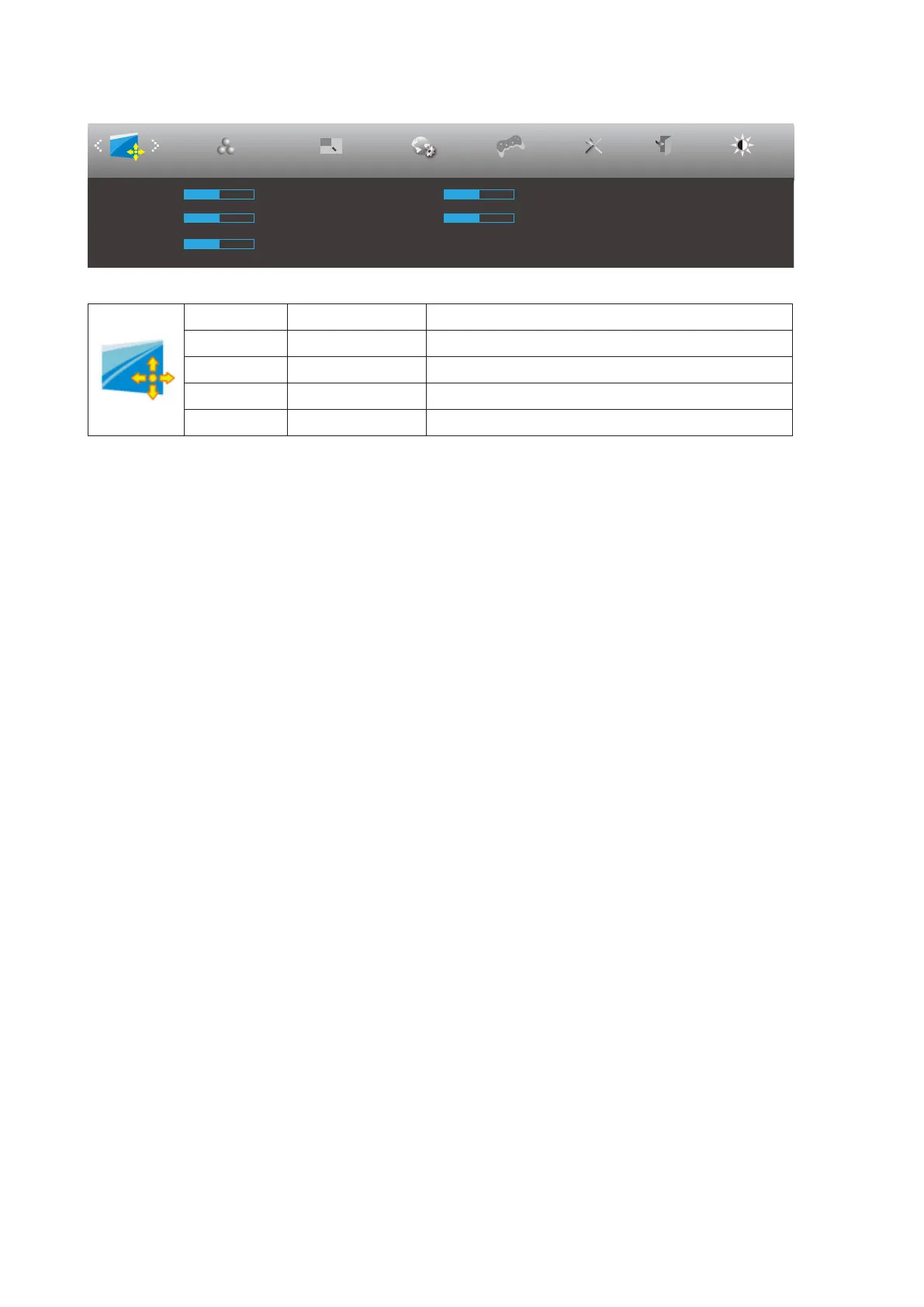
17
Image Setup
Color Setup Picture Boost OSD Setup ExitExtra
Image Setup
Clock 50
Phase 50
H. Position 50
V. Position 50
Sharpness 50
Luminance
Game Setting
Clock 0-100 Adjust picture Clock to reduce Vertical-Line noise.
Phase 0-100 Adjust Picture Phase to reduce Horizontal-Line noise
Sharpness 0-100 Adjust picture sharpness
H. Position 0-100 Adjust the horizontal position of the picture.
V. Position 0-100 Adjust the vertical position of the picture.
Bekijk gratis de handleiding van AOC 24B30HM, stel vragen en lees de antwoorden op veelvoorkomende problemen, of gebruik onze assistent om sneller informatie in de handleiding te vinden of uitleg te krijgen over specifieke functies.
Productinformatie
| Merk | AOC |
| Model | 24B30HM |
| Categorie | Monitor |
| Taal | Nederlands |
| Grootte | 3024 MB |







