Handleiding
Je bekijkt pagina 13 van 29
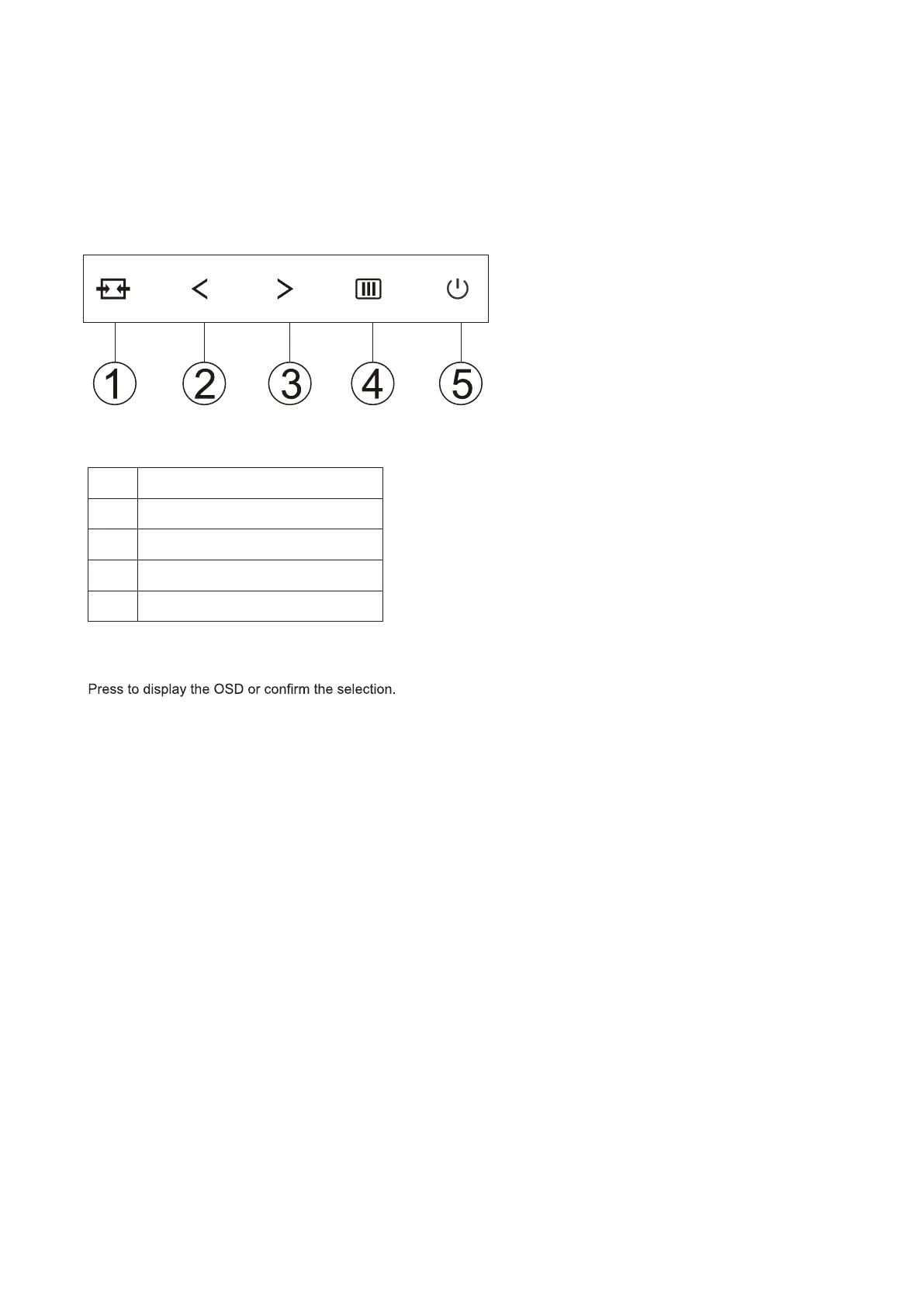
11
Adjusting
Hotkeys
1 Source/Auto/Exit
2 Clear Vision/<
3 Image Ratio/>
4 Menu/Enter
5 Power
Menu/Enter
Power
Press the Power button to turn on the monitor.
Source/Auto/Exit
When the OSD is closed, press Source/Exit button will be Source hot key function.
Image ratio/>
When the OSD menu is turned off, press the ">" key to enter the image scale switching function, and press the "<" or ">" key
to switch between 4:3 or widescreen modes. If the input resolution of the product is widescreen mode, the "Image Scale"
item in the OSD cannot be adjusted.
Clear Vision/<
When the OSD menu is turned off, if the input is a D-SUB signal source, holding down this key for about 2 seconds will enter
the automatic adjustment function. The automatic adjustment function will automatically set the horizontal position, vertical
position, clock, and phase.
When the OSD menu is turned off, press this key to activate the signal source switching function. Continuously press this
key to select the signal source displayed in the information bar, and press the menu key to adjust to select the signal source.
When the OSD menu is active, this button serves as the exit key (to exit the OSD menu).
Bekijk gratis de handleiding van AOC 24B15H2, stel vragen en lees de antwoorden op veelvoorkomende problemen, of gebruik onze assistent om sneller informatie in de handleiding te vinden of uitleg te krijgen over specifieke functies.
Productinformatie
| Merk | AOC |
| Model | 24B15H2 |
| Categorie | Monitor |
| Taal | Nederlands |
| Grootte | 2651 MB |







