Anthem MDX-16 handleiding
Handleiding
Je bekijkt pagina 22 van 40
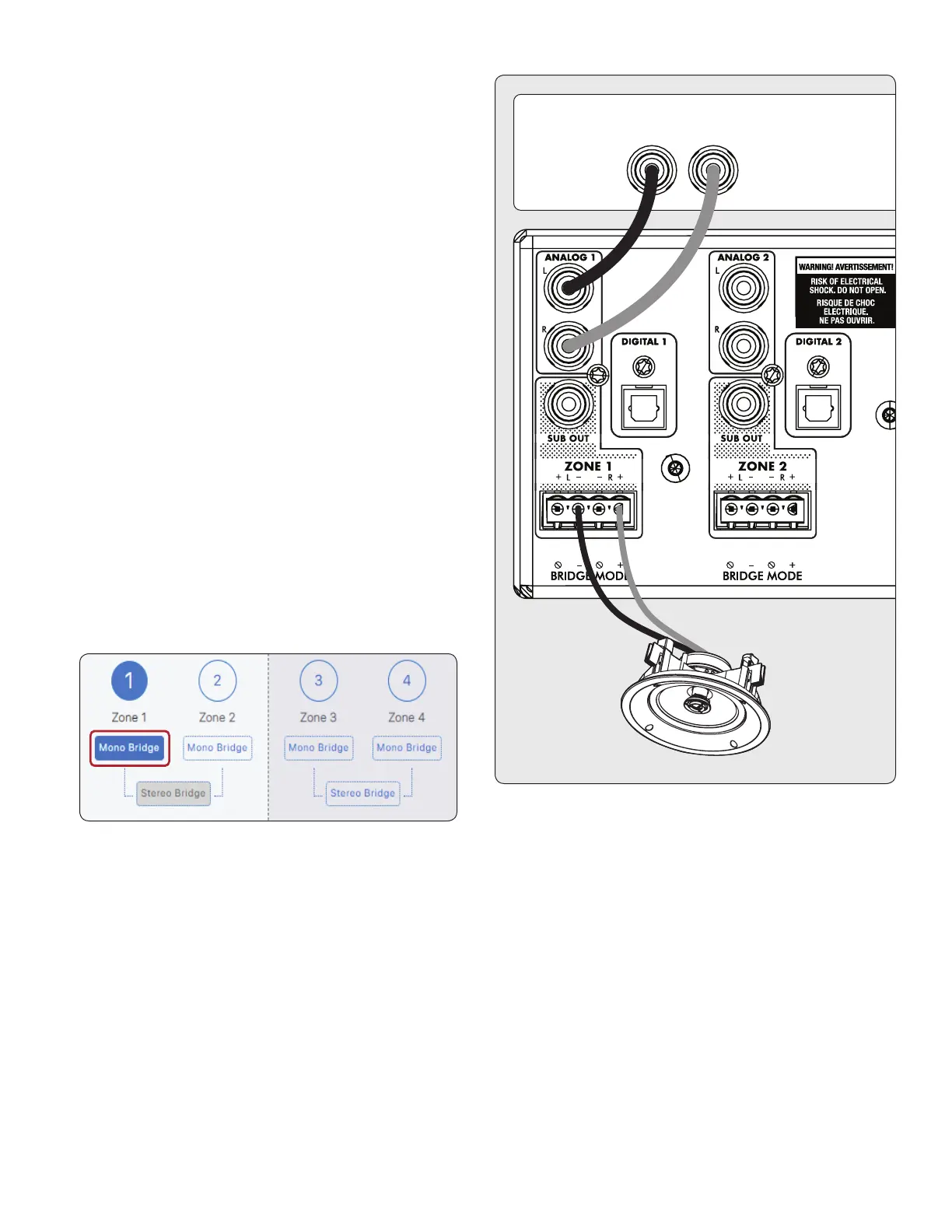
22
3.4 CONNECTING MONO SPEAKERS
USING ONE BRIDGED ZONE
A zone set to mono mode can be used to drive a single speak-
er, allowing the MDX to deliver more power per channel. En-
abling mono bridge sets the listening mode to mono automat-
ically. Bridge mode only supports speakers rated for 8 Ohms
or higher. Any zone set to Mono Bridge can use an active sub
connected via the zone’s Sub Out. An odd-numbered zone set
to Mono Bridge can use the matching even-numbered zone to
power a passive subwoofer using the Powered by Zone 2 (4,
6, or 8) setting.
Speaker Connection:
1. Remove the Euroblock connector by gently pulling it until
it releases.
2. Use a small slotted screwdriver to loosen and tighten each
contact on the Euroblock when inserting the speaker wire.
3. Connect the red (+) connection of the speaker to the pos-
itive (R+) contact on the Euroblock connector as indicated
by the printing located on the MDX (below the connector).
4. Connect the black (–) connection of the speaker to the
negative (L–) contact on the Euroblock connector as indi-
cated by the printing located on the MDX (below the con-
nector).
Enabling Bridge Mode:
1. Enable bridge mode via the web interface by going to
Zones and selecting Mono Bridge in the desired zone. The
Listening Mode is set automatically set to Mono.
ANALOG OUT
RL
L+R
Bekijk gratis de handleiding van Anthem MDX-16, stel vragen en lees de antwoorden op veelvoorkomende problemen, of gebruik onze assistent om sneller informatie in de handleiding te vinden of uitleg te krijgen over specifieke functies.
Productinformatie
| Merk | Anthem |
| Model | MDX-16 |
| Categorie | Niet gecategoriseerd |
| Taal | Nederlands |
| Grootte | 3535 MB |
