Antelope ZEN QUADRO handleiding
Handleiding
Je bekijkt pagina 9 van 86
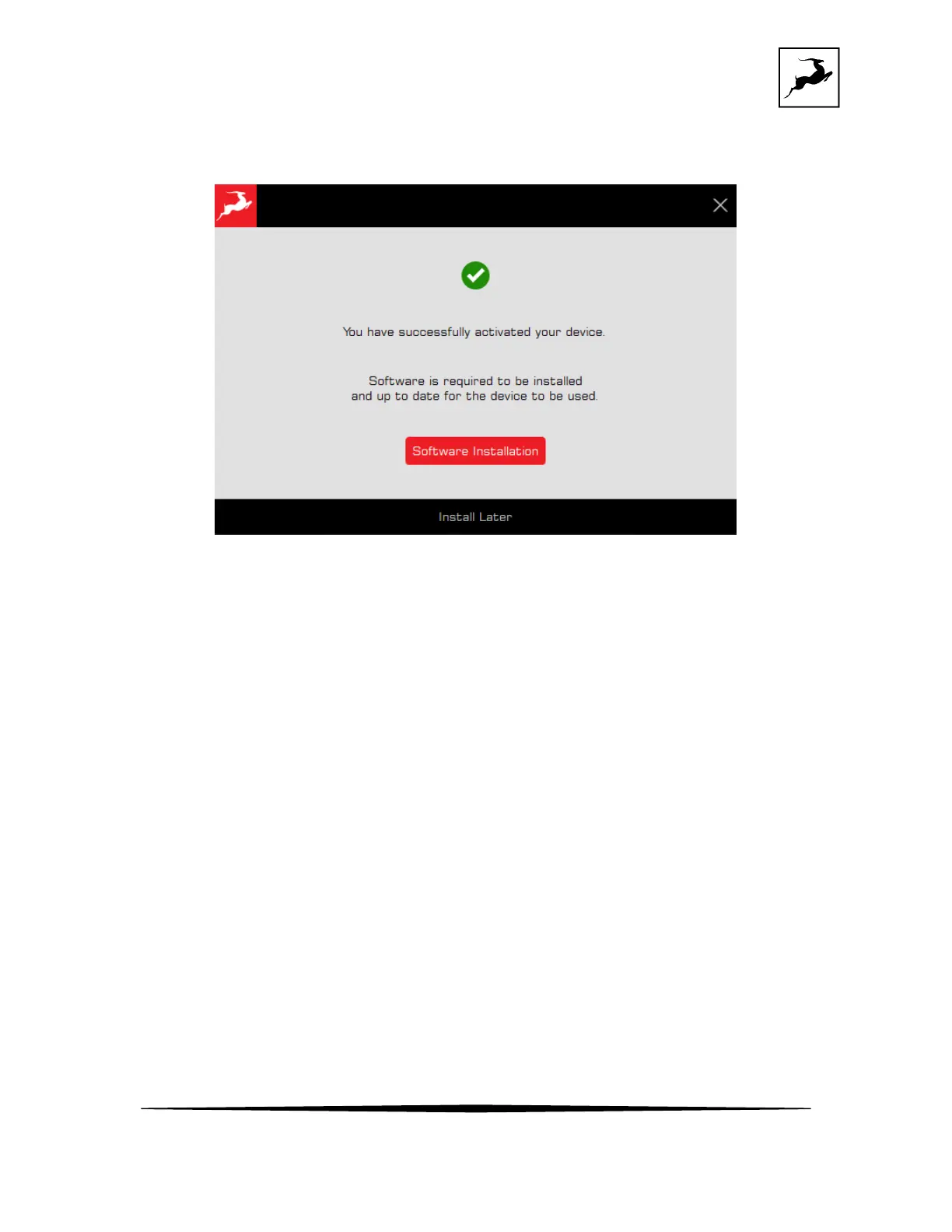
Antelope Audio Zen Quadro Synergy Core User Manual
Page 9
9. Install Software bundle
After successful activation of your device, click on “Software Installation” This step is necessary to install
the latest firmware and control panel for your device.
* On Windows – this step will also install the latest driver for your device.
The secondary USB 2 port is using the same USB driver, so there is no need to install additional drivers
to use it.
The device will restart after a successful installation. Click 'Done' and the activation is finished.
SETTING UP
Configuring for Windows 10
To optimize Zen Quadro Synergy Core for Windows 10/11 audio playback and recording:
1. Enter the ‘Sounds’ options window from the Control Panel; or right-click the speaker icon in
the system tray and choose ‘Open Sound settings’.
2. Make sure the Zen Quadro Synergy Core is chosen under 'Output' and 'Input':
Bekijk gratis de handleiding van Antelope ZEN QUADRO, stel vragen en lees de antwoorden op veelvoorkomende problemen, of gebruik onze assistent om sneller informatie in de handleiding te vinden of uitleg te krijgen over specifieke functies.
Productinformatie
| Merk | Antelope |
| Model | ZEN QUADRO |
| Categorie | Niet gecategoriseerd |
| Taal | Nederlands |
| Grootte | 12817 MB |



