Antelope ZEN QUADRO handleiding
Handleiding
Je bekijkt pagina 35 van 86
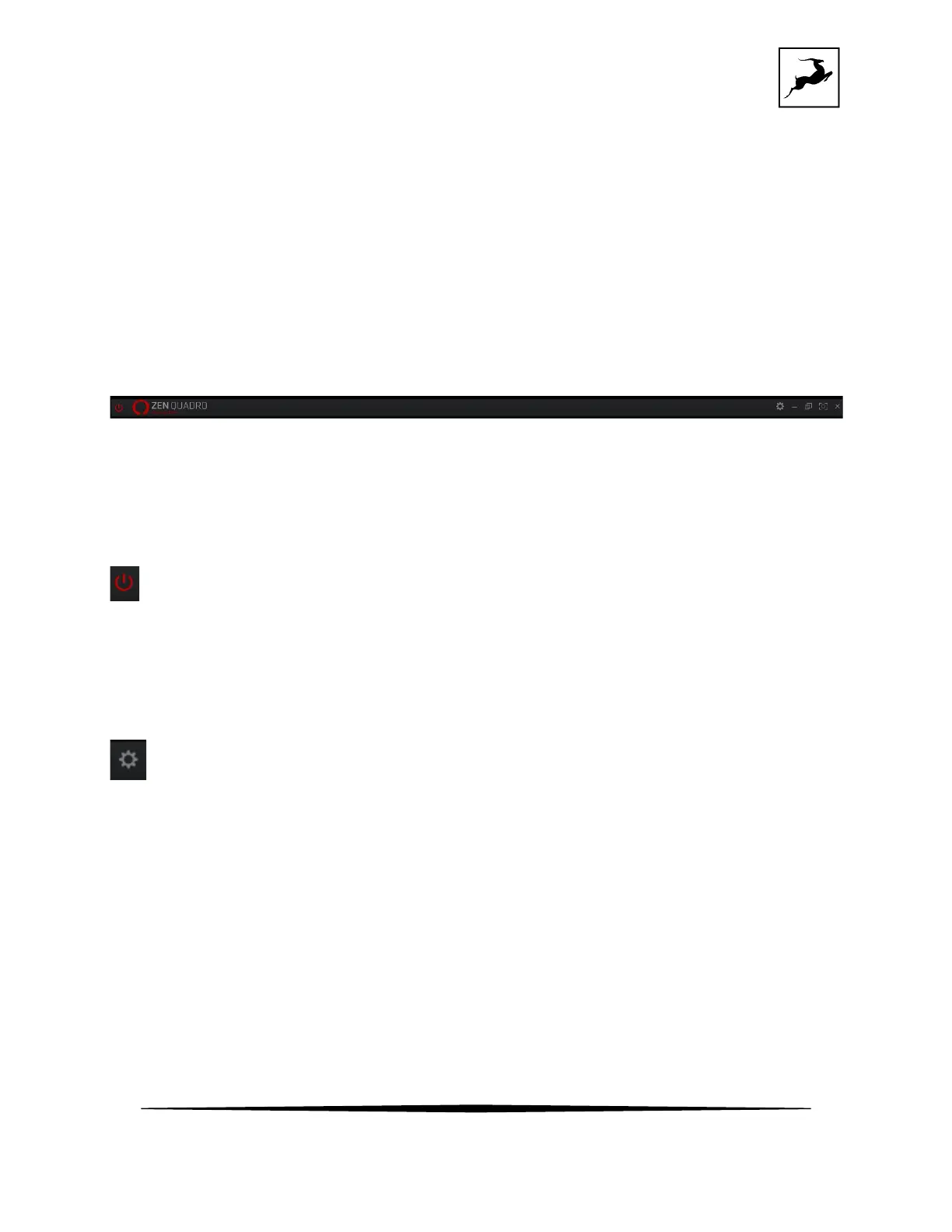
Antelope Audio Zen Quadro Synergy Core User Manual
Page 35
• Click active clipping indicators on peak meters to clear them.
• Click and drag the edges of the Zen Q Synergy Core Control Panel application window
to resize it.
Main View
From top to bottom, the Control Panel application is organized as follows:
Function strip 1
Contains the following:
On/Standby button
Click to put the Zen Quadro Synergy Core in standby mode. Click again to power on.
Settings button
Click to open the Settings Window with the following options:
Bekijk gratis de handleiding van Antelope ZEN QUADRO, stel vragen en lees de antwoorden op veelvoorkomende problemen, of gebruik onze assistent om sneller informatie in de handleiding te vinden of uitleg te krijgen over specifieke functies.
Productinformatie
| Merk | Antelope |
| Model | ZEN QUADRO |
| Categorie | Niet gecategoriseerd |
| Taal | Nederlands |
| Grootte | 12817 MB |



