Antelope ZEN QUADRO handleiding
Handleiding
Je bekijkt pagina 23 van 86
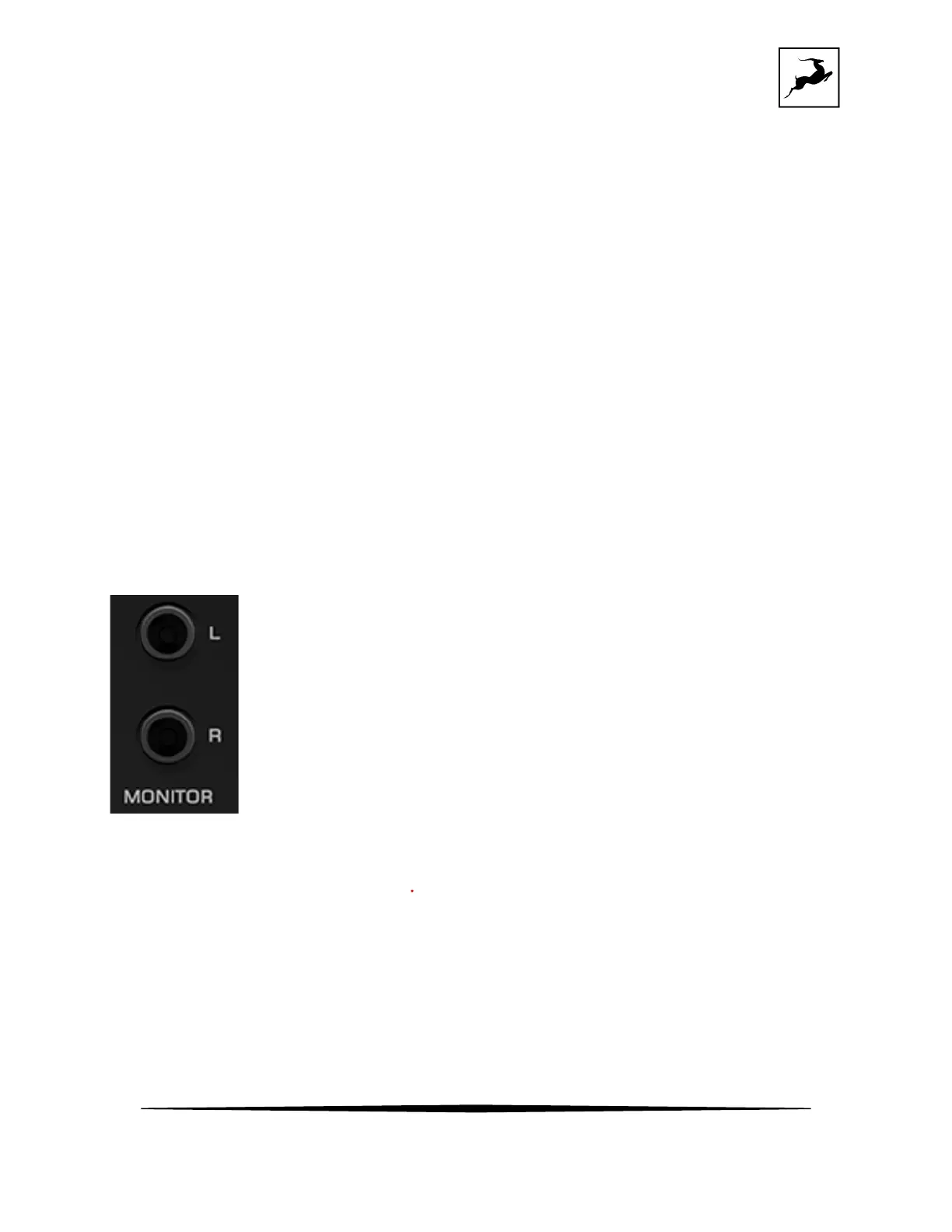
Antelope Audio Zen Quadro Synergy Core User Manual
Page 23
In the professional audio realm, it is not uncommon to connect line-level equipment using 3-
pin balanced XLR (microphone) cables instead of 1/4-inch TS/TRS audio cables. However, this
is not the correct approach here.
Connecting line-level equipment to the Zen Quadro Synergy Core with XLR cables will activate
the interface's microphone preamps and the line-level signal might be amplified to the point of
audible distortion. Note that choosing 'Line' from the 'PREAMPS' tab in the Windows/macOS
Control Panel application will not prevent this.
If your line-level equipment is limited to XLR connections, you can still use balanced XLR
(microphone) cables by attaching standard 3-pin XLR to 1/4-inch TRS adapters to them.
3-pin XLR to 1/4-inch TRS audio/microphone cables are also readily available. Make sure to
correctly identify the type of XLR connector (male or female - usually male) used for your
equipment's line outputs to obtain the right adapter or cable.
Monitor outputs
Stereo monitor outputs (L/R) on 1/4-inch TRS jacks.
Bekijk gratis de handleiding van Antelope ZEN QUADRO, stel vragen en lees de antwoorden op veelvoorkomende problemen, of gebruik onze assistent om sneller informatie in de handleiding te vinden of uitleg te krijgen over specifieke functies.
Productinformatie
| Merk | Antelope |
| Model | ZEN QUADRO |
| Categorie | Niet gecategoriseerd |
| Taal | Nederlands |
| Grootte | 12817 MB |



