Antelope ZEN QUADRO handleiding
Handleiding
Je bekijkt pagina 18 van 86
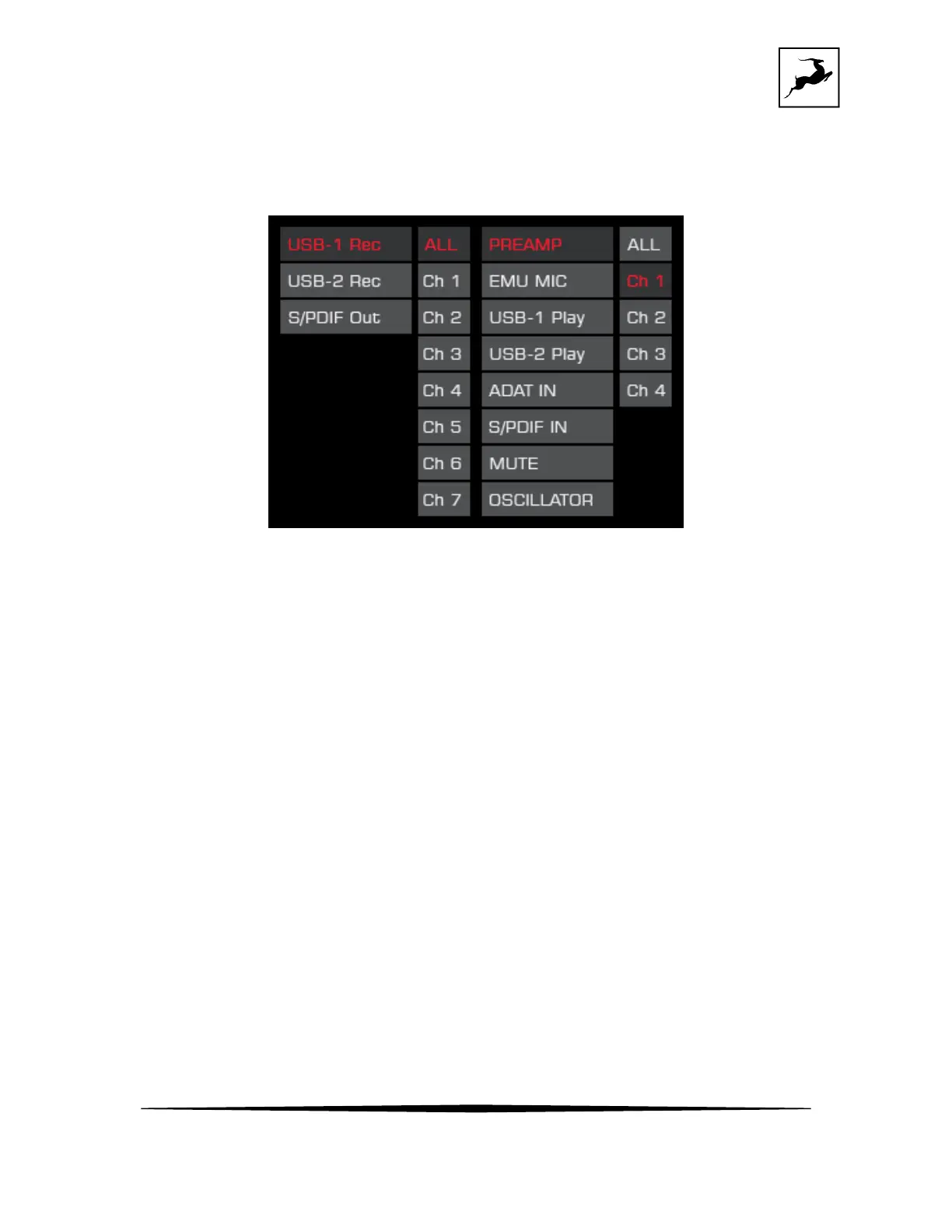
Antelope Audio Zen Quadro Synergy Core User Manual
Page 18
secondary USB 2 port or to the S/PDIF outputs:
- Chose the channel you want to record signal into.
- Choose the source of the signal you want to record.
Routing menu
• Brightness – Adjust the brightness of the display, between 0 and 100%.
• STANDBY - the rotary control to enter standby. Press again to wake the device.
Press the 'Antelope button' to exit the Control Menu.
'HP/MON' button - the 'HP/MON button' features the following functionality:
• Press (and keep pressing) 'HP/MON' to cycle through volume adjustments for the
Headphone (HP1, HP2), Monitor, and Line outputs. Turn the rotary control to adjust
volume. Press the rotary control to mute and un-mute. Press the 'Antelope button'
to exit.
• Press and hold the 'HP/MON' button to enter the System Menu.
Bekijk gratis de handleiding van Antelope ZEN QUADRO, stel vragen en lees de antwoorden op veelvoorkomende problemen, of gebruik onze assistent om sneller informatie in de handleiding te vinden of uitleg te krijgen over specifieke functies.
Productinformatie
| Merk | Antelope |
| Model | ZEN QUADRO |
| Categorie | Niet gecategoriseerd |
| Taal | Nederlands |
| Grootte | 12817 MB |



