Antelope MRC handleiding
Handleiding
Je bekijkt pagina 9 van 26
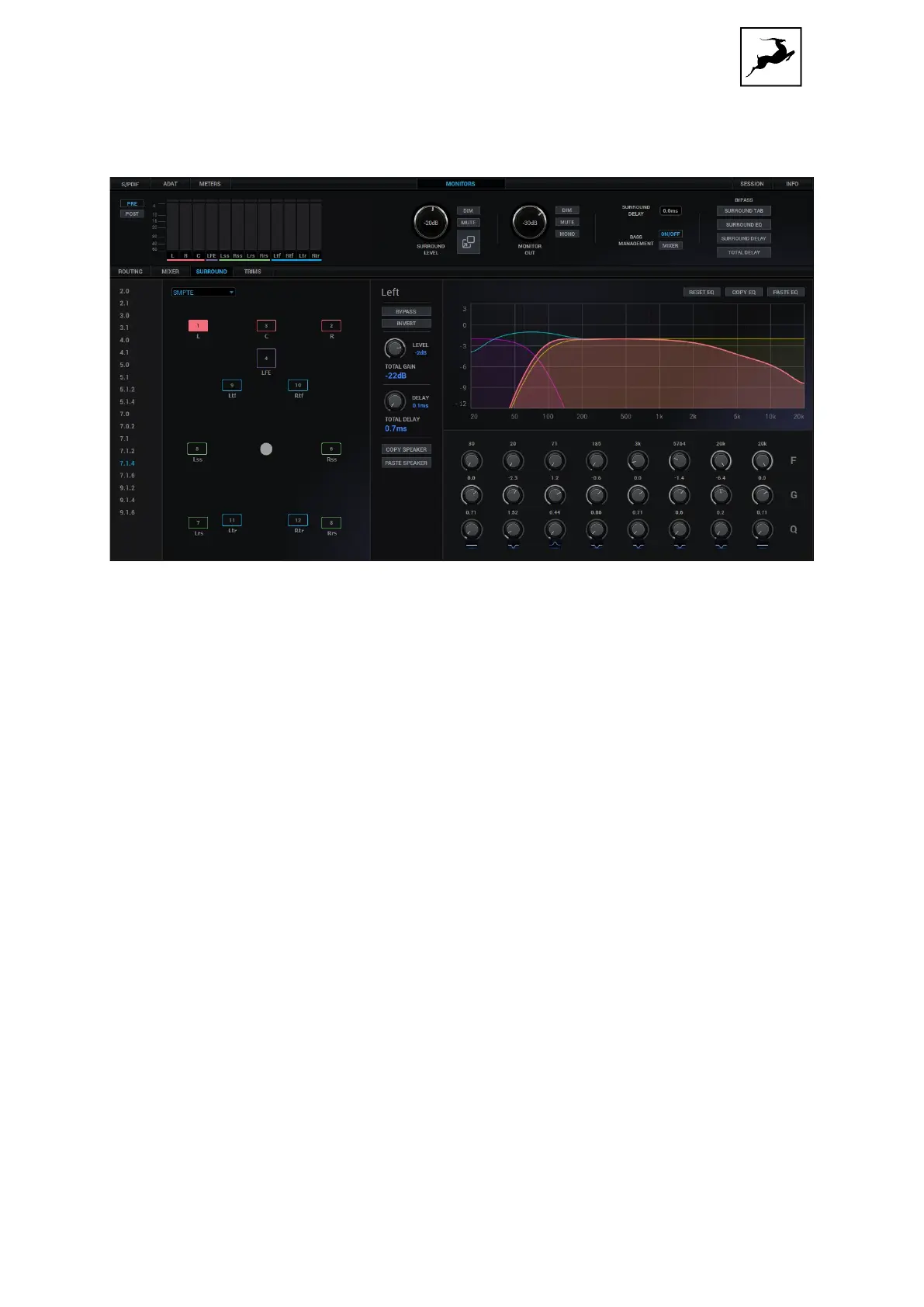
SURROUND & IMMERSIVE MONITORING SYSTEM INTRODUCTION
The Antelope Audio Surround / Immersive Monitoring System provides monitoring control
functionality and speaker calibration processing for up to 16 channels of surround or
immersive audio. Formats from stereo up to 9.1.6 Dolby Atmos are supported while
maintaining customizability within the 16-channel limit for any unorthodox setup
requirements.
Important Note!
The functionality in this tab comes as standard for the Galaxy 32 and as an optional
upgrade for the Orion 32+ Gen4. To unlock it the following options are available:
● Purchase a license code from the Antelope Audio website Software Store. A single
license can be used to unlock the functionality on one Orion 32+ Gen4. The feature
is called Multichannel Monitoring System in the store and is available once the Orion
32+ Gen4 is selected at the top. After purchasing, the license must be assigned to
the interface via the Antelope Launcher’s Device Manager menu.
● All Antelope Audio MRC hardware remote purchases come with a complimentary
license code, which can be used to unlock the optional multichannel monitoring
feature on one Orion 32+ Gen4. Once an MRC is activated on a user's account, it
will provide one license code which then needs to be assigned to the interface via
the Antelope Launcher’s Device Manager menu.
Bekijk gratis de handleiding van Antelope MRC, stel vragen en lees de antwoorden op veelvoorkomende problemen, of gebruik onze assistent om sneller informatie in de handleiding te vinden of uitleg te krijgen over specifieke functies.
Productinformatie
| Merk | Antelope |
| Model | MRC |
| Categorie | Niet gecategoriseerd |
| Taal | Nederlands |
| Grootte | 2674 MB |



