Antelope MRC handleiding
Handleiding
Je bekijkt pagina 5 van 26
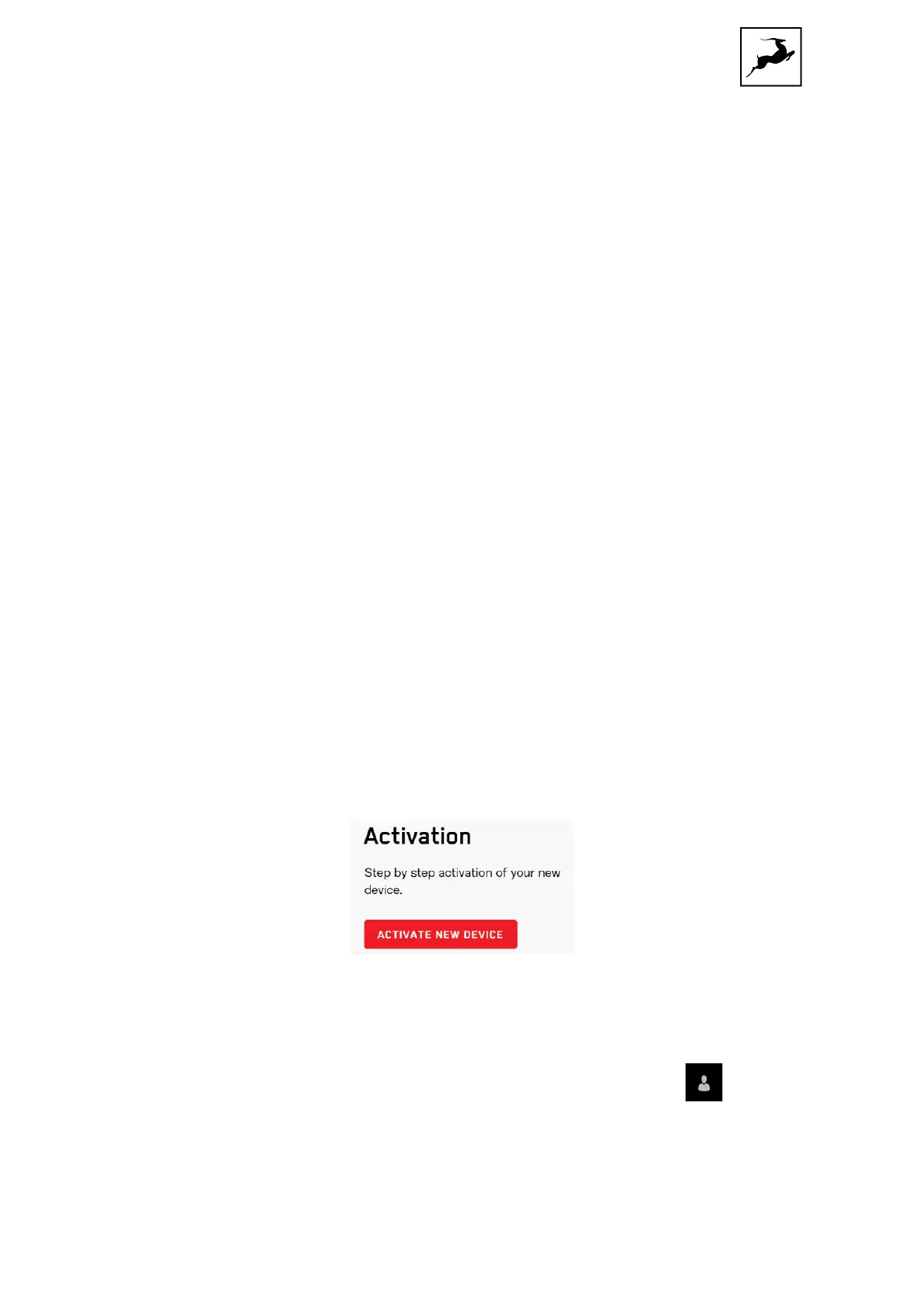
PRODUCT ACTIVATION
The MRC product activation is a mandatory process required to be completed on the first
run of the hardware remote. It is needed to validate your product warranty and to ensure
correct operation.
Please note that the mandatory device activation procedure requires an active Internet
connection on your computer. Activating an Antelope Audio device offline is not possible.
1. Connect the MRC to your Windows or Mac computer using a USB cable.
Notes:
● The USB connection is required to have the MRC recognized by the Antelope
Launcher and the Galaxy 32 or Orion 32+ Gen4 interface at all times.
2. Open your internet browser and navigate to
https://antelopeaudio.com/login/
3. Log in to the Antelope Audio user area with your e-mail and password. If you don't have
an account, visit
https://antelopeaudio.com/sign-up/ to create one.
4. Click on the 'Activate New Device' button.
6. Click on MRC from the device list.
7. Download and install the Antelope Launcher application for Windows or macOS.
8. Open the Antelope Launcher application and click on the 'Login' button. Enter the
e-mail and password you used to login into the Antelope Audio user area and click 'Login'.
Bekijk gratis de handleiding van Antelope MRC, stel vragen en lees de antwoorden op veelvoorkomende problemen, of gebruik onze assistent om sneller informatie in de handleiding te vinden of uitleg te krijgen over specifieke functies.
Productinformatie
| Merk | Antelope |
| Model | MRC |
| Categorie | Niet gecategoriseerd |
| Taal | Nederlands |
| Grootte | 2674 MB |



