Antelope Discrete 4 Pro Synergy Core handleiding
Handleiding
Je bekijkt pagina 46 van 85
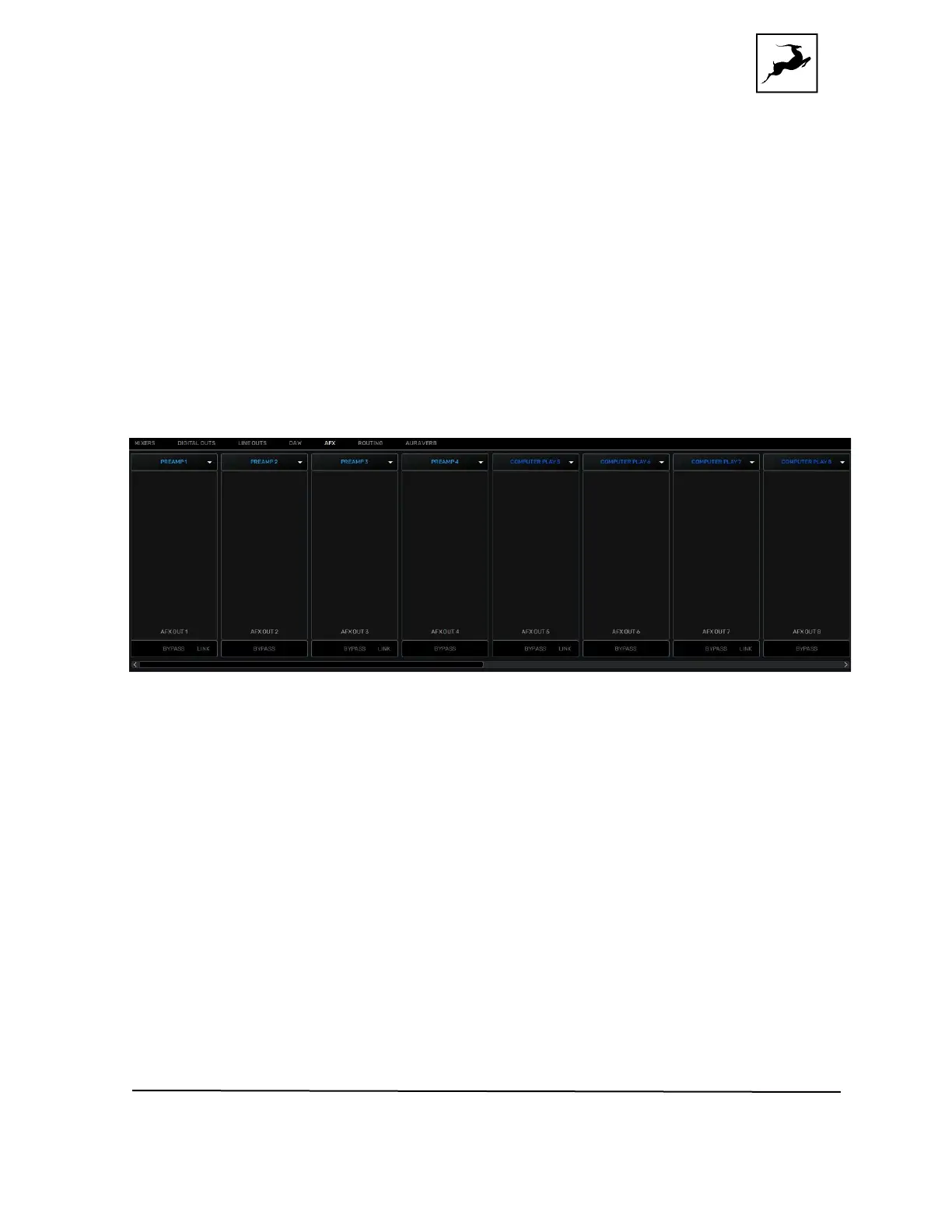
Discrete 4 Pro Synergy Core User Manual
Page 47
all 32 available channels in the DAW section without using the extended view. This scroll
is available in the 8-channel mode view only.
NOTE: 32 channels are available via Thunderbolt only. If you are using USB – there are
24 inputs and outputs available.
AFX
On top of each channel strip, you have the option to select the signal source which you
want to add effects to. By clicking on the source, you open a dropdown menu where you
can select which signal you want to process (for example PREAMP 1).
There is a scroll bar bellow allowing you to scroll between all 16 AFX channel strips easily.
Click inside the AFX area below each source to open the FX Rack and apply Synergy
Core FX. Click the 'BP' button to bypass all FX applied to the channel. Click the 'Link’
button to link adjacent channels, duplicating any effects and creating a stereo effects
rack.
The FX Rack looks like this:
Bekijk gratis de handleiding van Antelope Discrete 4 Pro Synergy Core, stel vragen en lees de antwoorden op veelvoorkomende problemen, of gebruik onze assistent om sneller informatie in de handleiding te vinden of uitleg te krijgen over specifieke functies.
Productinformatie
| Merk | Antelope |
| Model | Discrete 4 Pro Synergy Core |
| Categorie | Niet gecategoriseerd |
| Taal | Nederlands |
| Grootte | 12267 MB |



