Antelope Discrete 4 Pro Synergy Core handleiding
Handleiding
Je bekijkt pagina 41 van 85
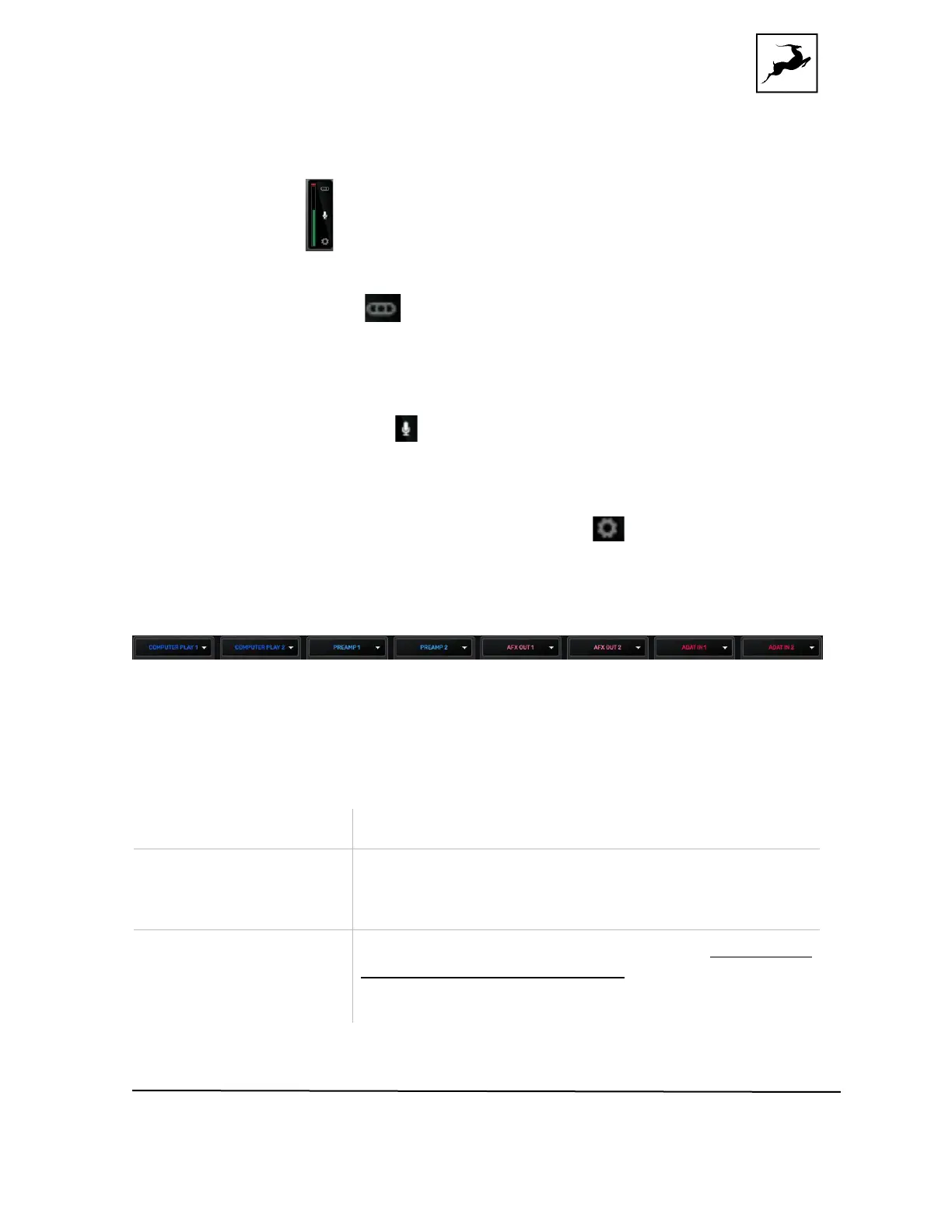
Discrete 4 Pro Synergy Core User Manual
Page 42
Peak Meter
Visualizes input gain.
Link Button ('stereo' symbol)
Click to link adjacent inputs in pairs of two. Any change made to one channel applies the
same exact change to its neighboring channel.
Input Type Button ('mic' symbol)
Click to switch inputs between mic, line, or Hi-Z (inputs A1 - A2).
Mic Emulations Button ('cog' symbol, when in mic mode)
Click to open the 'Mic Emulations' window. More information is available in the Edge &
Verge Mic Emulations chapter.
Input Selectors
Input Selectors are found above each analog and digital output channel. Click an input
selector to choose the audio input assigned to its related output channel. The following
choices are available:
PREAMP 1 - 4 These are the four mic/combo inputs.
EMU MIC 1 - 4
These are the four mic/combo inputs with Edge & Verge
Mic Emulations applied. This way, you can record 'dry' and
'mic emulation' audio on different channels.
COMPUTER PLAY 1 - 32
These inputs represent DAW Outputs 1 - 32
. This is where
you receive audio from your DAW. Assign an audio track
to Output 1 – 32 in your DAW and choose the COMPUTER
PLAY input with the same number. This way, you can
Bekijk gratis de handleiding van Antelope Discrete 4 Pro Synergy Core, stel vragen en lees de antwoorden op veelvoorkomende problemen, of gebruik onze assistent om sneller informatie in de handleiding te vinden of uitleg te krijgen over specifieke functies.
Productinformatie
| Merk | Antelope |
| Model | Discrete 4 Pro Synergy Core |
| Categorie | Niet gecategoriseerd |
| Taal | Nederlands |
| Grootte | 12267 MB |



