Antelope Discrete 4 Pro Synergy Core handleiding
Handleiding
Je bekijkt pagina 39 van 85
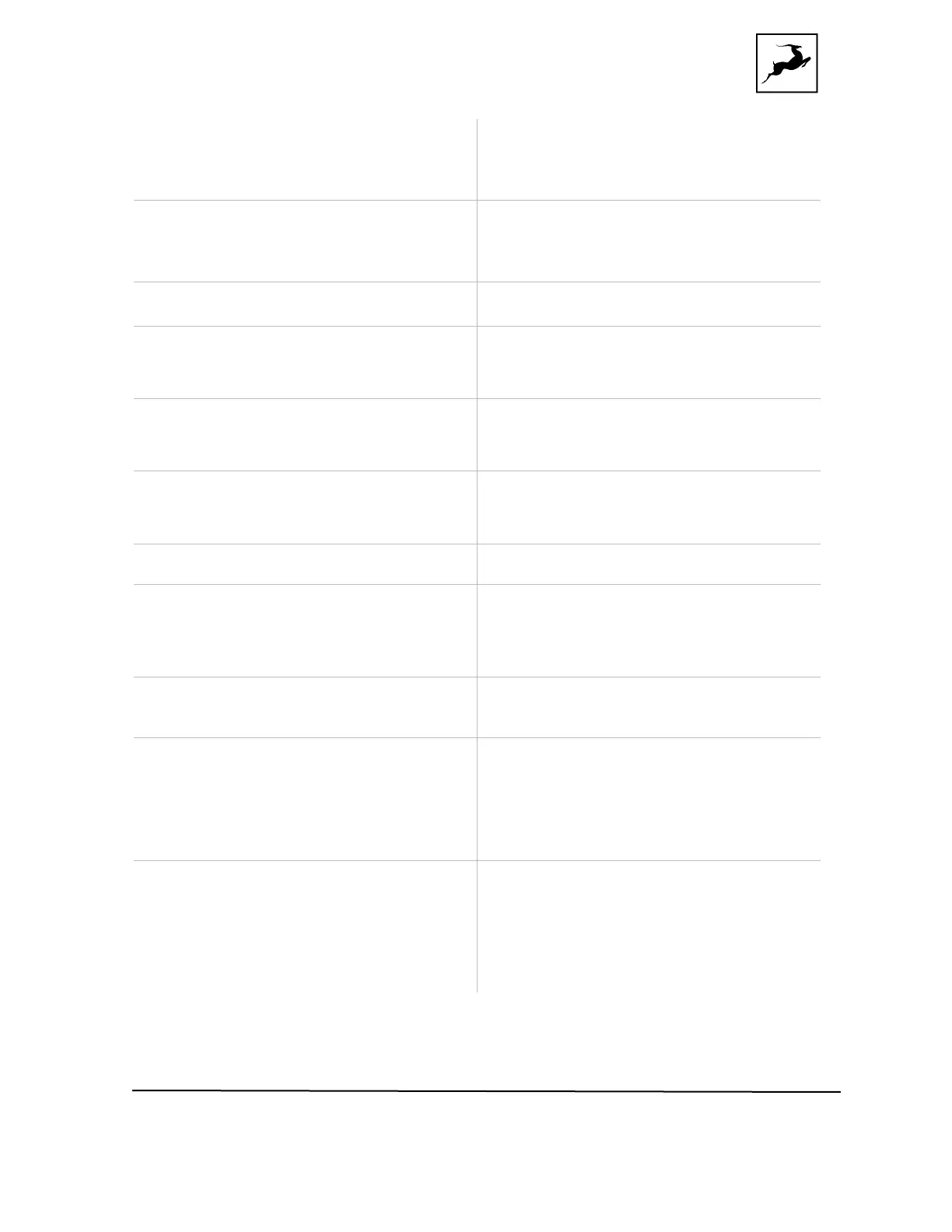
Discrete 4 Pro Synergy Core User Manual
Page 40
Monitor
Out Trim
Click to choose the signal trim amount (in
dBu) for the Monitor Outputs from the
drop-down menu.
Panning
Law
Click to specify Panning Law
compensation between 0dB (none) to -
4.5dB from the drop-down menu.
Mute
Mutes Oscillator 1 output.
Oscillator
1
Choose a frequency for the
Oscillator 1 test signal from the
drop-down menu.
Level
Choose the output level (in
dBFS) for the oscillator 1 & 2
test signals.
Oscillator
2
Choose a frequency for the
Oscillator 2 test signal from the
drop-down menu.
Mute
Mute Oscillator 2 output.
Line
Out Volume
Use the fader to adjust line outputs
volume (in dB). Click the adjacent
'Mute' button to mute and unmute the
line outputs.
Brightness
Use the fader to adjust the hardware
unit's display brightness.
TB
Latency Mode
Choose the Thunderbolt Latency mode
from the drop-down menu. Experiment
with the different modes if you
experience audio glitches, CPU
overload, etc.
ASIO Settings
For Windows users - click to launch the
Discrete 4
Pro Synergy Core USB ASIO
Control Panel. The 'Buffer Settings' tab
lets
you choose your preferred ASIO Buffer
Size for an optimal balance between
latency and performance.
Bekijk gratis de handleiding van Antelope Discrete 4 Pro Synergy Core, stel vragen en lees de antwoorden op veelvoorkomende problemen, of gebruik onze assistent om sneller informatie in de handleiding te vinden of uitleg te krijgen over specifieke functies.
Productinformatie
| Merk | Antelope |
| Model | Discrete 4 Pro Synergy Core |
| Categorie | Niet gecategoriseerd |
| Taal | Nederlands |
| Grootte | 12267 MB |



