Antelope Audio Zen Tour Synergy Core handleiding
Handleiding
Je bekijkt pagina 7 van 81
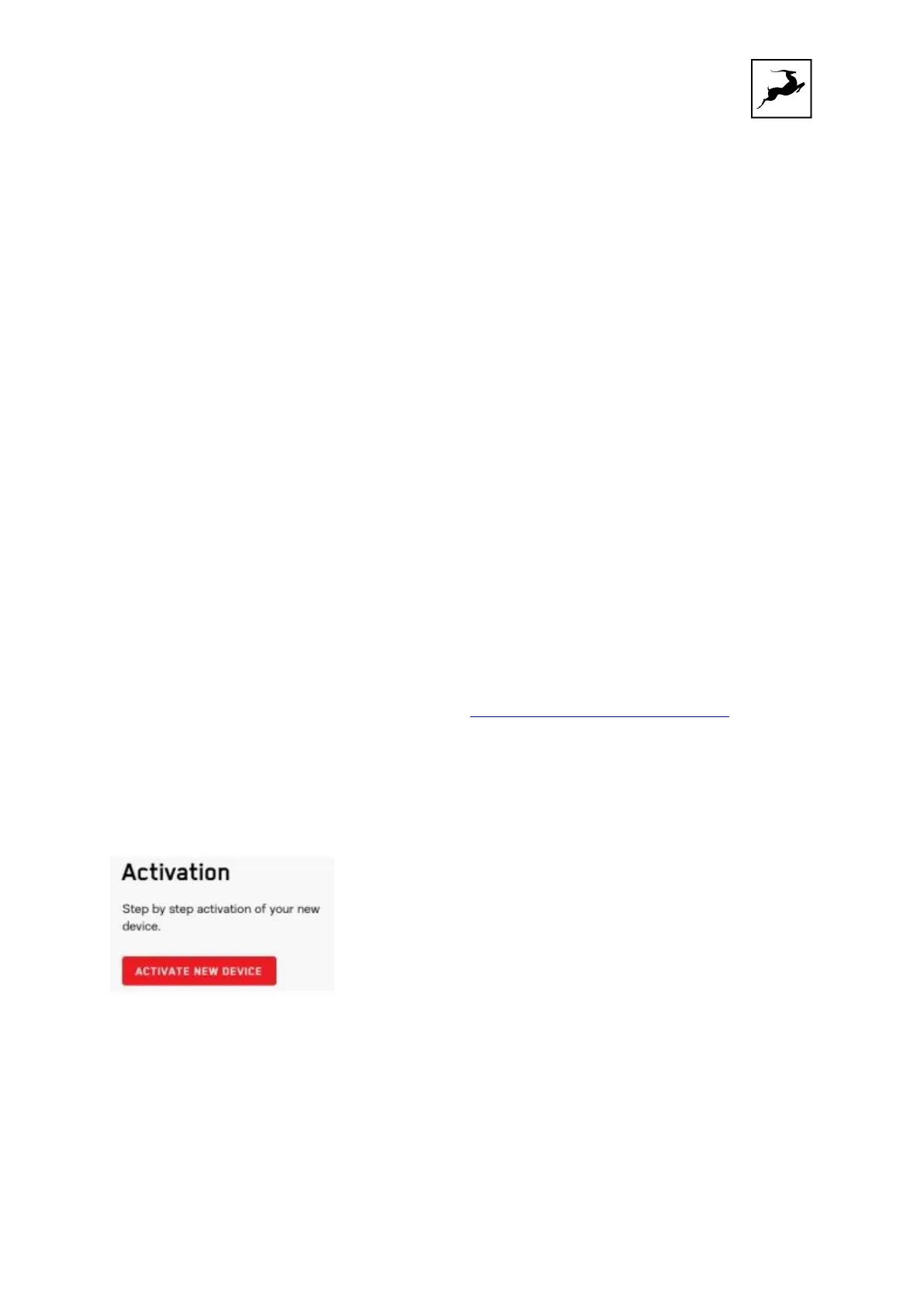
Z
en Tour Synergy Core User Manual 6
PRODUCT ACTIVATION
Please note that the mandatory device activation procedure requires an active Internet
connection on your computer. Activating an Antelope device offline is not possible.
Once the unit has been connected to a power source:
1. Connect the Zen Tour Synergy Core to your Windows or Mac computer with an USB
Type-B cable or Thunderbolt™ 3 cable.
Notes:
● An USB Type-B cable is included. Thunderbolt™ 3 cables are sold separately.
● The unit will automatically detect the connection type upon the initial startup, but
not on subsequent starts. Manually set the connection type from ‘Comms.
Interface’ in the touchscreen 'MENU' every time you switch between Thunderbolt™
3 and USB connections.
2
.
Op
en your internet browser and navigate to https://antelopeaudio.com/login/
3. Login to the Antelope Audio user area with your e-mail and password. If you don't have
a
n account, visit https://antelopeaudio.com/sign-up/ to create one.
4. Click on the 'Activate New Device' button.
5. Click on 'Zen Tour Synergy Core' from the device list.
Bekijk gratis de handleiding van Antelope Audio Zen Tour Synergy Core, stel vragen en lees de antwoorden op veelvoorkomende problemen, of gebruik onze assistent om sneller informatie in de handleiding te vinden of uitleg te krijgen over specifieke functies.
Productinformatie
| Merk | Antelope Audio |
| Model | Zen Tour Synergy Core |
| Categorie | Niet gecategoriseerd |
| Taal | Nederlands |
| Grootte | 14511 MB |


