Antelope Audio Zen Tour Synergy Core handleiding
Handleiding
Je bekijkt pagina 11 van 81
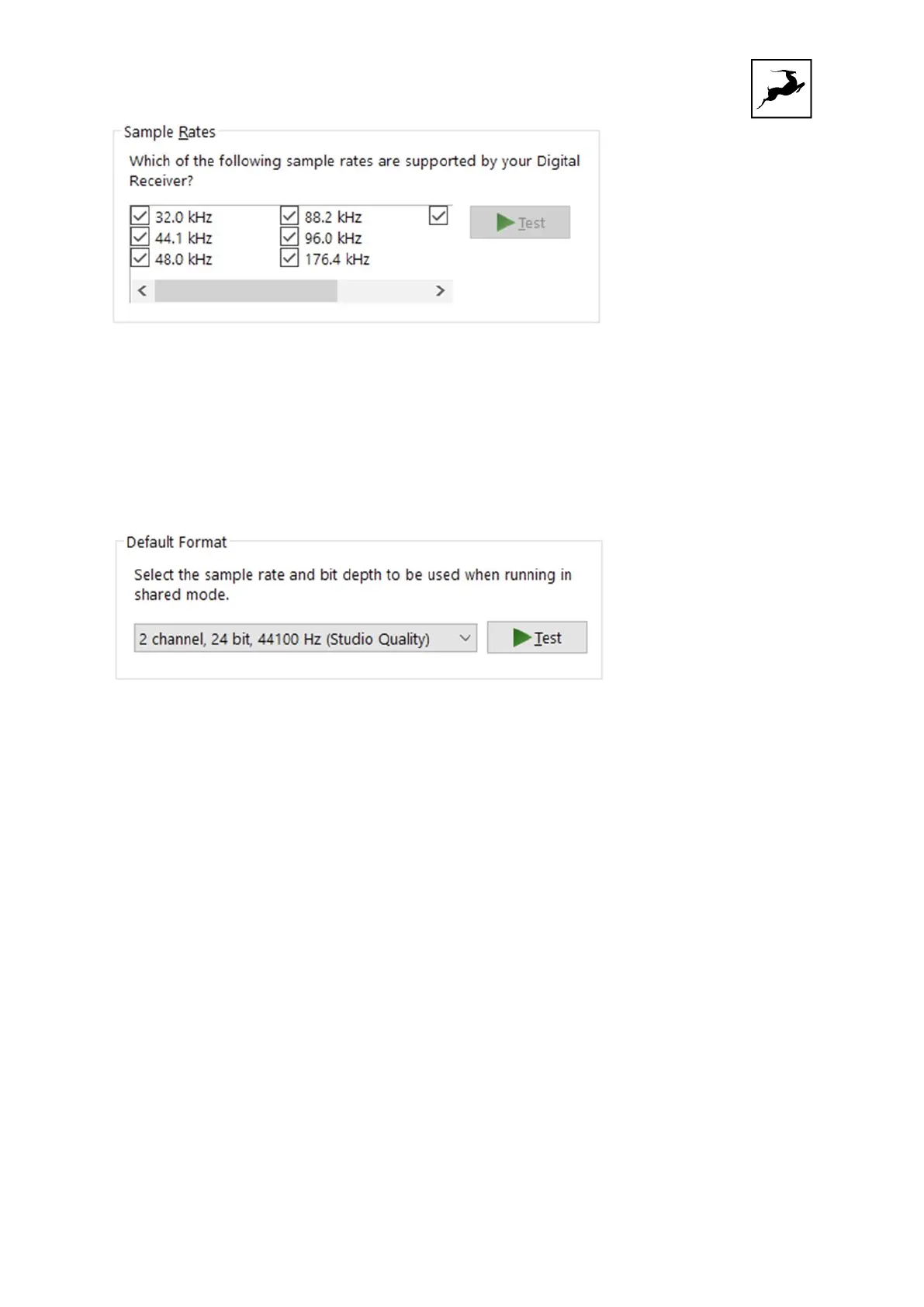
Z
en Tour Synergy Core User Manual 10
4. Enter the ‘Enhancements’ tab and disable all enhancements.
5. Enter the ‘Advanced’ tab and choose any of the available “2 channel, 24-bit” modes
from the drop-down menu. Click ‘OK’ to close the window.
6. Back in Sound settings, click 'Device Properties' under 'Input'. Then, click 'Additional
Device Properties'. Enter the 'Enhancements' tab and disable all enhancements. Click 'OK'
to close the window.
Tips
● If you are experiencing interruptions or failure when using your DAW and trying to
playback audio from your OS at the same time, make sure that the device sampl
e
r
ate matches the one of your DAW session.
● In some cases, disabling the ‘Exclusive mode’ functionality from the ‘Advanced’ tabs
might help when running multiple playback applications at the same time.
● Disabling the 32kHz sample rate isn’t mandatory, but it might help in general.
Bekijk gratis de handleiding van Antelope Audio Zen Tour Synergy Core, stel vragen en lees de antwoorden op veelvoorkomende problemen, of gebruik onze assistent om sneller informatie in de handleiding te vinden of uitleg te krijgen over specifieke functies.
Productinformatie
| Merk | Antelope Audio |
| Model | Zen Tour Synergy Core |
| Categorie | Niet gecategoriseerd |
| Taal | Nederlands |
| Grootte | 14511 MB |


