Antari WTR-110 handleiding
Handleiding
Je bekijkt pagina 11 van 28
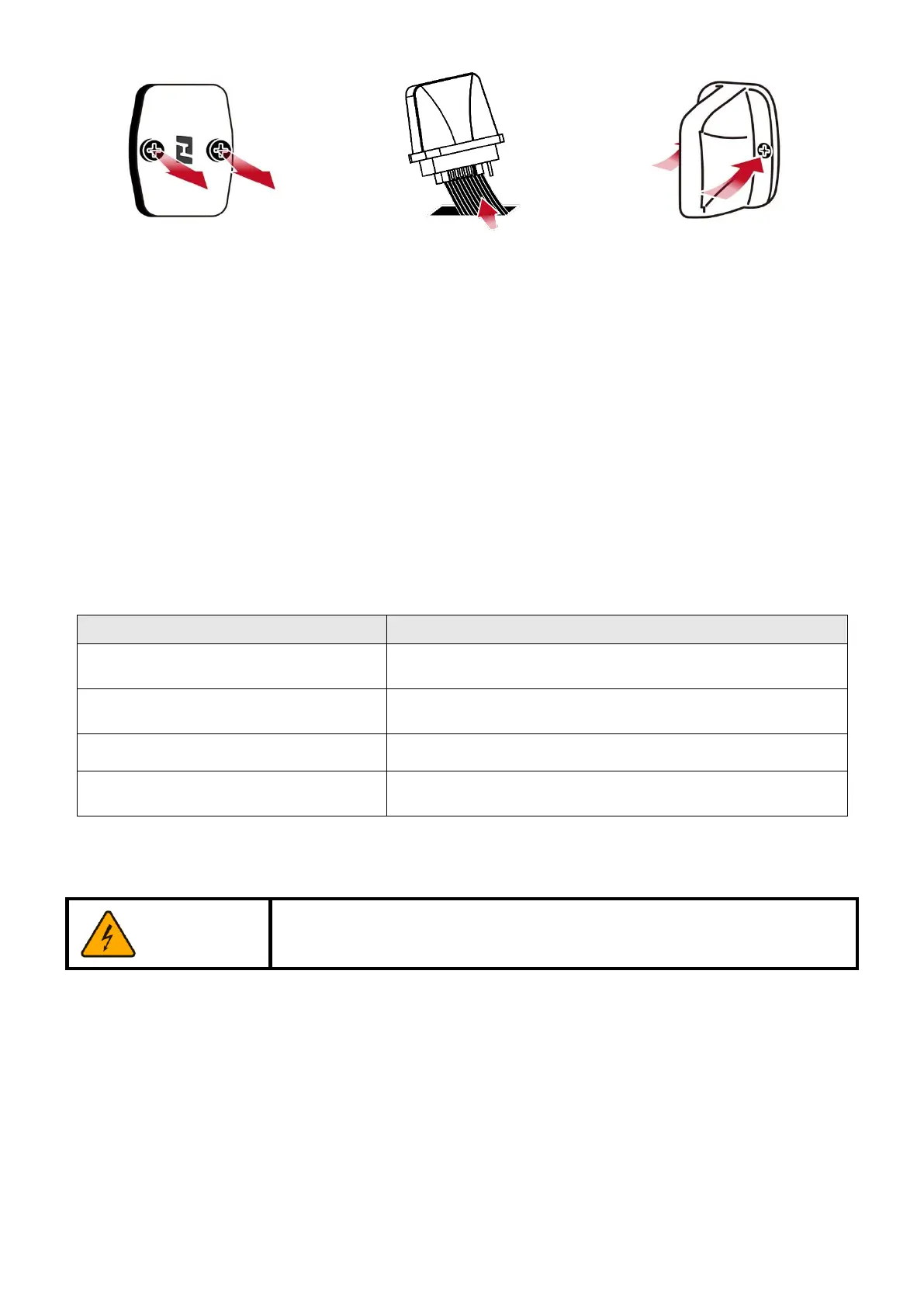
9
Graph 1
Graph 2
Graph 3
1. Please see graph 1, remove the cover from the pointed place;
2. You will see a white cable like graph 2, pull it out and connect to the EasySwitch wireless receiver;
3. Screw it back to the machine like graph 3 and follow the instruction on 12.3 for pairing.
12.3 Pair & Unpair
Please follow the steps below to pair;
Step 1. Press DMX;
Step 2. Press WDMX On;
Step 3A. Press On to link for signal;
Step 3B. Press Off to unlink W-DMX signal;
Step 4. Or Press WDMX Reset and press On to reset.
12.4 Status of W-DMX
Symbol on the Liquid Crystal Display
Status of W-DMX connection
●
Transmitter assigned, DMX signal received
◎
Transmitter assigned, No DMX signal
⊙
Transmitter link lost or linking to transmitter
○
Transmitter not assigned
13. Service and Maintenance
DANGER
Disconnect the power cord before starting maintenance operation.
Always keep the machine clean and dry.
Can use an air compressor, a vacuum or a soft brush to remove the dust on the machine.
Can use a slightly damp cloth to clean the casing.
It is recommended to run the machine at least once a month in order to maintain its best performance and
output condition.
Excessive dust and build up liquid residue will reduce the performance and cause overheat.
Bekijk gratis de handleiding van Antari WTR-110, stel vragen en lees de antwoorden op veelvoorkomende problemen, of gebruik onze assistent om sneller informatie in de handleiding te vinden of uitleg te krijgen over specifieke functies.
Productinformatie
| Merk | Antari |
| Model | WTR-110 |
| Categorie | Niet gecategoriseerd |
| Taal | Nederlands |
| Grootte | 9088 MB |




