Anker Omni E25 handleiding
Handleiding
Je bekijkt pagina 2 van 25
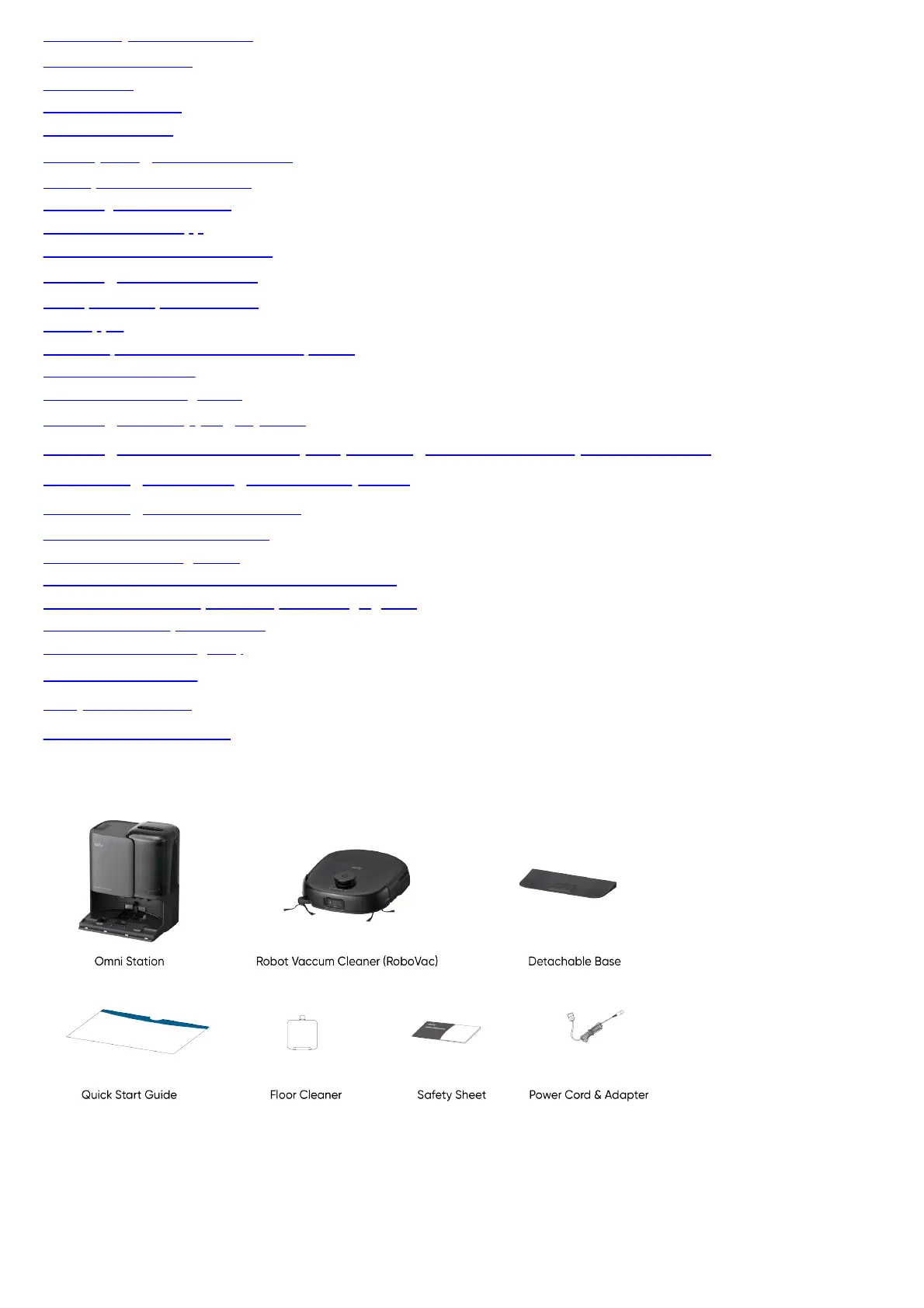
1. About your Omni E25
1.1 What's in the Box
1.2 Overview
1.3 Button Controls
1.4 LED Indication
2. Preparing Your Omni E25
2.1 Prepare the Omni Station
2.2 Charge Your RoboVac
2.3 Download the App
2.4 Reset the Wi-Fi Connection
3. Using Your Omni E25
3.1 Important Tips Before Use
3.2 Mapping
3.3 Set Up No-Go Zone and No-Mop Zone
3.4 Schedule Cleaning
3.5 Select a Cleaning Mode
4. Using the Mopping System
5. Using RoboVac with Alexa, Siri, or Google Assistant Compatible Devices
6. Enabling / Disabling Child Safety Lock
7. Cleaning and Maintenance
7.1 Clean the Dustbin and Filter
7.2 Clean the Rolling Brush
7.3 Clean the Side Brush and CornerRover Arm™
7.4 Clean the Sensors, Cameras, and Charging Pins
7.5 Clean the Dirty Water Tank
7.6 Clean the Cleaning Tray
8. Troubleshooting
9. Specifications
10. Customer Service
1. About your
Omni E25
1.1 What's in the Box
1.2 Overview
Bekijk gratis de handleiding van Anker Omni E25, stel vragen en lees de antwoorden op veelvoorkomende problemen, of gebruik onze assistent om sneller informatie in de handleiding te vinden of uitleg te krijgen over specifieke functies.
Productinformatie
| Merk | Anker |
| Model | Omni E25 |
| Categorie | Stofzuiger |
| Taal | Nederlands |
| Grootte | 12401 MB |