Anker Omni E25 handleiding
Handleiding
Je bekijkt pagina 10 van 25
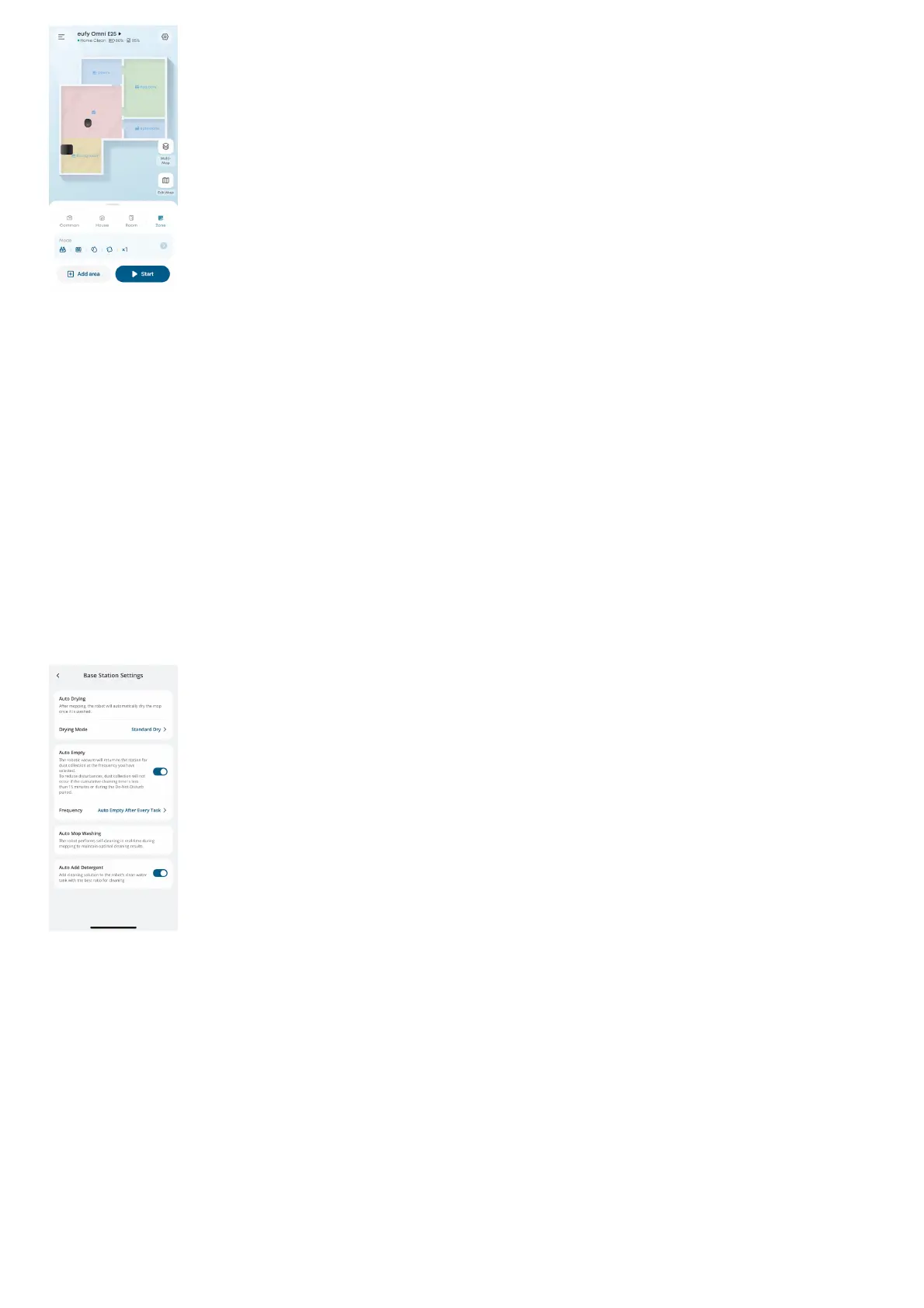
4. Using the Mopping System
1. Start cleaning. RoboVac will automatically vacuum and mop. During mopping, you can choose between three water levels via the eufy app.
2. To prevent the development of odors in the roller mop, be sure to activate the drying function after each mopping task. We strongly recommend
setting the drying mode to "Standard Drying" every time to ensure optimal drying results and reduce unpleasant smells.
3. Regularly empty and clean the dirty water tank to prevent mildew or unpleasant smells. For instructions on how to clean the dirty water tank, refer to
the “Cleaning and Maintenance” section in this User Guide.
5. Using RoboVac with Alexa, Siri, or Google Assistant Compatible Devices
Amazon Alexa or the Google Assistant are smart voice control devices that enable you to control RoboVac with your voice.
Before you start, make sure:
• RoboVac is attached to the Omni Station to ensure there is enough power.
• RoboVac is connected with the eufy app.
• To control your RoboVac with Siri, make sure you have an iPhone or iPad running a recent version of iOS.
To control RoboVac with Alexa, Siri, or Google Assistant:
1. Click on the top left corner of eufy app's main interface, then find "Smart Integrations" in the dropdown menu.
2. Follow the on-screen instructions to complete the setup.
6. Enabling / Disabling Child Safety Lock
Activate the child safety lock in the eufy app: More Settings > Child Lock
Once the child safety lock is enabled, all buttons will be locked to prevent children from damaging the device or accidentally getting hurt.
7. Cleaning and Maintenance
Prior to cleaning and maintaining, power off the device and unplug the power adapter. Any other servicing should be performed by an authorized service
representative.
For optimal performance, follow the instructions below to clean and maintain E25 regularly. The cleaning and replacement frequency will depend on your
usage habits.
For step-by-step instructions, check out our accessory maintenance video at: https://www.youtube.com/watch?v=mu0r-H9dLyM
Recommended Cleaning and Replacement Frequency
Bekijk gratis de handleiding van Anker Omni E25, stel vragen en lees de antwoorden op veelvoorkomende problemen, of gebruik onze assistent om sneller informatie in de handleiding te vinden of uitleg te krijgen over specifieke functies.
Productinformatie
| Merk | Anker |
| Model | Omni E25 |
| Categorie | Stofzuiger |
| Taal | Nederlands |
| Grootte | 12401 MB |