Anker EverFrost Powered Cooler 50 handleiding
Handleiding
Je bekijkt pagina 8 van 72
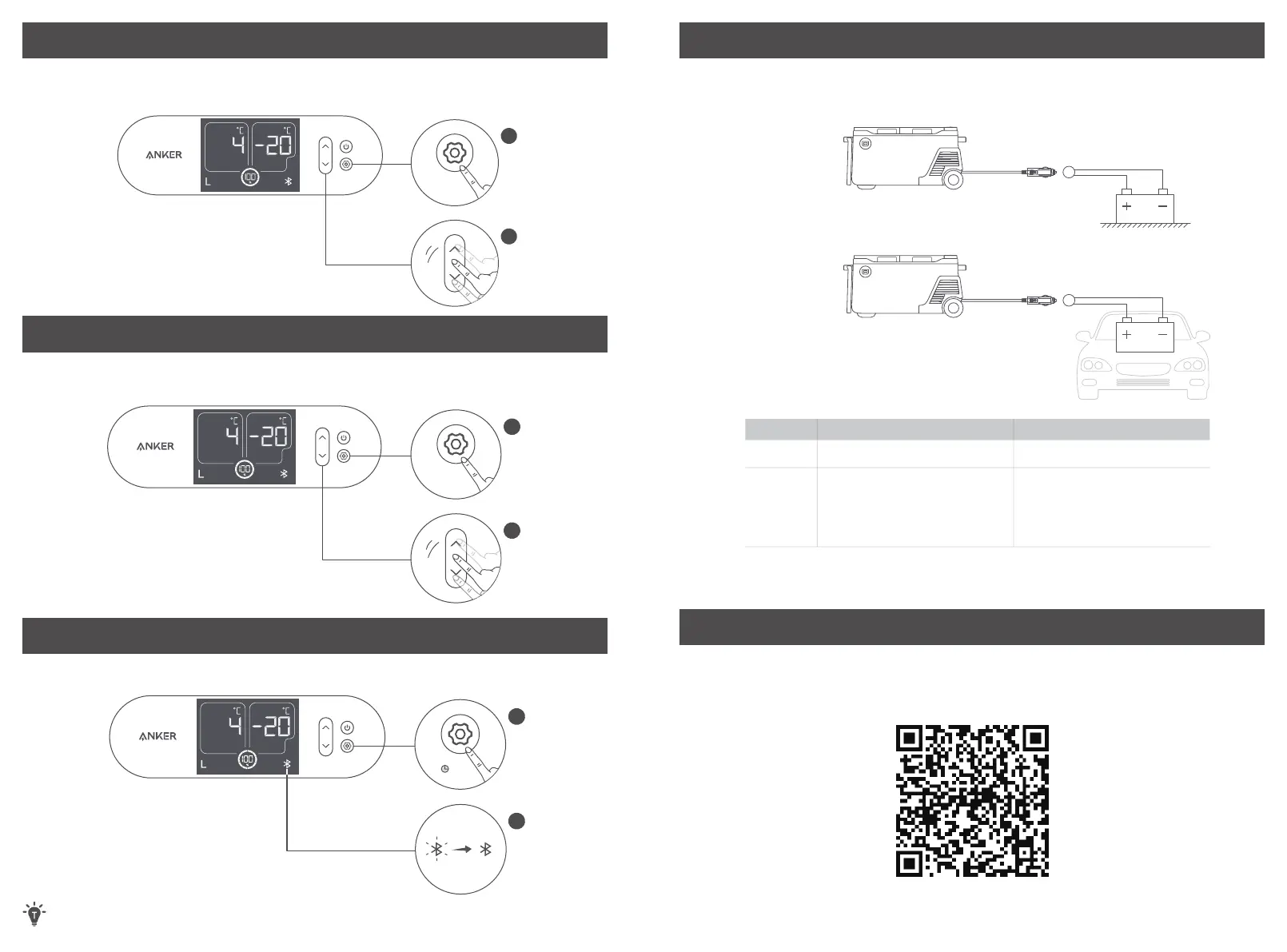
EN 1211 EN
Setting the Temperature
To enter the temperature adjustment mode, press the settings button until the temperature number flashes.
Press the up or down buttons to adjust the zone temperature, and confirm your temperature by pressing the
settings button again.
x1
1
2
Setting the Temperature Unit
To enter the temperature adjustment mode, press the settings button until the temperature unit icon flashes.
Press the up or down buttons to choose between "Celsius/Fahrenheit," and confirm the unit by pressing the
settings button again.
x1
1
2
Bluetooth
Press the settings button for 2 seconds to turn on Bluetooth. The Bluetooth icon on the screen will flash.
It will automatically connect to your phone with Bluetooth on, and the icon will turn steady white.
1
2
2s
The Bluetooth function will be turned o after 12 hours without any connection.
Car Battery Protection Grades
To enter the voltage level adjustment mode, press the settings button until the voltage level icon flashes. Press
the up or down buttons to choose between "L/M/H", and confirm it by pressing the settings button again.
Select "M/H" gear when the product is powered via a car. It's recommended to select "L" gear when powered
by an independent power supply.
12V
Low
Medium
High 12V 12.5V
11.4V 12.2V
10.4V 11.3V
24.7V 26.1V
24.3V 25.3V
21.9V 22.9V
Operating voltage Start-up voltage Operating voltage Start-up voltage
24V
Low
Medium/High
When the car's battery voltage is lower than the set value without the battery, your cooler will stop working.
When the car's battery voltage is lower than the set value, the cooler switches to its own battery for power
supply. Once the car battery is restored, it switches to the car battery's power source.
The Anker App for Smart Control
You can remotely control your powered cooler using the Anker app. Please download the app and its
user manual by scanning this QR code.
Connect the device to a network before using the app for the first time. After connecting successfully,
you can connect your devices o-grid.
Bekijk gratis de handleiding van Anker EverFrost Powered Cooler 50, stel vragen en lees de antwoorden op veelvoorkomende problemen, of gebruik onze assistent om sneller informatie in de handleiding te vinden of uitleg te krijgen over specifieke functies.
Productinformatie
| Merk | Anker |
| Model | EverFrost Powered Cooler 50 |
| Categorie | Niet gecategoriseerd |
| Taal | Nederlands |
| Grootte | 6640 MB |



