Handleiding
Je bekijkt pagina 22 van 60
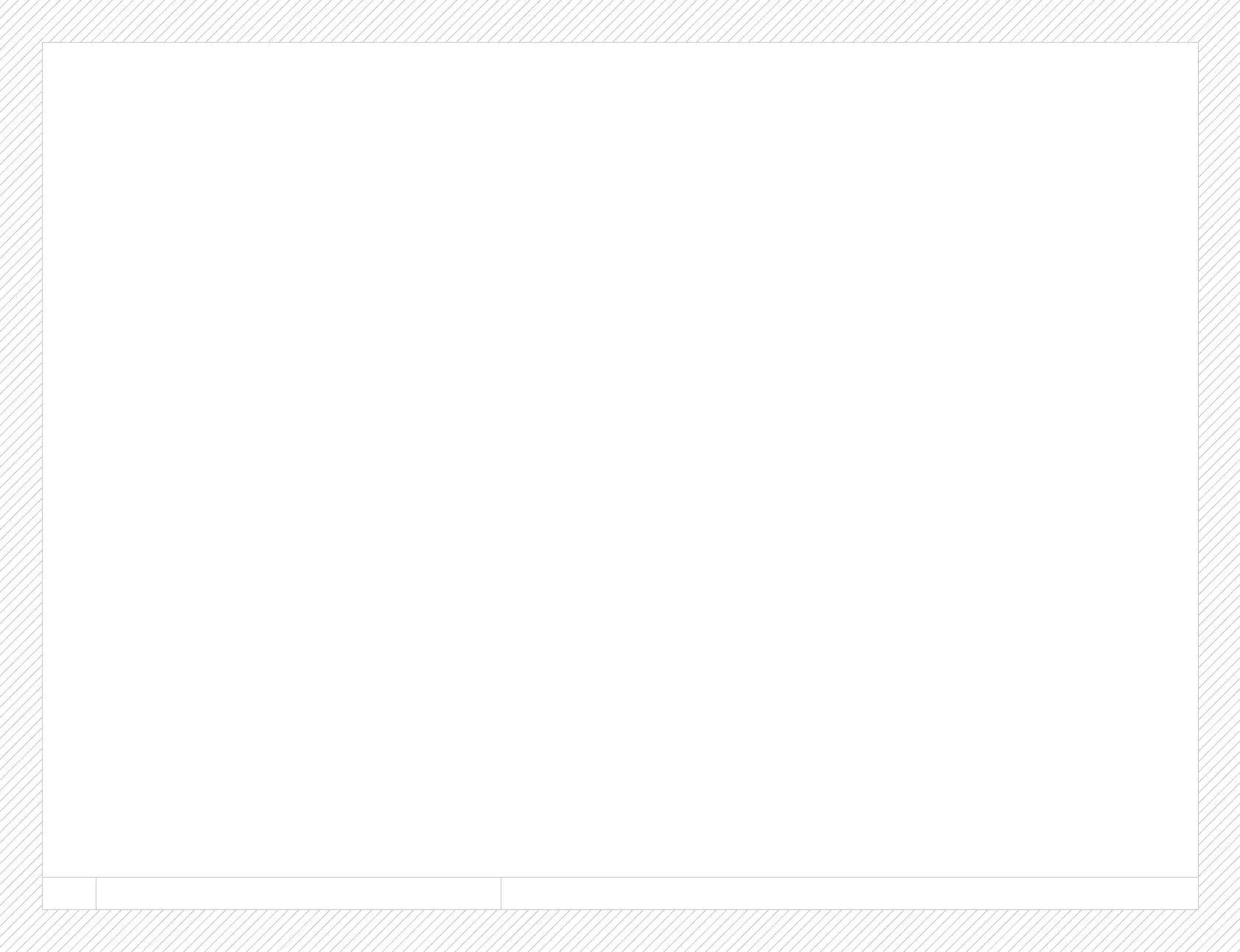
PACKAGE : Optimo Ultra 12x S35 & shperical kit
22
3.1 - INSTALL THE ZOOM ON THE CAMERA
- Remove the rear cap (7 ; gure 1).
- Make sure the rear element is clean.
- Install the lens with a standard lens support unit.
- Make sure the mounts on the zoom and on the camera are perfectly
clean.
- Slide the zoom mount in the camera mount.
- Tighten the camera mount.
- Remove the front cap (1 ; gure 1).
- Install the other optional accessories.
3.1 - INSTALLER LE ZOOM SUR LA CAMERA
- Retirez le bouchon arrière (7 ; gure 1).
- Assurez-vous que l’élément arrière soit propre.
- Montez le zoom sur pied avec un support standard.
- Assurez-vous que la monture sur la caméra et la monture sur le zoom
soient propres.
- Placez la monture du zoom sur la monture de la caméra.
- Serrez la monture de la caméra.
- Retirez le bouchon avant (1 ; gure 1).
- Installez les autres accessoires optionnels.
3 - ZOOM INSTALLATION ON CAMERA AND ACCESSORIZING I INSTALLATION DU ZOOM SUR LA CAMERA ET ACCESSORISATION
Bekijk gratis de handleiding van Angénieux Optimo Ultra 12x, stel vragen en lees de antwoorden op veelvoorkomende problemen, of gebruik onze assistent om sneller informatie in de handleiding te vinden of uitleg te krijgen over specifieke functies.
Productinformatie
| Merk | Angénieux |
| Model | Optimo Ultra 12x |
| Categorie | Lens |
| Taal | Nederlands |
| Grootte | 23875 MB |







