Handleiding
Je bekijkt pagina 14 van 26
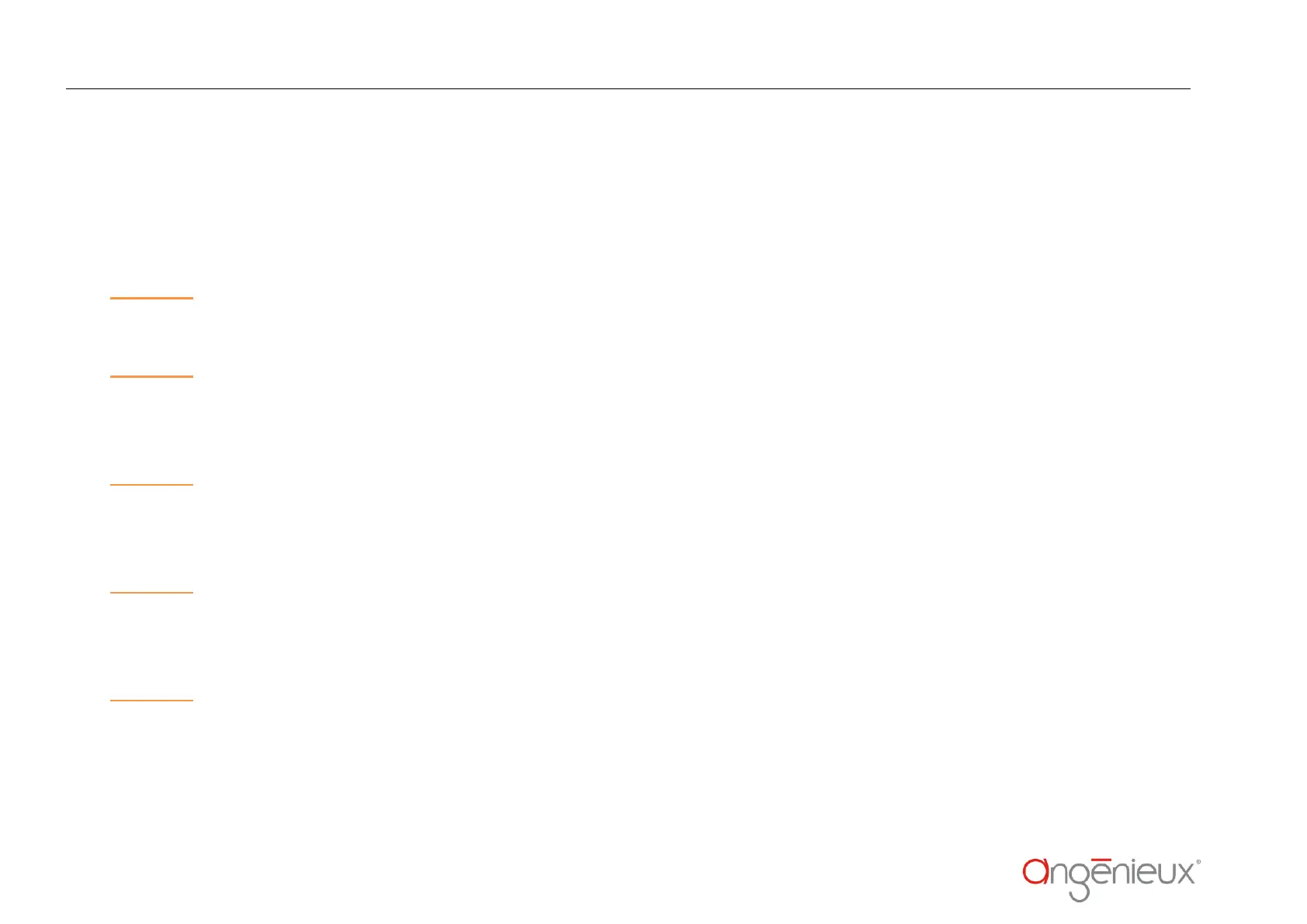
14
ADDITIONAL TOOLS
In addition to your IOP tooling set you will need a Phillips screwdriver to remove the front rings, front engraved rings and front optical group
holding screws. As an example we are using in factory the Phillips screwdriver VESSEL 9900 P.00-75. You will need also a pair of tweezers to
pick accurately the screws you are removing to prevent any damage or screw drop.
CAUTION: as you are opening the product, this operation must be done with cautious in a clean environment to prevent dust or particles
pollution inside the lens. We advise you to wear adapted gloves to leave no traces on the optical elements and mechanics.
CAUTION: when you are removing the screws holding the front rings or the front group, be cautious to secure the screws removing using a pair
of tweezers to prevent from any drop on the front lens. Remove with cautious the retainers using your hand and a pair of tweezers to prevent
from any drop or damage.
CAUTION: before removing a ring, a retainer or an element, do always check the thread or element cleanliness. If necessary, clean the thread
or mechanical element blowing dry air and using a soft brush. For optical elements, blow dry air and do always use a soft optical cloth and an
isopropyl alcohol liquid starting with the center and cleaning by turning outwards.
CAUTION: when putting back the focus or front group, we recommend blowing dry air onto the two side lenses of the optical sub-assembly.
Don’t do this above the opened Optimo Prime lens to prevent from dust pollution. In case you need to clean a lens, do always use a soft optical
cloth and an isopropyl alcohol liquid starting with the center and cleaning by turning outwards.
CAUTION: when putting back a retainer or a threaded front ring, check the thread cleanliness and clean the thread or mechanical element
blowing dry air and using a soft brush. To be sure the thread fits perfectly, rotate the part you are putting back anti-clockwise with the hands or a
pair of tweezers so it falls in the correct thread position before tightening it. Do not apply any strong torque and check if the element is rotating
easily before tightening clockwise. You may put a very small amount of mechanical grease all around in the thread if you note some mechanical
friction.
5 – IOP element replacement
Bekijk gratis de handleiding van Angénieux IOP, stel vragen en lees de antwoorden op veelvoorkomende problemen, of gebruik onze assistent om sneller informatie in de handleiding te vinden of uitleg te krijgen over specifieke functies.
Productinformatie
| Merk | Angénieux |
| Model | IOP |
| Categorie | Lens |
| Taal | Nederlands |
| Grootte | 10417 MB |







