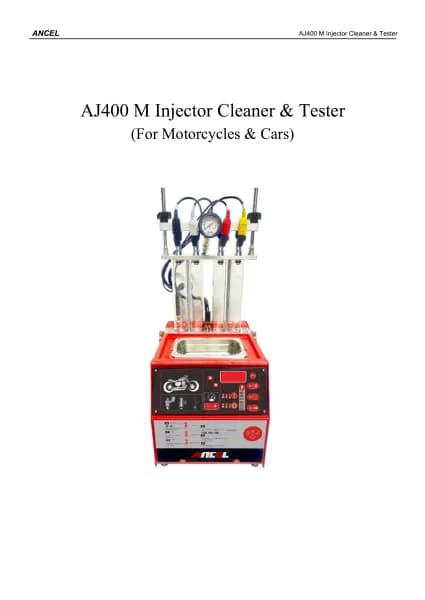ANCEL MT700 handleiding
Handleiding
Je bekijkt pagina 46 van 62
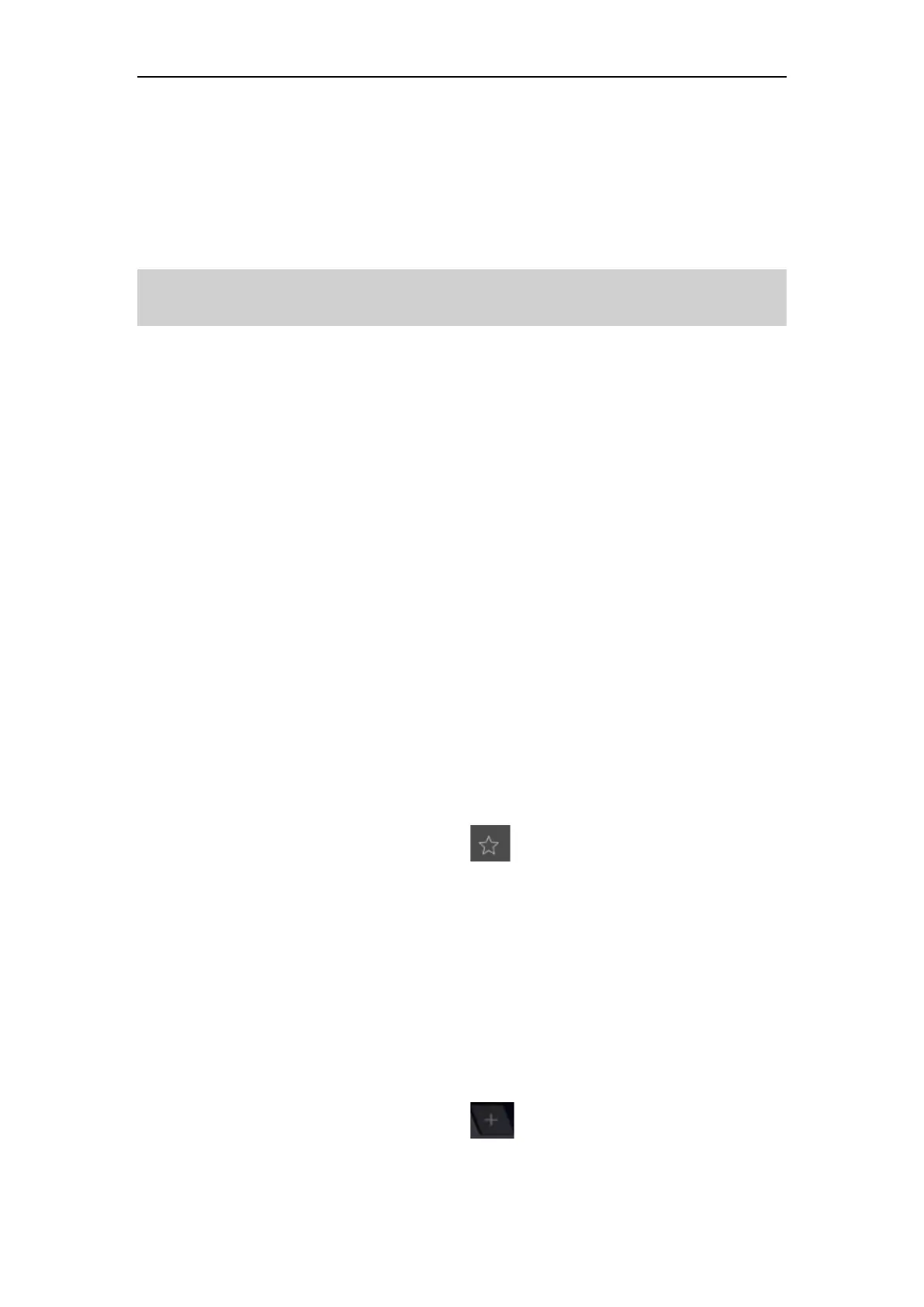
40
• Browser webpage
o Open the browser.
o Input the web address, and tap "Go" on the keyboard to visit the
website.
Tips: Alternatively, you can also tap and select "Bookmarks/History"
from the pull-down list to choose the web link you want to access.
o Once a webpage is open, slide the screen with your fingertip to
view other hidden content.
• Zoom in/Zoom out a page
There are two ways to zoom in/ zoom out while browsing a
webpage.
o To zoom in so that the text on a webpage appears in a column
that fits your device’s screen, double-tap with the tip of your
finger.
o To zoom in manually, place two fingers on the screen and then
spread them apart. To zoom out, either double-tap again or
place two fingers apart on the screen and then pinch them
together.
• Save favorite webpages to bookmarks
o While browsing a webpage, tap , and choose "Save to
bookmarks".
o Edit a label for the bookmark.
o Tap "OK" to confirm and save it.
• Open multiple pages
The browser allows you to open multiple web pages and you can
toggle between these pages.
o While browsing a webpage, tap and open new window.
o Another web page will be displayed in the new window.
Bekijk gratis de handleiding van ANCEL MT700, stel vragen en lees de antwoorden op veelvoorkomende problemen, of gebruik onze assistent om sneller informatie in de handleiding te vinden of uitleg te krijgen over specifieke functies.
Productinformatie
| Merk | ANCEL |
| Model | MT700 |
| Categorie | Niet gecategoriseerd |
| Taal | Nederlands |
| Grootte | 11009 MB |