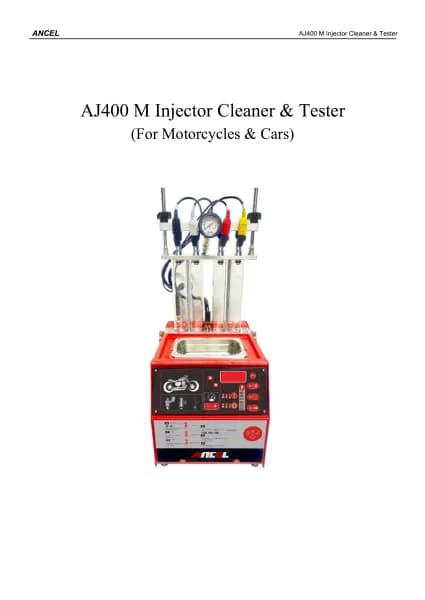ANCEL MT700 handleiding
Handleiding
Je bekijkt pagina 16 van 62

10
Click "INSTALL" to upgrade and install the APK, after the upgrade
and update, a disclaimer will appear and click "Agree" to enter the
diagnostic function interface.
2. Diagnostic Function Upgrade
If more than one downloaded model diagnosis software needs to
be updated, download and upgrade software by "Bulk Update".
The software provided in the following operations is only for
reference and guidance.
Click the check box in front of the software name, and then click
"Bulk Update" to start downloading and updating.
Bekijk gratis de handleiding van ANCEL MT700, stel vragen en lees de antwoorden op veelvoorkomende problemen, of gebruik onze assistent om sneller informatie in de handleiding te vinden of uitleg te krijgen over specifieke functies.
Productinformatie
| Merk | ANCEL |
| Model | MT700 |
| Categorie | Niet gecategoriseerd |
| Taal | Nederlands |
| Grootte | 11009 MB |