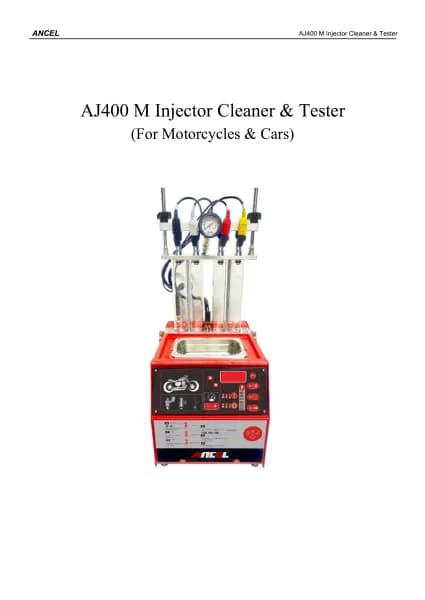ANCEL MT700 handleiding
Handleiding
Je bekijkt pagina 10 van 62

4
• Others accessories
DC Power Adapter (Output DC 12V/2A), To power up the tablet via
connecting with outside power Supply.
6. Charge This Device
1. Connect the included USB cable with charger.
2. Plug the charger into AC outlet.
3. When it connects to charger, battery logo indicates , it
indicates that the battery is in charging.
4. When battery logo changes into , it indicates that the
battery is fully charged.
5. Unplug USB cable on the charger from this device.
7. Using Battery
• If the battery keeps unused for a long time or battery is
completely discharged, it is normal if it cannot be turned on
while being charged. Please charge it for a period and then turn
it on.
• Using data service will cause more power consumption and
shorten the stand by time.
• The charging time of battery varies with temperature condition
and battery consumption status.
• While this device has low battery, a beep will sound. If it is very
low, this device will be switched off automatically.
Note: Do one of the followings to save power:
Bekijk gratis de handleiding van ANCEL MT700, stel vragen en lees de antwoorden op veelvoorkomende problemen, of gebruik onze assistent om sneller informatie in de handleiding te vinden of uitleg te krijgen over specifieke functies.
Productinformatie
| Merk | ANCEL |
| Model | MT700 |
| Categorie | Niet gecategoriseerd |
| Taal | Nederlands |
| Grootte | 11009 MB |