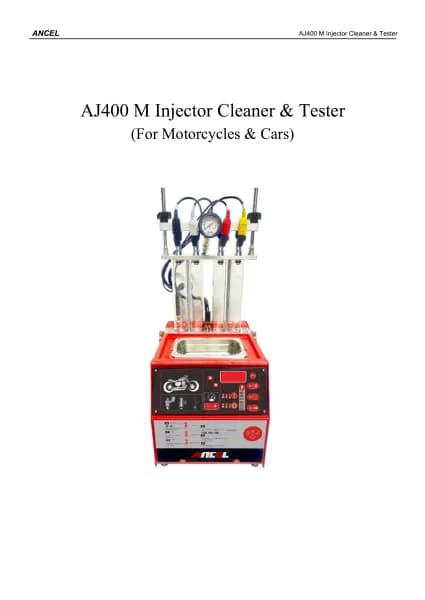ANCEL HD3600 handleiding
Handleiding
Je bekijkt pagina 7 van 32

HD Series
7
program and the vehicle, the following operations need to be
performed:
1) Turn off the ignition;
2) Find the diagnostic interface of the vehicle: it is usually
located on the driver side; If the diagnostic interface is not
found, please refer to the vehicle maintenance manual.
3) Insert one end of the diagnostic main test line into the
device DB-15 connector and tighten the retaining screws. The
other end is connected to the vehicle's diagnostic interface.
Note: Before the equipment is connected to the vehicle, it is
necessary to judge whether the diagnostic seat of the vehicle is
a standard OBD-II interface or a non-standard OBD-II interface.
The vehicle compatible with OBD-II management system
only needs to use the integrated main test line OBD
connector to connect with the vehicle diagnosis seat and
provide power;
For vehicles that are not compatible with the OBD-II
management system, the corresponding connector should
be selected; Some vehicles need to be powered by other
vehicle power sources.
The following is an operation description of these two
connection modes.
1) Connection of standard OBD-II interface
The vehicle connected with standard OBD-II interface only
needs to use the integrated main test line OBD connector, and
no other connectors are needed, as shown in the figure:
Bekijk gratis de handleiding van ANCEL HD3600, stel vragen en lees de antwoorden op veelvoorkomende problemen, of gebruik onze assistent om sneller informatie in de handleiding te vinden of uitleg te krijgen over specifieke functies.
Productinformatie
| Merk | ANCEL |
| Model | HD3600 |
| Categorie | Niet gecategoriseerd |
| Taal | Nederlands |
| Grootte | 4019 MB |