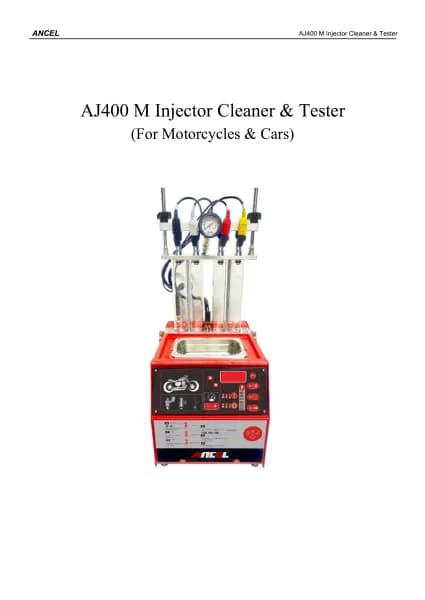ANCEL HD3600 handleiding
Handleiding
Je bekijkt pagina 10 van 32
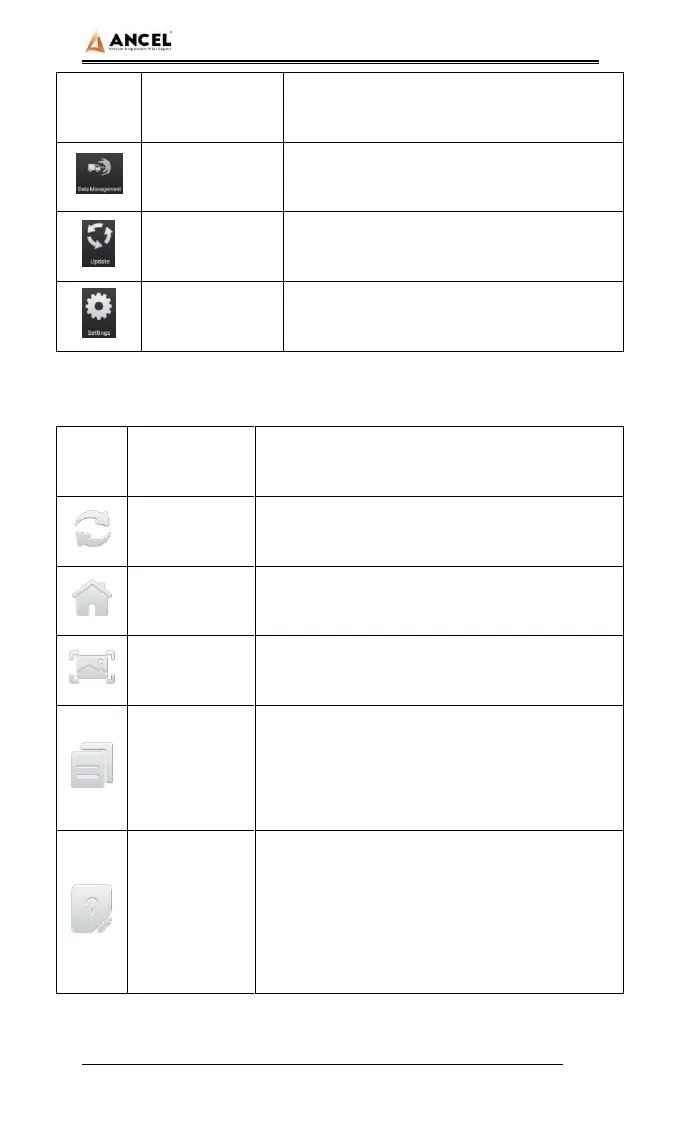
HD Series
10
Icon
Function
name
Function description
Data
management
For browsing and managing saved data
files
Update
For online upgrade of system software
and vehicle software
Settings
Set and view system information
Table 2: Toolbar
Icon
Function
name
Function description
Refresh
Refresh upgrade menu
Home
Return to the main interface of the system
Screenshot
Capture current screen picture
Test report
Used to save test data during diagnosis
(can be viewed in data management menu)
Feedback
Used to report the problem to the
company's service system (need to
connect to the network) when the system
cannot be accessed during the diagnosis
process
Bekijk gratis de handleiding van ANCEL HD3600, stel vragen en lees de antwoorden op veelvoorkomende problemen, of gebruik onze assistent om sneller informatie in de handleiding te vinden of uitleg te krijgen over specifieke functies.
Productinformatie
| Merk | ANCEL |
| Model | HD3600 |
| Categorie | Niet gecategoriseerd |
| Taal | Nederlands |
| Grootte | 4019 MB |