ANCEL HD3200 handleiding
Handleiding
Je bekijkt pagina 4 van 24
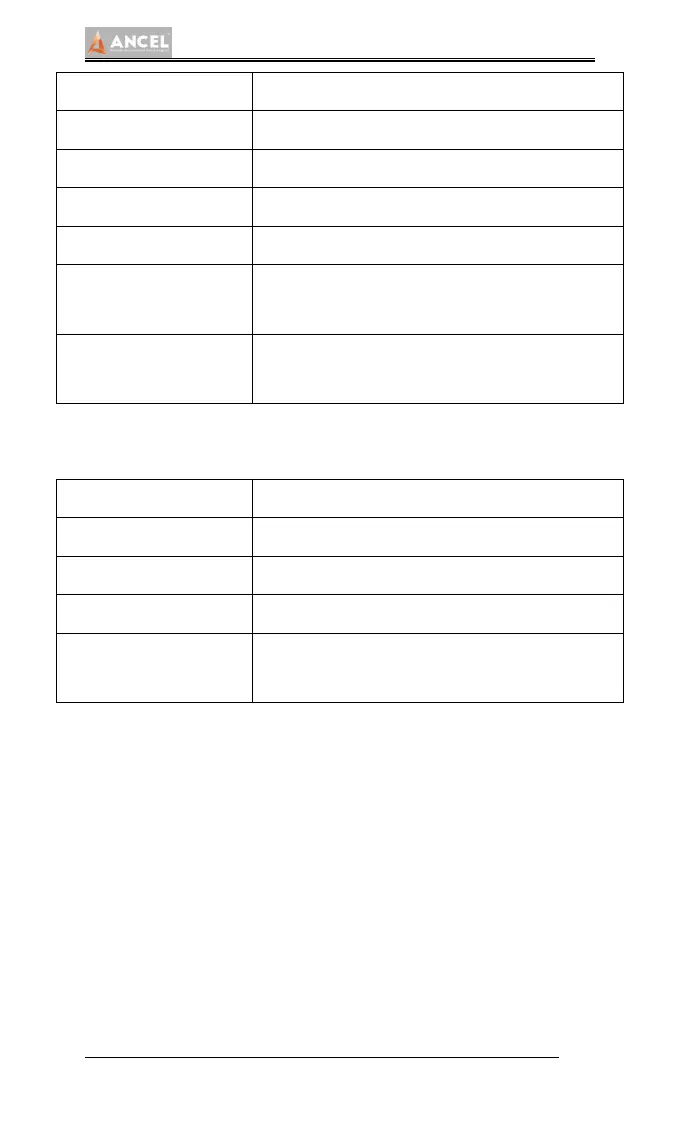
HD series
4
WIFI
802.11b/g/n 2.4GHz
Horn
Support
USB interface
Type C interface
Diagnose interface
DB15 interface
Operating voltage
DC 10V~24V/3A
Operating
temperature
-20℃~60℃
Storage
temperature
-30℃~70℃
4. PRINTER CONFIGURATION (OPTIONAL)
Printer
80mm thermal printer
Print speed
60mm/s
Effective print width
72mm
Print resolution
203dpi 1mm=8dots
Print paper
specifications
80mm*30mm
5. POWER ON/OFF
1) Power on
The device can be powered on in the following ways:
Vehicle power on: plug one end of the main diagnostic test line
into the DB-15 interface of the device, and the other end into the
diagnostic interface of the vehicle, and the device will
automatically start up . If it doesn’t started up, it may be that
there is no power supply for the vehicle diagnostic seat, and the
device can be powered by the cigarette lighter or battery clamp.
Bekijk gratis de handleiding van ANCEL HD3200, stel vragen en lees de antwoorden op veelvoorkomende problemen, of gebruik onze assistent om sneller informatie in de handleiding te vinden of uitleg te krijgen over specifieke functies.
Productinformatie
| Merk | ANCEL |
| Model | HD3200 |
| Categorie | Niet gecategoriseerd |
| Taal | Nederlands |
| Grootte | 3186 MB |







