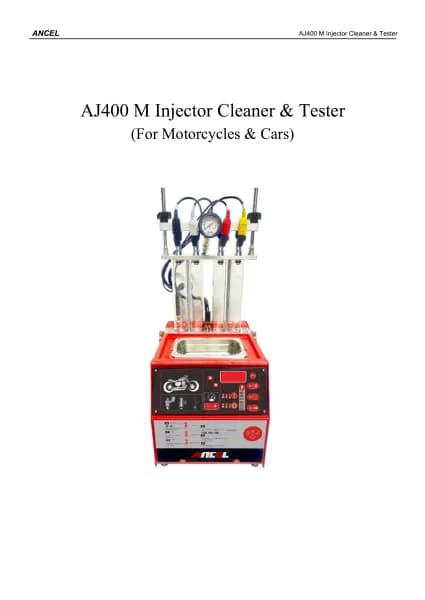ANCEL HD3100 PRO handleiding
Handleiding
Je bekijkt pagina 29 van 33

HD Series
29
2. Put the printing paper into the paper bin according to the
diagram. Pay attention to the direction of the paper. If the
installation is reversed, the printing will be blank;
3. Just close the paper bin cover.
3) Printer self-test function
1. When the machine is turned on, press the printer test key
briefly, and the printer will automatically print out a piece of
blank paper.
2. In the case of power on, long press the printer test key for
three seconds, the printer will automatically print a section
of self-test content, indicating that the printer function is
normal.
Bekijk gratis de handleiding van ANCEL HD3100 PRO, stel vragen en lees de antwoorden op veelvoorkomende problemen, of gebruik onze assistent om sneller informatie in de handleiding te vinden of uitleg te krijgen over specifieke functies.
Productinformatie
| Merk | ANCEL |
| Model | HD3100 PRO |
| Categorie | Niet gecategoriseerd |
| Taal | Nederlands |
| Grootte | 3991 MB |