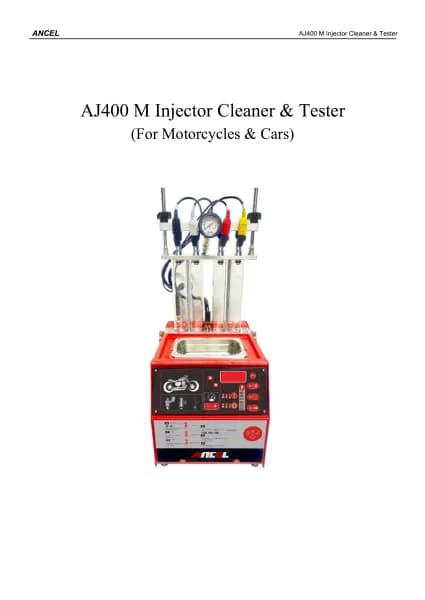ANCEL HD3100 PRO handleiding
Handleiding
Je bekijkt pagina 20 van 33

HD Series
20
Data Management
【Data Management】The function is used to save and view
test reports, screenshots and problem feedback files. Most of
the files are generated by executing the toolbar operation of the
vehicle diagnosis interface.
Diagnostic Software Upgrade
By connecting the device to the wireless network, the diagnostic
software can be upgraded and the product function can be
improved in time. Open 【Update】 in the function main menu,
and the system will automatically search for the latest update
program, as shown in the figure below. Click 【Update】 to
upgrade the model and other applications to the latest version.
Bekijk gratis de handleiding van ANCEL HD3100 PRO, stel vragen en lees de antwoorden op veelvoorkomende problemen, of gebruik onze assistent om sneller informatie in de handleiding te vinden of uitleg te krijgen over specifieke functies.
Productinformatie
| Merk | ANCEL |
| Model | HD3100 PRO |
| Categorie | Niet gecategoriseerd |
| Taal | Nederlands |
| Grootte | 3991 MB |