ANCEL FX9000 handleiding
Handleiding
Je bekijkt pagina 50 van 59
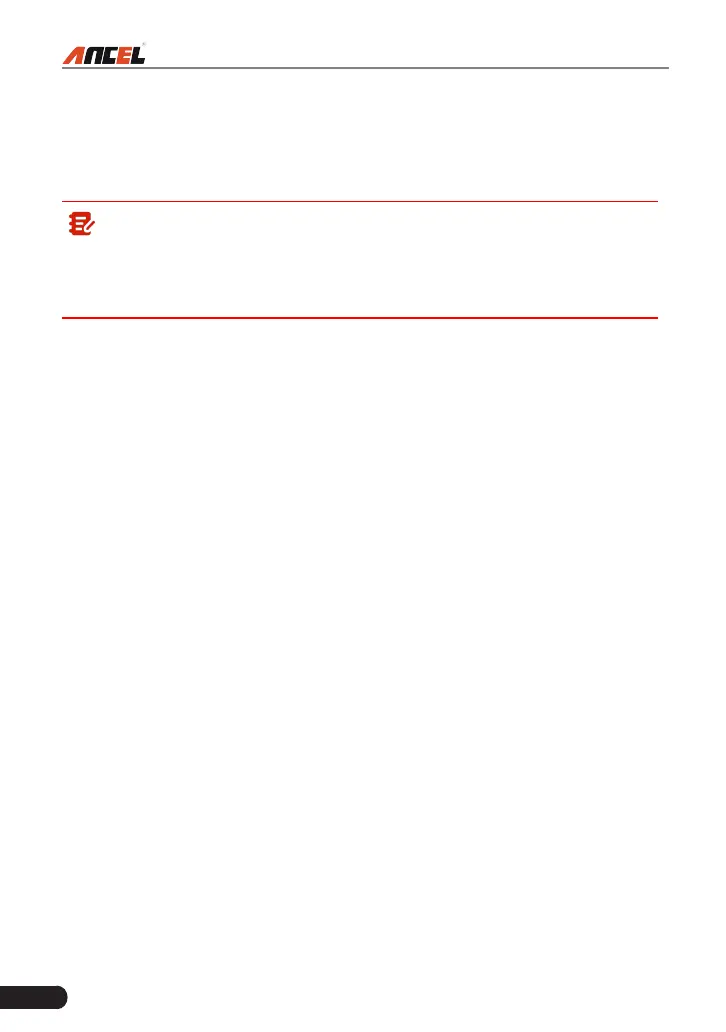
44
FX9000 User Manual
6. Update
If some new software or APK can be updated, a numeric indicator will display on
the “Upgrade” module on the Job menu. In this case, you may use this option to
keep it synchronized with the latest version.
Note:
• To enjoy more functions and better service, you are strongly suggested to
update it on regular basis.
• This function requires a stable network connection.
Tap “Upgrade” on the Job menu to enter the update center.
By default, all diagnostic software is selected.
To deselect certain software, tap “Unselect”, and then check the box next to
vehicle model.
Tap “Update” to start downloading. It may take several minutes to nish it, please
be patient to wait. To pause downloading, tap “Stop”. To resume it, tap “Continue”.
If network connection failure occurs, tap “Retry” to try again.
Once download is nished, the software packages will be installed automatically.
Bekijk gratis de handleiding van ANCEL FX9000, stel vragen en lees de antwoorden op veelvoorkomende problemen, of gebruik onze assistent om sneller informatie in de handleiding te vinden of uitleg te krijgen over specifieke functies.
Productinformatie
| Merk | ANCEL |
| Model | FX9000 |
| Categorie | Niet gecategoriseerd |
| Taal | Nederlands |
| Grootte | 5049 MB |







