ANCEL FX9000 handleiding
Handleiding
Je bekijkt pagina 25 van 59
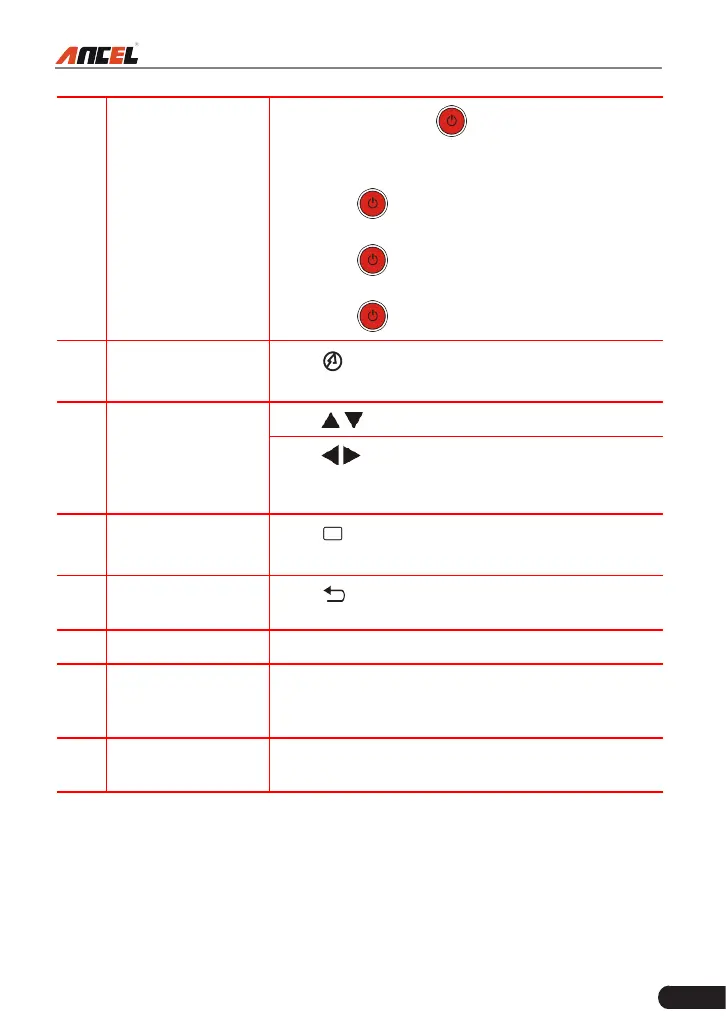
19
FX9000 User Manual
2 Power
• In O mode, press
button for about 5
seconds to turn on.
• In On mode:
• Press button to activate the LCD if the
LCD is o.
• Press
button to turn o the LCD if the
LCD lights up.
• Press
button for 3 seconds to turn o.
3 Home
Press button to return to the home (Job menu)
screen.
4 Select
Move
/
button for up and down selection.
Move
/
button for left and right selection; Or
turn page up and down when more than one page
is displayed.
5 OK
Press button to conrm a selection (or action)
from a menu list.
6 Return
Press
button to exit the current program or
return to the previous screen.
7 Speakers Support sound play.
8 Foldable Stand
Flip out the Foldable Stand to any angle and work
comfortable at your desk, or hang it on the steering
wheel.
9
5 V DC Charging
Port
Connect to external DC power for charging the
tool.
3.2 Technical Specications
• Screen: 7
”
touch screen
• RAM: 2 GB
• ROM: 16 GB
Bekijk gratis de handleiding van ANCEL FX9000, stel vragen en lees de antwoorden op veelvoorkomende problemen, of gebruik onze assistent om sneller informatie in de handleiding te vinden of uitleg te krijgen over specifieke functies.
Productinformatie
| Merk | ANCEL |
| Model | FX9000 |
| Categorie | Niet gecategoriseerd |
| Taal | Nederlands |
| Grootte | 5049 MB |







