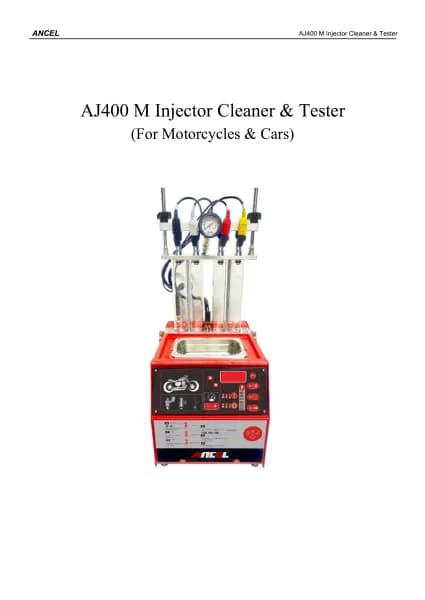ANCEL FX3000 ELITE handleiding
Handleiding
Je bekijkt pagina 7 van 20
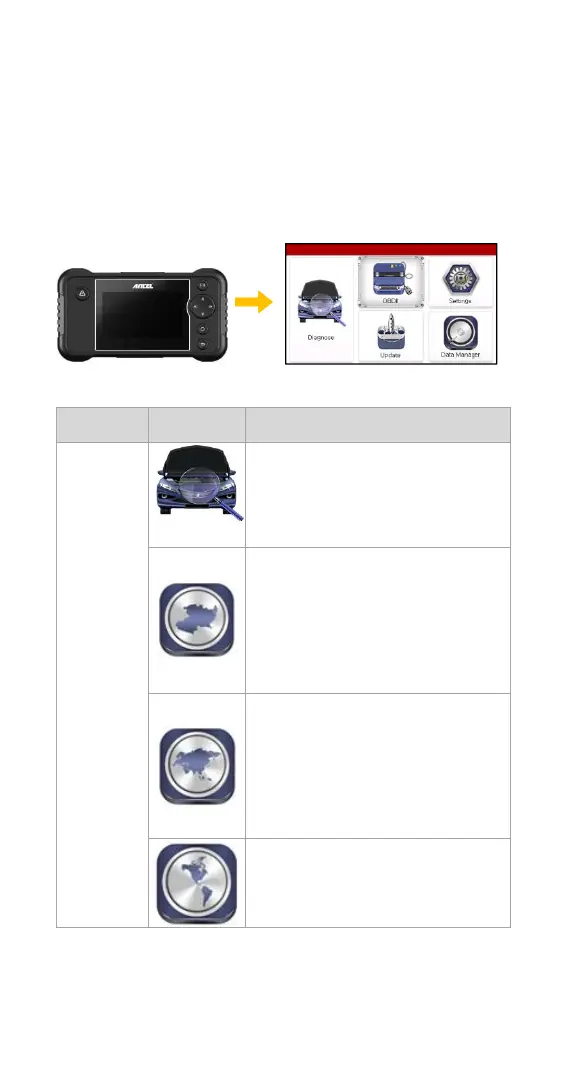
Page 7
2.2 Application Icon Introduction
The Application buttons configure the FX3x00 ELITE
SERIES Scanner for the type of operation or activity to
be performed.
Providing 5 modules on the screen including Diagnose,
OBDII, Settings, Update and Data Manager. Each
module supports different functions.
NAME
PICTURES
DESCRIPTION
Diagnose
Executes the
corresponding vehicle
diagnostic program based
on the selected region and
vehicle make.
European
Displays the European
vehicle menu. Including
BMW, Alfa, Jaguar, Land
Rover, Fiat, Ford, Citroen,
Mercedes-Benz, VW, Audi,
Volvo, Renault, etc.
Asian
Displays the Asian vehicle
menu. Including Toyota,
Lexus, Honda, Acura,
Nissan, Infiniti, Mitsubishi,
Daewoo, Mazda, Hyundai,
Kia, Isuzu, Suzuki, etc.
American
Displays the USA vehicle
menu including GM, Ford,
Chrysler,etc
Bekijk gratis de handleiding van ANCEL FX3000 ELITE, stel vragen en lees de antwoorden op veelvoorkomende problemen, of gebruik onze assistent om sneller informatie in de handleiding te vinden of uitleg te krijgen over specifieke functies.
Productinformatie
| Merk | ANCEL |
| Model | FX3000 ELITE |
| Categorie | Niet gecategoriseerd |
| Taal | Nederlands |
| Grootte | 2379 MB |