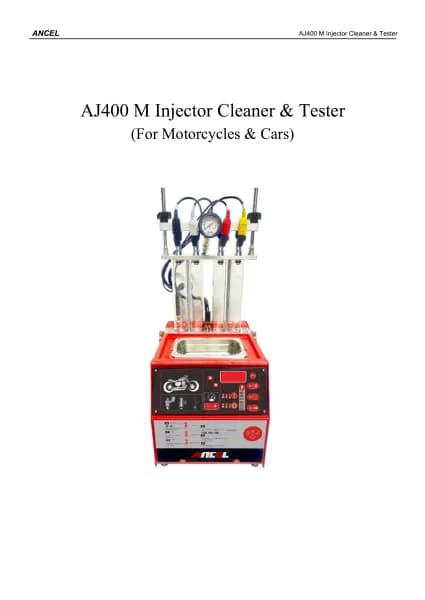ANCEL FX3000 ELITE handleiding
Handleiding
Je bekijkt pagina 4 van 20

Page 4
Chapter 1 General Introduction
The FX3x00 ELITE SERIES Scanner is the handheld
device combing with the best possible coverage of
OE-level to help you diagnose symptoms, codes, and
customer complaints easily, quickly and efficiently. This
manual describes the construction and operation of the
device and how it works.
1.1 Layout for FX3x00 ELITE SERIES Scanner
No.
Key Name
Key Definition
1
Diagnostic
Port
Provides connection between vehicle
and the scanner
2
FN Key
Short press for selection, long press
for screenshot or select all.
3
Up Key
Direction Key used for up.
4
Down Key
Direction Key used for down.
5
Left Key
Direction Key used for left and page
up.
6
Right Key
Direction Key used for right and page
down
7
OK Key
Executes a selected option and
generally goes to the next screen.
8
Back Key
Exits a screen and generally returns
to previous screen.
9
USB Port
Setup the data transmission between
device and PC.
10
Data
Manager
Key
Shortcut key for Data Manager.
Bekijk gratis de handleiding van ANCEL FX3000 ELITE, stel vragen en lees de antwoorden op veelvoorkomende problemen, of gebruik onze assistent om sneller informatie in de handleiding te vinden of uitleg te krijgen over specifieke functies.
Productinformatie
| Merk | ANCEL |
| Model | FX3000 ELITE |
| Categorie | Niet gecategoriseerd |
| Taal | Nederlands |
| Grootte | 2379 MB |