AMX RMS-ENT handleiding
Handleiding
Je bekijkt pagina 11 van 19
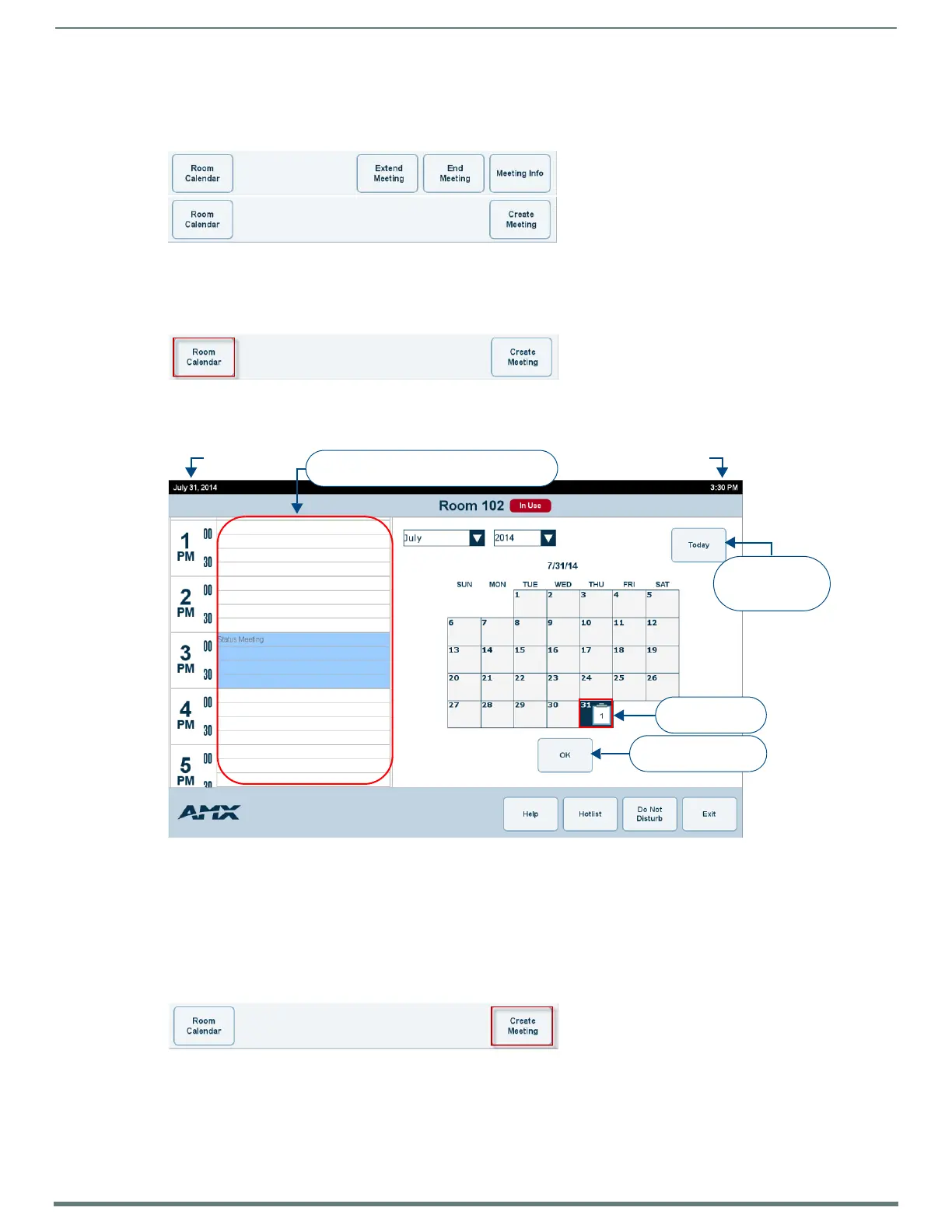
RMS Enterprise User Guide - G5 Panels
11
RMS Enterprise - G5 Touch Panel User’s Manual
Using the Meeting Command Bar Buttons
The Meeting Command Bar is displayed in the Scheduling page. The buttons displayed in the Meeting Command bar depend on the
location of the panel (internal or external) as well as the current state of the location (FIG. 18).
Viewing the Room Calendar
The Room Calendar button is displayed in the Meeting Command Bar on both internal and external panels, regardless of the room’s
state (FIG. 19):
To view the event schedule for a different day, press the Room Calendar button to open the Calendar page, and select a date to view
in the Room Schedule (FIG. 20).
In the Calendar, each day that has at least one booking reserved is represented with an numbered icon. The number
indicates the number of bookings reserved on that date.
When a date is selected in the calendar, the Room Schedule indicates the events scheduled for the selected date. Swipe up
and down in the Room Schedule to scroll.
Press on a meeting in the Room Schedule to view that meeting’s details, in the Meeting Information window (see FIG. 23).
Creating a Meeting
The Create Meeting button is displayed on both internal and external panels, if the room is currently available (FIG. 21):
Press Create Meeting to schedule a meeting to start immediately - see Scheduling a Meeting for Now on page 14 for details.
FIG. 18
Meeting Command Bar (Internal and External panel views)
FIG. 19 Meeting Command Bar - Room Calendar button
FIG. 20 Room Calendar page
FIG. 21 Meeting Command Bar - Create Meeting button
Internal Panel
External Panel
The Room Schedule displays all
scheduled bookings for the selected date
Current Date Current Time
Press to return
the calendar view
to today’s date
The current date
is highlighted
Press to return to the
Scheduling page
Calendar
Bekijk gratis de handleiding van AMX RMS-ENT, stel vragen en lees de antwoorden op veelvoorkomende problemen, of gebruik onze assistent om sneller informatie in de handleiding te vinden of uitleg te krijgen over specifieke functies.
Productinformatie
| Merk | AMX |
| Model | RMS-ENT |
| Categorie | Niet gecategoriseerd |
| Taal | Nederlands |
| Grootte | 3375 MB |





