AMX NMX-WP-N1512 handleiding
Handleiding
Je bekijkt pagina 17 van 34
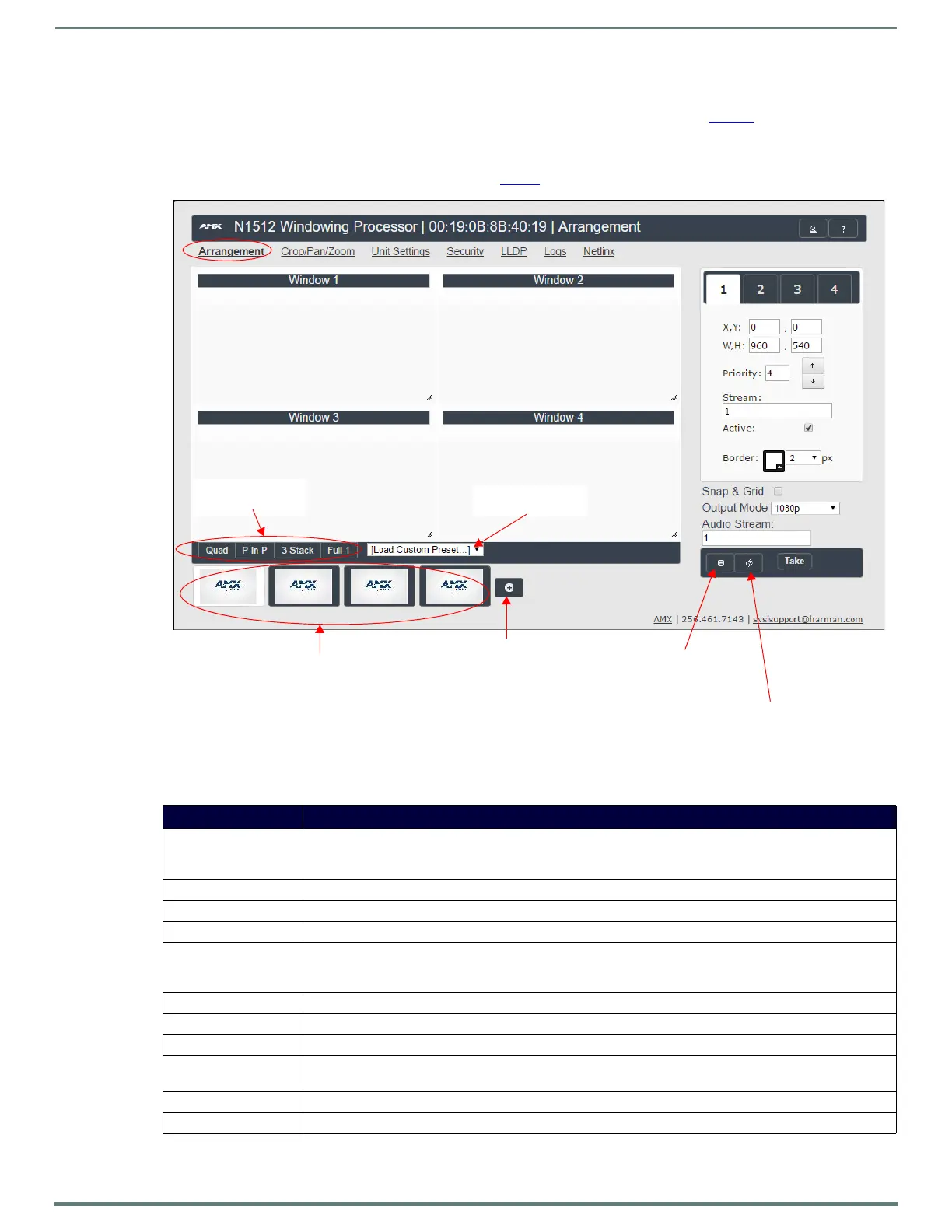
Chapter 3: Windowing Processor Configuration Options
17
N1512 Windowing Processor User Manual
Arrangement Page
Click the Arrangement link at the top of any of the main web pages to access the page shown in Figure 9. This page is the main
control area. It is a combination of arrange, stretch, and skew options.
This area is also used to manipulate other settings such as borders, backgrounds, presets, output mode, and input streams. Select
from any number of default or user-defined presets. Slide windows around on command for attention-getting displays while
seamlessly switching AV streams in and out as needed. See Tab le 2
for option descriptions.
FIG. 9
Arrangement Page
Factory preset
buttons
Click to create
custom presets
Saved presets
drop-down menu
Click to cancel any arrangement
changes made since last time the
Take button was clicked.
Background
selections
Click to replace
the background
TABLE 2 Arrangement Page Options
Option Description
Window frames (1-4) The Window view shown in the left (main) portion of the page represents the overall screen setup you are
creating. From here, you can position and stretch windows by dragging-and-dropping, resizing, etc. You can
fine-tune adjustments by directly entering values in the fields on the right side of the screen.
Number tabs (1-4) Select the window for which you would like to view/edit settings.
X, Y coordinates View/edit the top-left pixel coordinates of the selected window.
W, H View/edit the width and height (in pixels) of the selected window.
Priority Set a priority value for window display. When windows overlap each other, this number determines back/front
placement. The window with the highest Priority number is in front. For example, if a window with a Priority of 2
overlaps a window with a Priority of 4, the window with Priority 4 will display in front.
Stream View/edit the input source stream number for the selected window.
Active checkbox Enable to make the selected window active. If this box is not checked, the window will not be displayed.
Border View/edit the color and width (in pixels) of the border around the selected window.
Snap and Grid Enable to have windows snap to the grid edges. If enabled, as you drag a window away from the edge, it
automatically aligns to the nearest edge. This keeps windows perfectly aligned and away from center.
Output Mode View/edit the current output mode for the Windowing Processor.
Audio Stream View/edit the output audio stream number for the Windowing Processor.
Bekijk gratis de handleiding van AMX NMX-WP-N1512, stel vragen en lees de antwoorden op veelvoorkomende problemen, of gebruik onze assistent om sneller informatie in de handleiding te vinden of uitleg te krijgen over specifieke functies.
Productinformatie
| Merk | AMX |
| Model | NMX-WP-N1512 |
| Categorie | Niet gecategoriseerd |
| Taal | Nederlands |
| Grootte | 8332 MB |





