AMX NMX-WP-N1512 handleiding
Handleiding
Je bekijkt pagina 13 van 34
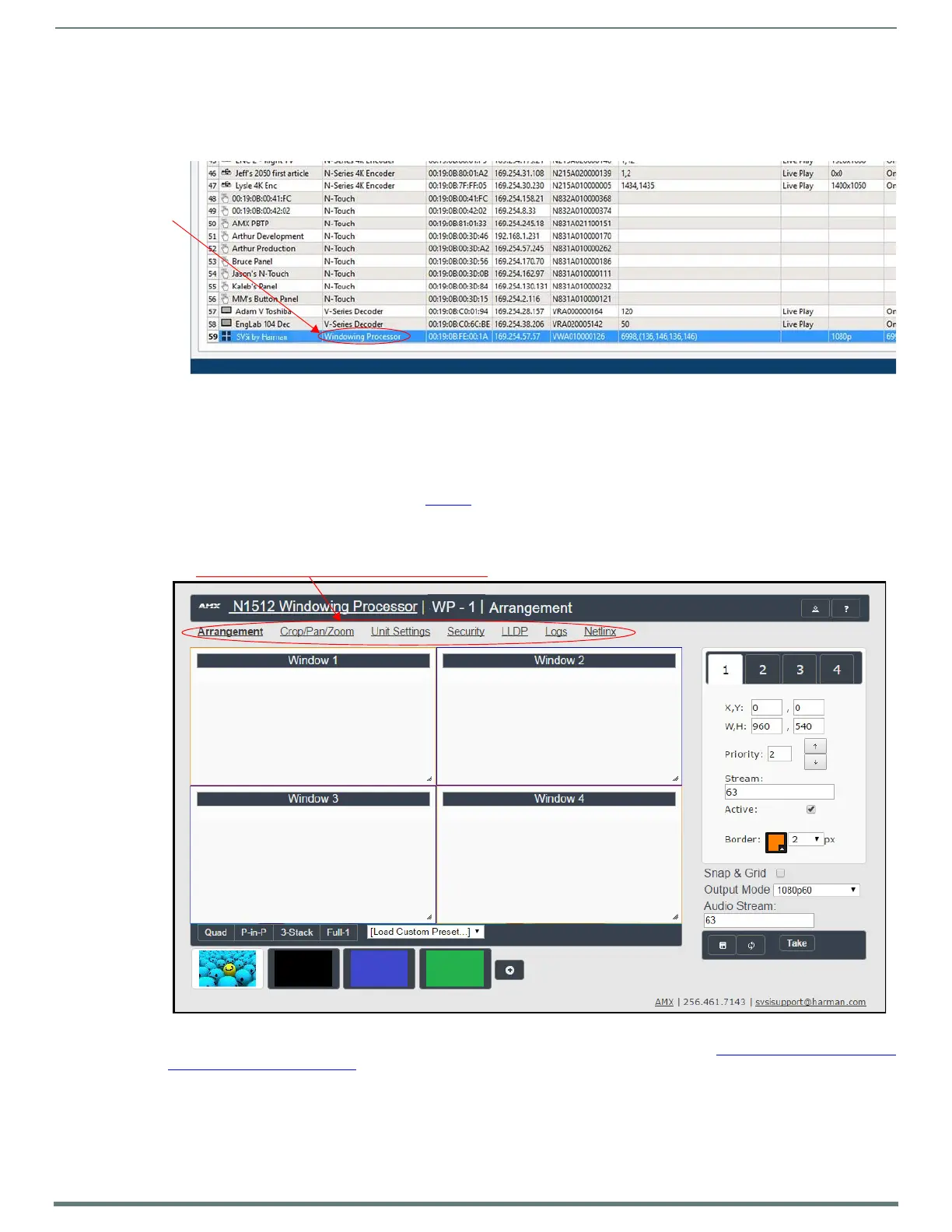
Chapter 2: Installing and Configuring the Windowing Processor
13
N1512 Windowing Processor User Manual
Logging in to the Windowing Processor’s Web Interface
Now that you have discovered your units in N-Able, follow these directions to access an individual unit’s web interface. This
interface provides a complete set of configuration options for the unit.
1. Double-click the N1512’s name (on either the Video Matrix or Unit Management tab) to view its configuration pages.
FIG. 4
SELECTING WINDOWING PROCESSOR IN N-ABLE
NOTE: If prompted, enter admin and password for the default username and password. Once logged in, you can change the password
(using the options on the Unit Settings page). The Login page is only displayed if N-Able's stored username/password does not match
the unit's username/password. A default system will match.
NOTE: If you would like for N-Able to support auto-login to your units, make sure N-Able’s Device Auto-login settings match the unit’s
username and password (by selecting N-Able > Settings from the N-Able tool bar).
2. The Arrangement page is displayed (see Figure 5
).
FIG. 5
ARRANGEMENT PAGE
NOTE: Screen-by-screen descriptions of the web interface options are provided for your reference in Chapter 3: Windowing Processor
Configuration Options on page 16.
From any main page in the web interface, you can
access all other main pages by clicking the links in
the top navigation bar.
Bekijk gratis de handleiding van AMX NMX-WP-N1512, stel vragen en lees de antwoorden op veelvoorkomende problemen, of gebruik onze assistent om sneller informatie in de handleiding te vinden of uitleg te krijgen over specifieke functies.
Productinformatie
| Merk | AMX |
| Model | NMX-WP-N1512 |
| Categorie | Niet gecategoriseerd |
| Taal | Nederlands |
| Grootte | 8332 MB |





