AMX NMX-ENC-N2312 handleiding
Handleiding
Je bekijkt pagina 31 van 66
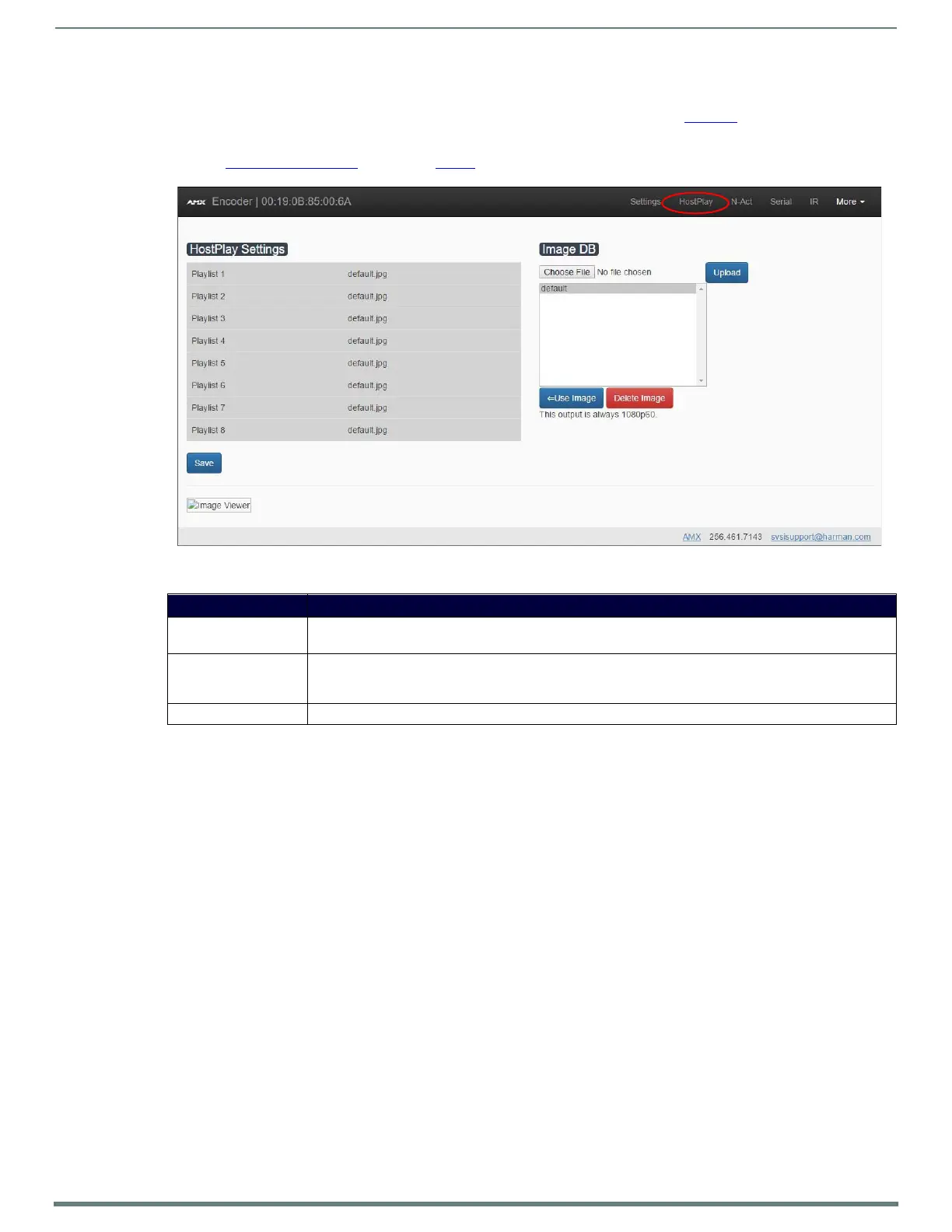
Encoder Configuration Options
N2312/N2322 User Manual
31
HostPlay Page
Click the HostPlay link at the top of any of the main web pages to access the page shown in Figure 25. This page allows you to
upload new images to the Encoders and assign them to one of eight playlists. The designated playlist is shown on the display when
no video is being transmitted or received. You can choose which playlist will display using the Live/Local option on the Settings
page (see
Device Settings Section on page 25). Table 7 provides more information on HostPlay option descriptions.
FIG. 25 HostPlay Page
TABLE 7 HostPlay Page Options
Option
Description
Playlists 1-8
View the images assigned to each of the eight PlayLists. On the Settings page (using the Live/Local drop-down
box) you may designate which image/playlist will display when data transmission is not present.
Image DB
This section provides the ability to upload image and audio files to the N2312 Encoder database. Uploaded files
appear in the corresponding list on the right of the page. Here you can choose to Use Image (at which point
you are prompted to choose which of the eight playlists to assign the image to) or Delete Image.
Save button
Click to save settings made on this page.
Bekijk gratis de handleiding van AMX NMX-ENC-N2312, stel vragen en lees de antwoorden op veelvoorkomende problemen, of gebruik onze assistent om sneller informatie in de handleiding te vinden of uitleg te krijgen over specifieke functies.
Productinformatie
| Merk | AMX |
| Model | NMX-ENC-N2312 |
| Categorie | Niet gecategoriseerd |
| Taal | Nederlands |
| Grootte | 15486 MB |
Caratteristiche Prodotto
| Kleur van het product | Zwart |
| Gewicht | 660 g |
| LED-indicatoren | Data, Power |
| Maximale beeldsnelheid | 60 fps |
| VGA (D-Sub)poort(en) | 1 |







