AmpliVox SW222A handleiding
Handleiding
Je bekijkt pagina 6 van 8
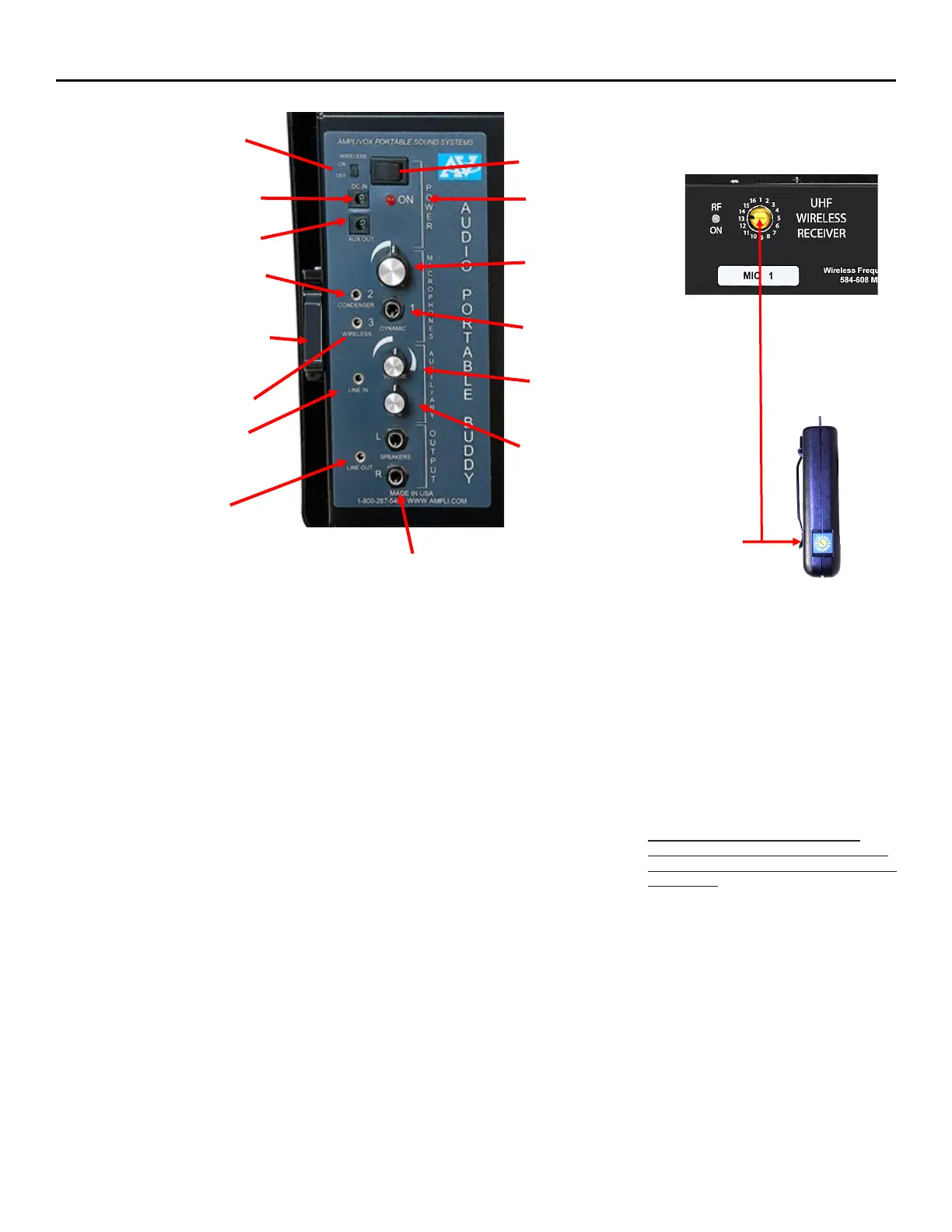
6
1. Power Switch
2. Power Indicator Light - Turns red
when power is turned on.
3. Mic Volume Control - This knob
controls output loudness to all 3
microphone inputs and Siren.
4. Dynamic Mic Jack - Dynamic is one
kind of microphone. AmpliVox’s wired,
hand-held microphone is this type.
5. Auxiliary Volume Control - This
volume knob controls the auxiliary
volume separately from the
microphone volume.
6. Tone Control - This knob controls the
tone of the auxiliary input. Turn coun
ter-clockwise for more bass or clock
wise for more treble. (The mic jacks
don’t need a tone control because
they have been pre-optimized for the
human voice.
7. Left & Right Speaker Jacks - Two
separately amplified speaker jacks allow
you to use one or two speakers for
additional sound power or true stereo
output.
8. Line Out Jack - Can be used with tape
recorder The Line Out Jack outputs all
the sound from the 3 microphone inputs
and the auxiliary input.
9. Auxiliary Line In Jack - To play
music, just plug in your CD player, MP3
player or Amplivox’s Bluetooth Receiver.
10. Wireless Mic Jack - You can add an
Optional wireless receiver (S1690R) at
a future date.
11. Wireless Audio Receiver - Switchable
ON / OFF
12. Condenser Mic Jack - With phantom
power. If you don’t know what phantom
power is, then you don’t need to know,
but a condenser microphone won’t work
without it. If you have AmpliVox’s lapel
or headset microphone, you can plug it
in here.
13. Aux Out - For optional 12-15 volt
accessory.
14. DC In Jack - Used for the 12V Battery
Cable, 12V Power Plug or the optional
International AC Adapter/Recharger,
plug it in here. Plug the other end into a
wall / floor outlet.
15. Wireless ON/OFF Switch -
Switches power on to the built-in
16 channel wireless receiver.
16. Wireless 16 Channel Selector -
Channel that you select here must
match with the channel that is selected
on the handheld / bodypack microphone
transmitter.
17. Wireless 16 Channel UHF Bodypack
(S1690T) Channel Selector -
Rotate knob to select wireless channel.
WARNING! When using two wireless
microphones with the SW224A, you must
select a different channel number for
each microphone. If you select the same
channel number, your wireless lapel /
headset or handheld microphone will not
operate.
17. Wireless Bodypack Channel
Selector - rotate knob to select wire-
less channel. RF LED will light up on
receiver when receiving signal from
transmitter. Channel numbers must
match
AMPLIFIER FEATURES
1. Power Switch
2. Power Indicator Light
3. Mic Volume - controls
all 3 mic inputs
4. Dynamic Mic Jack - 1/4″
for wired, hand-held mic.
5. Auxiliary Volume -
controls the auxiliary input
separately from the mic volume
6. Tone Control -
for auxiliary input; counter
clockwise for more bass;
clockwise for more treble
7. Left & Right
Speaker Jacks - 1/4 ″
8. Line Out - 3.5mm
record your presentation with a
recorder or on a computer
9. Auxiliary Line In - 3.5mm
add music with a tape player,
CD or MP3 player
10. Wireless Mic Jack - 3.5mm
for optional wireless receiver
12. Condenser Mic Jack - 3.5mm
for lapel or headset mic
13. Aux Out - for optional 12-15
volt accessory.
14. DC In Jack - plug in optional
Universal AC Adapter/ battery
charger for power
15. Wireless ON/OFF Switch
Model SW222A / SW223A /
SW224A
16. Wireless Channel Selector
Model SW222A / SW223A / SW224A
11. Wireless Audio Receiver -
stream music from any wireless
device.
Bekijk gratis de handleiding van AmpliVox SW222A, stel vragen en lees de antwoorden op veelvoorkomende problemen, of gebruik onze assistent om sneller informatie in de handleiding te vinden of uitleg te krijgen over specifieke functies.
Productinformatie
| Merk | AmpliVox |
| Model | SW222A |
| Categorie | Niet gecategoriseerd |
| Taal | Nederlands |
| Grootte | 2696 MB |







