AmpliVox AirVox SW6921 handleiding
Handleiding
Je bekijkt pagina 6 van 12
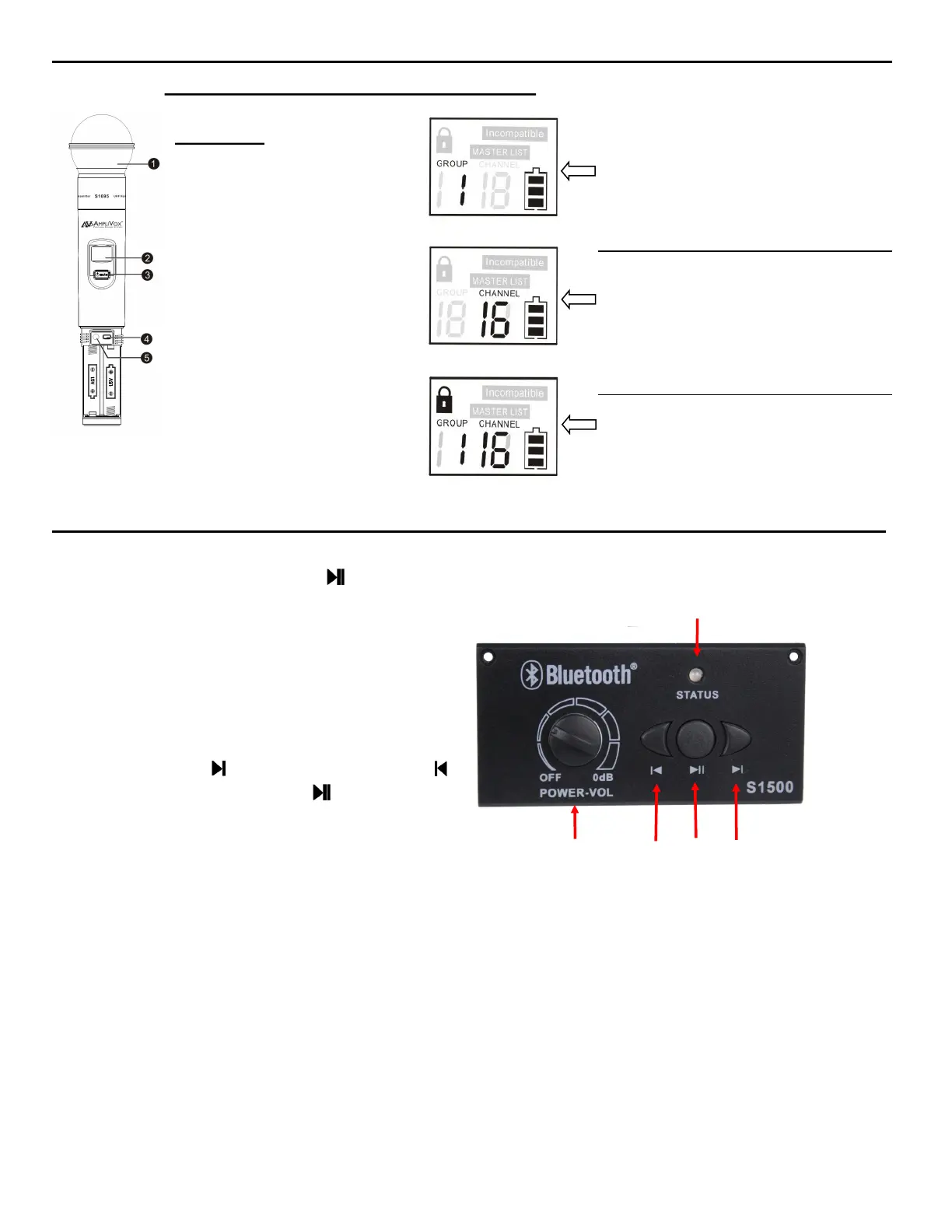
6
Functions
1) Interchangeable Microphone
Head
2) LCD Screen
3) Power / Mute Control Switch
4) Select Button
5) Microphone Input Sensitivity
Adjustment—is used to set the
gain of microphone. If you are a
soft talking speaker you will need
to turn the control counter clock-
wise. Turn clockwise if you are a
loud talker. Use plastic screwdriv-
er that is supplied.
WIRELESS HANDHELD MICROPHONE—MODEL SW695 con’t
• TURN ON MICROPHONE: Press and hold
the “POWER/MUTE” (3) button until LCD
screen lights up.
• TO MUTE: Press “POWER/MUTE” button
once to MUTE. Channel number will flash
when muted. Press button again once to
remove “MUTE”.
• TURN OFF MICROPHONE: Press and hold
the “POWER/MUTE” (3) button for 2 sec-
onds to turn microphone “OFF”.
• SELECT CHANNEL (Manual): Press and
hold the “SELECT” (4) button for 2 seconds
until you only see the word Channel and
channel number. To change channel, when
flashing, press the “SELECT” (4) button
until you reach the desired channel. Flash-
ing will stop after 10 seconds and channel is
now set.
• LOCK / UNLOCK CHANNEL: Press the
“POWER/MUTE” (3) button and “SELECT”
button at the same time to lock or unlock
channel. When locked, channel cannot be
changed. “LOCKED” symbol appears in up-
per left-hand corner.
Microphone Operation and Status Display
BLUETOOTH MODULE
• Turn power switch
on, press button to
turn Bluetooth pairing on and hold for 4 seconds to
enter into the pairing mode.
• The RED LED will start to flash, searching for a
Bluetooth signal. Search function will stay active for
10 minutes. If no signal is found, this function will shut
off. During the search function turn on your Bluetooth
device for pairing. On your Bluetooth menu of your
device, choose AmpliVox, AmpliVox S1500 or use pin
code 0000. Once paired, red LED will stay on.
• Use this button
to move to the next song or
to play previous song. Use to pause.
When paused you will need to press again to start
playing.
• VOLUME CONTROL Use to adjust the volume of
the Bluetooth material.
• NOTE: Always turn off Bluetooth power before turning
main power off. If you turn off main power first, you
will need to cycle thru a power off/on the next time
you use the Bluetooth module.
U
V
W
X
Y
Y
W
U
V
X
W
Y
BATTERY COVER REMOVED
Bekijk gratis de handleiding van AmpliVox AirVox SW6921, stel vragen en lees de antwoorden op veelvoorkomende problemen, of gebruik onze assistent om sneller informatie in de handleiding te vinden of uitleg te krijgen over specifieke functies.
Productinformatie
| Merk | AmpliVox |
| Model | AirVox SW6921 |
| Categorie | Niet gecategoriseerd |
| Taal | Nederlands |
| Grootte | 4133 MB |







