Handleiding
Je bekijkt pagina 27 van 40
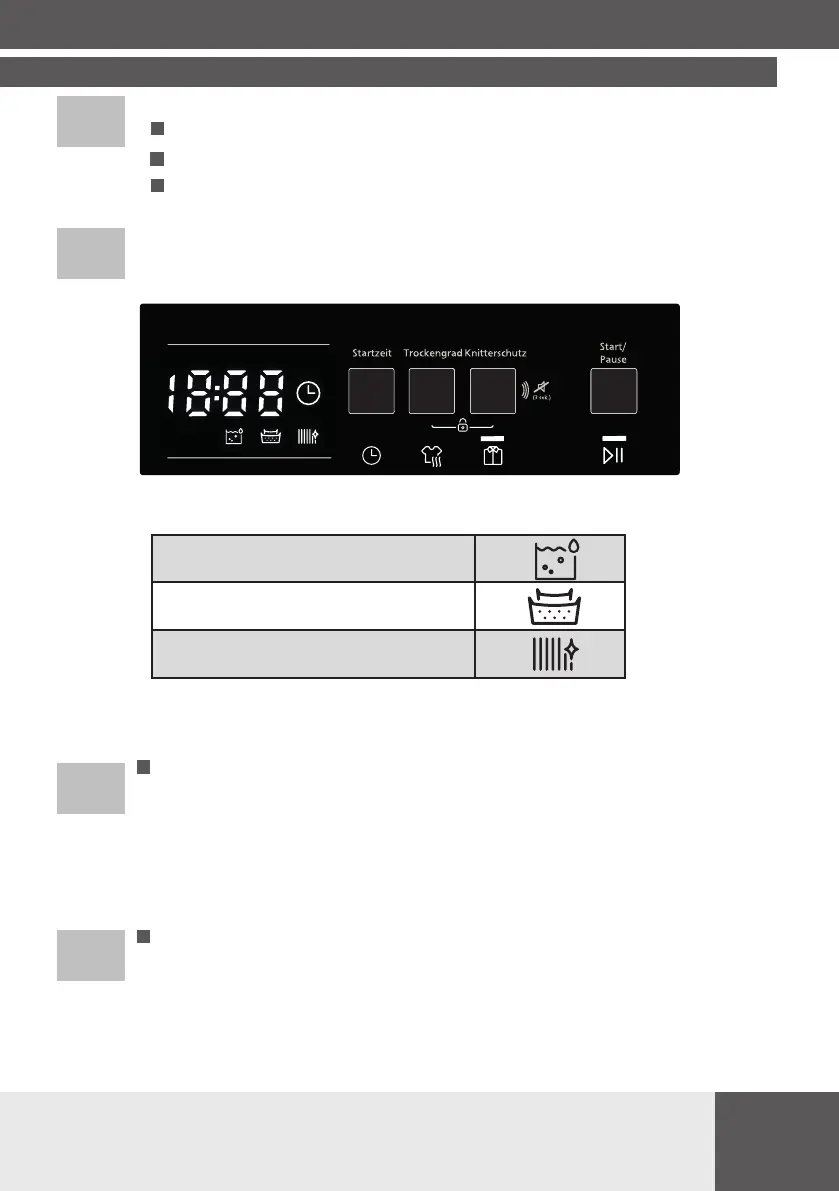
DISPLAY AND CONTROL PANEL
1
Programme selector knob
Use the programme selector knob to select the desired drying programme
Selectable functions: [Delayed start], [Drying level], [Anti-Crease].
Press the Start/ Pause button
2
Indicators and additional functions
27
3
Delayed Start
You can delay the drying programme start from 3/6/9 hours. Press the Start / Pause
button repeatedly to select the desired delay. The programme will start automatically
when the delay has elapsed. Before the delayed programme starts you can activate /
deactivate programme options. Press and hold the Delay Start button to cycle through
the available delay times.
Water container full indicator
Clean the lint lter indicator
Clean the heat exchanger indicator
Symbols shown on the display
Additional functions
Drying level
There are 3 additional higher drying levels. You can select the desired drying level.
Drying levels that can be selected in addition to the standard setting: 1, 2, 3,4. When
selected, the indicator for the appropriate drying level will light up.
4
Bekijk gratis de handleiding van Amica WTP 482 100, stel vragen en lees de antwoorden op veelvoorkomende problemen, of gebruik onze assistent om sneller informatie in de handleiding te vinden of uitleg te krijgen over specifieke functies.
Productinformatie
| Merk | Amica |
| Model | WTP 482 100 |
| Categorie | Wasdroger |
| Taal | Nederlands |
| Grootte | 3454 MB |
