Handleiding
Je bekijkt pagina 26 van 72
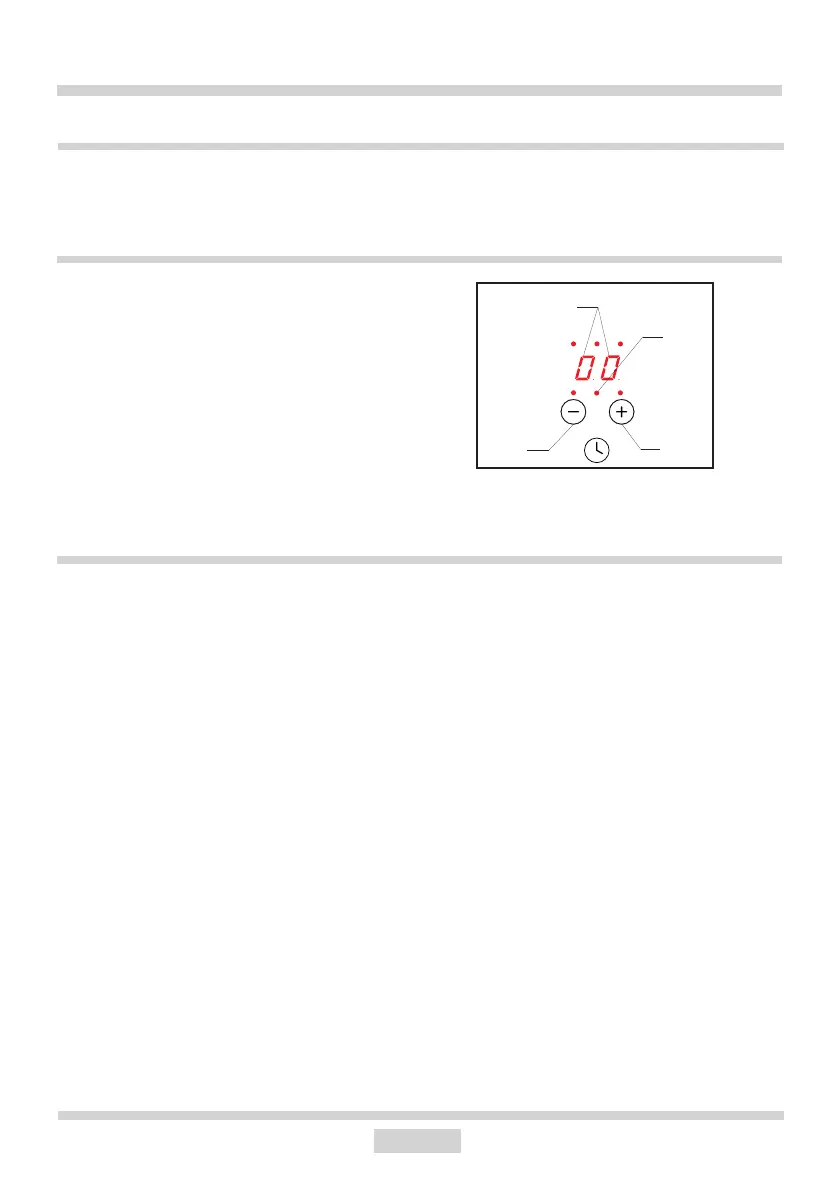
26
OPERATION
Switching the timer o
When the programmed cooking time lapses, a continuous sound signal will be produced
that can be switched off by touching any sensor or it will switch off automatically after 2
minutes.
If it is necessary to switch off the timer earlier, reduce the time to (00) using sensor (-) (6).
Using clock as the timer
The clock programming cooking time can be used as the timer only if the operation of he-
ating zones is not time-controlled.
Switching on the timer
To set the timer, you should:
● simultaneously press sensor (+) (5) and
sensor (-)(6) of the clock. On the clock
display (7), figures (00) will appear and
the central LED (8), located under the
display (7), will start blinking.
● then with sensors (+) (5) or (-) (6) of the
clock set the timer operation time.
7
8
6
5
Bekijk gratis de handleiding van Amica KMI 13297 F, stel vragen en lees de antwoorden op veelvoorkomende problemen, of gebruik onze assistent om sneller informatie in de handleiding te vinden of uitleg te krijgen over specifieke functies.
Productinformatie
| Merk | Amica |
| Model | KMI 13297 F |
| Categorie | Fornuis |
| Taal | Nederlands |
| Grootte | 5404 MB |
Caratteristiche Prodotto
| Apparaatplaatsing | Ingebouwd |
| Soort bediening | Touch |
| Kleur van het product | Zwart |
| Ingebouwd display | Ja |
| Timer | Ja |







