Handleiding
Je bekijkt pagina 18 van 52
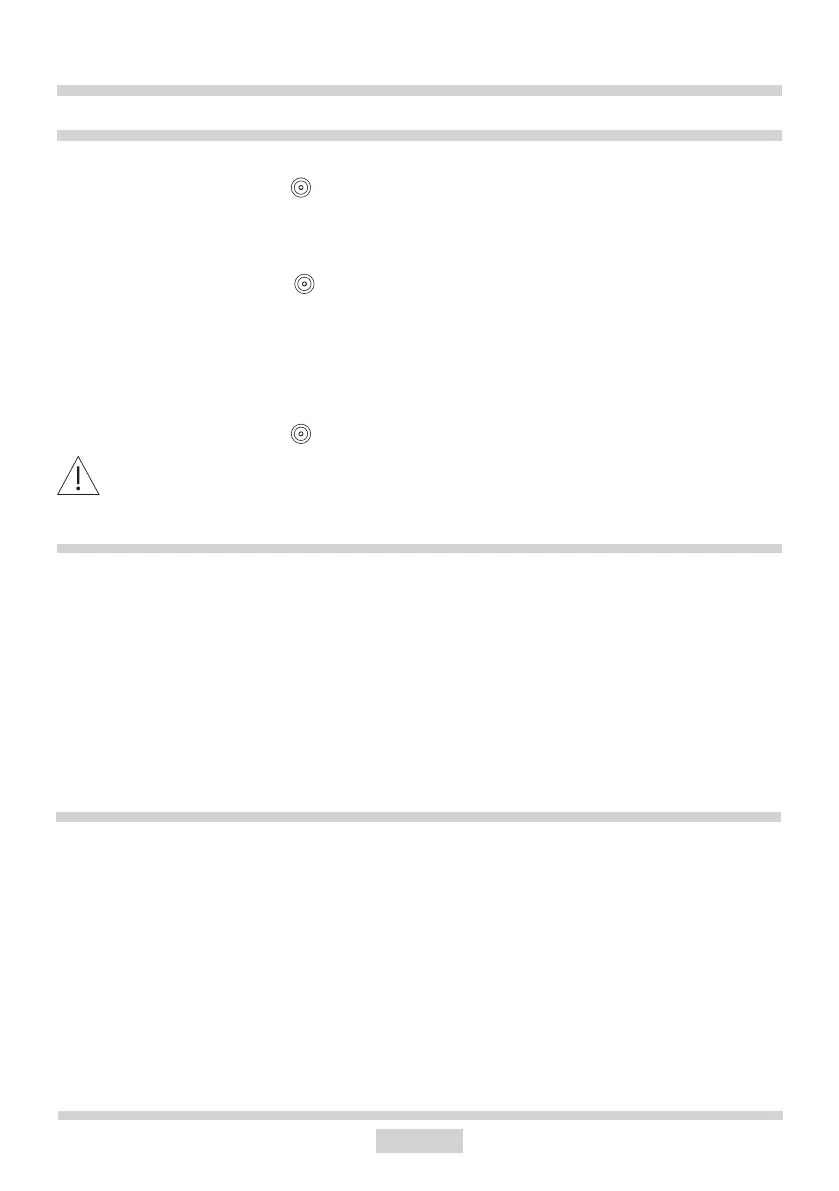
18
OPERATION
Double and triple cooking zone
Set the heating power
When the heating power is set to “0” "0" you can adjust the heat setting using the (+) and
(–) sensors.
If you do not wish the automatic warm-up function to be activated, select the heat setting
using the (–) sensor (+) (e.g. heat setting “6”, decimal point is o).
Touch (–) to gradually reduce the heat setting or touch (+) to increase the heat setting.
If, however, you do wish to cook using the automatic warm-up function, start heat setting
selection by touching the (+) rst (see Automatic warm-up function).
Automatic warm-up function
Each cooking zone is equipped with an automatic warm-up function. When this is activated,
then the given cooking zone is switched on at full power for a time depending on the heat
setting selected, and is then switched back to the heat setting originally set.
Activate the automatic warm-up function by setting the required heat setting by touching the
(-) (3) sensor rst. Then the heat setting “9” is displayed intermittently on the cooking zone
display (2) with the letter “A” for around 10 seconds.
If you start to select the heat setting within 10 seconds by touching the (–)(3) sensor eld,
then the automatic warm-up function is activated and the letter “A” is displayed intermittently
with the cooking zone's heat setting selected for as long as the function is activated.
The cooking heat setting can be now changed at any moment using the method described
above in the "Set the heating power" section”.
You can only turn on extensions when a cooking zone is already in use and a
heat setting is set.
To turn on extension of the middle double cooking zone touch "+" or "–" to select the double
cooking zone and then touch .
Operation of the cooking zone extension is indicated by a red LED indicator light above the
cooking zone display.
To turn on extensions of the front left triple cooking zone touch "+" or "–" to select the triple
cooking zone and then touch once to turn on the rst extension or twice to turn on both
the rst and second extension.
Operation of the cooking zone extensions is indicated by a red LED indicator lights above the
cooking zone display. One red LED indicator lights up when the rst extension is turned on
and two red LED indicators light up when both the rst and second extensions are turned on.
To turn o extensions of the front left triple cooking zone touch “+” or “–” to select the triple
cooking zone and then touch .
Bekijk gratis de handleiding van Amica KMC 745 100 E, stel vragen en lees de antwoorden op veelvoorkomende problemen, of gebruik onze assistent om sneller informatie in de handleiding te vinden of uitleg te krijgen over specifieke functies.
Productinformatie
| Merk | Amica |
| Model | KMC 745 100 E |
| Categorie | Fornuis |
| Taal | Nederlands |
| Grootte | 3701 MB |
Caratteristiche Prodotto
| Apparaatplaatsing | Ingebouwd |
| Soort bediening | Touch |
| Kleur van het product | Zwart |
| Aantal vermogenniveau's | 9 |
| Timer | Ja |







