Handleiding
Je bekijkt pagina 20 van 52
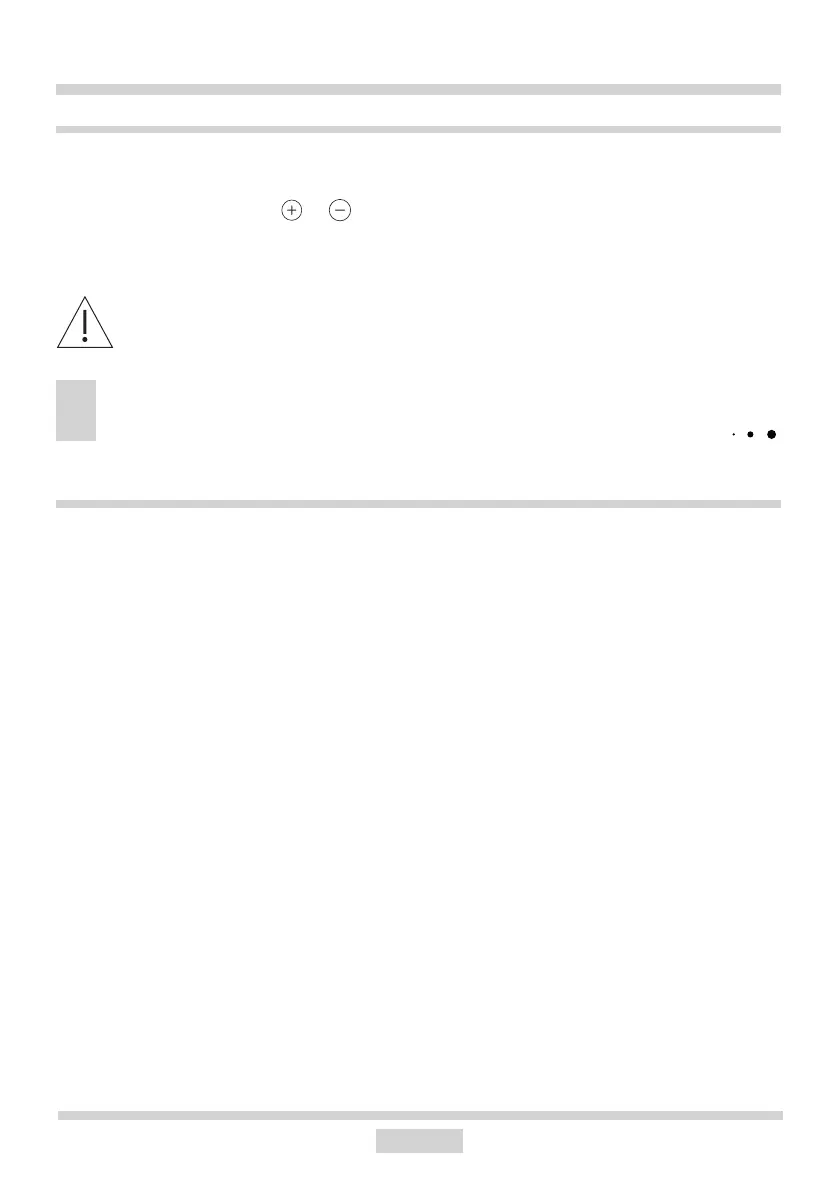
20
OPERATION
When the set time has elapsed, a brief beep is sounded repeatedly. The relevant
cooking zone display will show "0" indicating the zone is switched o and
timer display will show "00".
To change the heat setting of a cooking zone with an activated timer, select the desired
cooking zone using the cooking zone selection sensor eld, and then set the desired
heat setting by sliding your nger across the heat setting selection sensor eld .
Timer
If the appliance is equipped with a timer , it can be used to set the operating time of any
cooking zone.
You must rst activate the selected cooking zone using the cooking zone selection sensor
eld, then touch sensor eld
or to adjust the desired heating time of the cooking zone.
During time setting LED indicator light by the timer display will ash.
Timer will only start counting down when timer display shows a value higher than zero.
Turn o the appliance
The appliance operates when at least one cooking zone is on. Pressing the on/o sensor eld
switches o the hob, and the letter “H” for residual heat appears on the cooking zone display.
Bekijk gratis de handleiding van Amica KMC 743 600 E, stel vragen en lees de antwoorden op veelvoorkomende problemen, of gebruik onze assistent om sneller informatie in de handleiding te vinden of uitleg te krijgen over specifieke functies.
Productinformatie
| Merk | Amica |
| Model | KMC 743 600 E |
| Categorie | Fornuis |
| Taal | Nederlands |
| Grootte | 3698 MB |
Caratteristiche Prodotto
| Apparaatplaatsing | Ingebouwd |
| Soort bediening | Touch |
| Kleur van het product | Zwart |
| Aantal vermogenniveau's | 9 |
| Ingebouwd display | Ja |







