Handleiding
Je bekijkt pagina 14 van 120
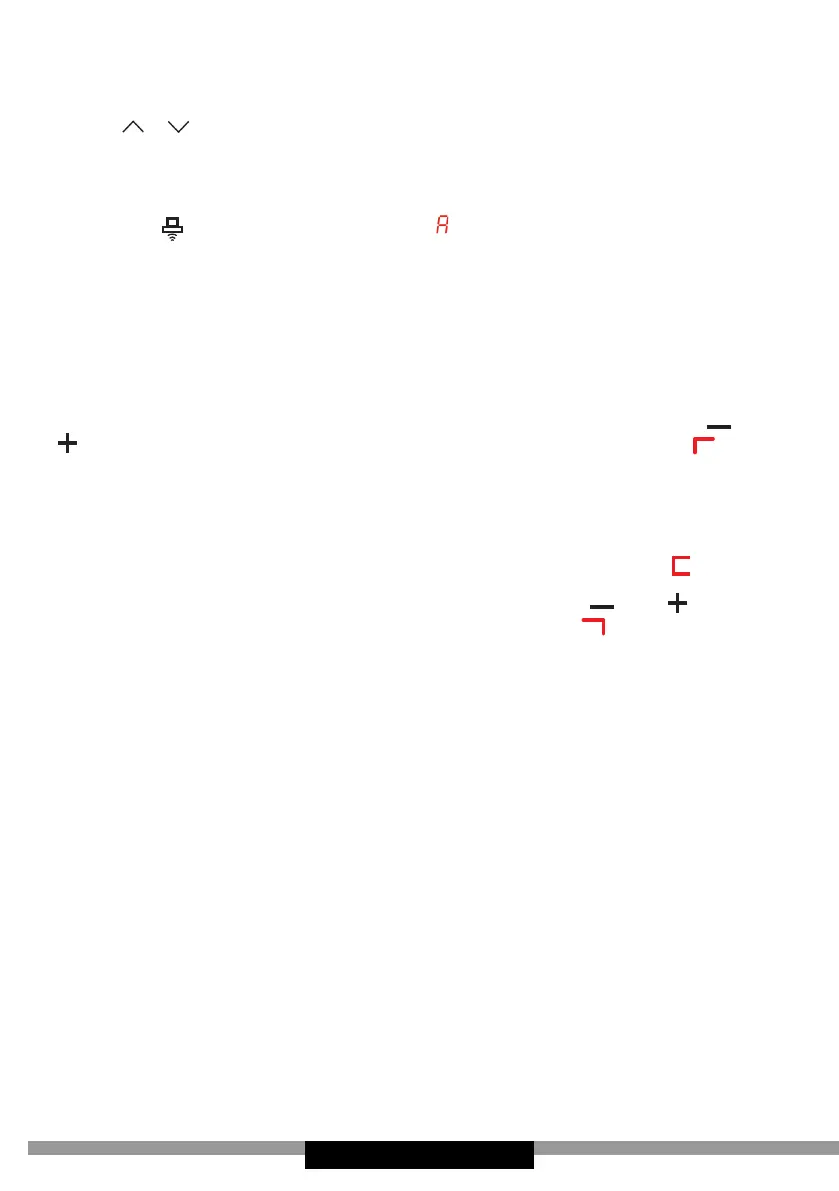
- 14 -
Control your hood from the hob
Manual mode
Touch sensors on the hob to adjust fan speed. When you
change the fan speed, it displays on the hood's LCD. You can also
change fan speed by touching the sensors on your kitchen hood.
Automatic mode
Touch the sensor on your hob and (Auto) will be shown by the fan
speed indicator. Now fan speed will be adjusted automatically based on
the heat setting of the individual cooking zones. In automatic mode,
the hood light turns on automatically when the fan is activated.
Filter saturation indicator
Grease lter
After 60 hours of operation, the LCD will display “F” (lter), indicating
that the aluminium grease lter needs cleaning. To reset the reminder
after cleaning and reinstalling the lter, press and hold both the and
sensors simultaneously for 3 seconds. The LCD will display “ ” for
5 seconds to indicate that the process has been completed. The next
grease lter cleaning reminder will appear after another 60 hours of
appliance operation.
Activated charcoal lter
After 170 hours of appliance operation, the LCD will display “ ” to
remind you to replace the charcoal lter. To reset the reminder after
replacing the charcoal lter, press and hold both the and sensors
simultaneously for 3 seconds. The LCD will display “ ” for 5 seconds
to indicate that the process has been completed. The next charcoal l-
ter replacement reminder will appear after another 170 hours of appli-
ance operation.
Bekijk gratis de handleiding van Amica KHF 666 700 S HC, stel vragen en lees de antwoorden op veelvoorkomende problemen, of gebruik onze assistent om sneller informatie in de handleiding te vinden of uitleg te krijgen over specifieke functies.
Productinformatie
| Merk | Amica |
| Model | KHF 666 700 S HC |
| Categorie | Afzuigkap |
| Taal | Nederlands |
| Grootte | 9060 MB |







