Amica Helio VM 2010 handleiding
Handleiding
Je bekijkt pagina 8 van 36
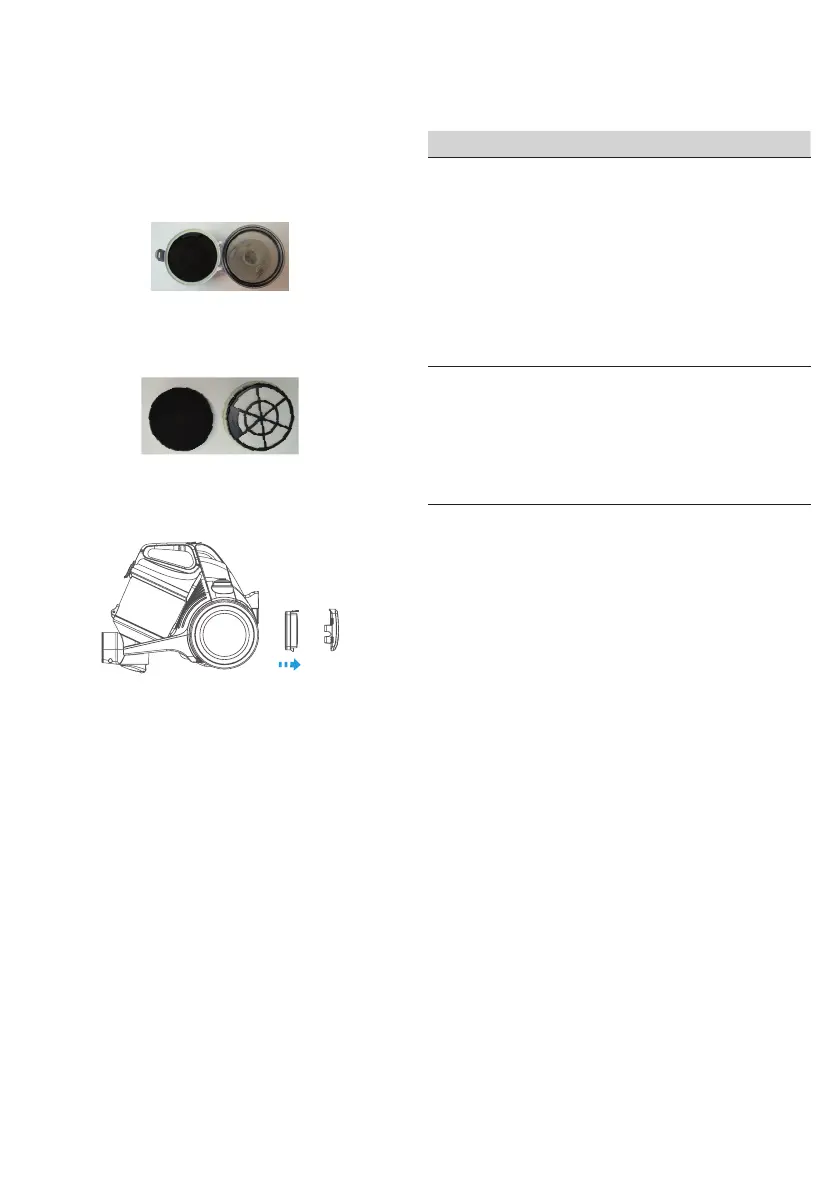
8
Clean and replace the lters
The appliance features 2 lters. For roune cleaning, gently shake
the lters to remove any trapped dirt or debris. For opmal perfor-
mance, rinse the lters every 34 months. Replaced the lters once
they are completely dry. Once the lters are thoroughly cleaned and
completely dried, reinsert them into the vacuum cleaner.
Dust container lter:
• Remove the dust container from the appliance according to
the instrucons above. To open the dust container, li the lid
labelled “open.”
• There is a lter in the dust container lid. To remove the lter,
gently pull the handle labelled “pull.”
• The sponge lter (A) can be removed for cleaning. To clean the
sponge lter, rinse it thoroughly under running water. Ensure
the sponge lter is completely dry before reinserng it into the
lter holder. The second lter part (B) can be shaken over a dust-
bin to remove any trapped dirt or debris.
AB
EPA12 air outlet lter:
• This lter puries the air before it is expelled from the vacuum
cleaner. The air outlet lter is located at the rear of the vacuum
cleaner. Detach the grille and extract the lter.
• Vigorously shake the lter to remove excess dirt. Subsequent-
ly, rinse the lter under a steady stream of water unl clean.
Ensure the lter is completely dry before reaaching it to the
vacuum cleaner.
• Before operang the vacuum cleaner, verify that all components
are securely assembled.
Note!
• Always use your vacuum cleaner with lters installed. Other-
wise, loss of power or motor damage may occur.
• Do not wash lters in the dishwasher.
• Do not use a hair dryer to dry the lters.
TROUBLESHOOTING:
In the event of any fault:
• Turn o the appliance:
• Unplug the appliance from power
• By following the instrucons given in the table below, you can
correct some minor issues. Please check all points in the table
before you refer the repair to customer service.
Problem Reason Remedy
The appli-
ance does
not work
• The power plug is not
properly seated in
the electrical outlet.
• No power in the
electrical outlet
• Power switch is
not on
• Motor thermal pro-
tecon has acvated
• Securely reinsert
the power plug to
ensure it is properly
seated in the elec-
trical outlet
• Check your home
circuit breaker
(MCB)
• Press the power
switch again
• Unplug the power
cord and allow the
thermal protecon
to reset.
Reduced
sucon
power
of the
vacuum
cleaner
• The main brush
or accessories are
clogged
• There is too much
dust in the dust
container
• There too much dust
in the coon dust
lter
• Clean the brush
• Empty the dust
container
• Clean the coon
lter
If the problem is not solved, unplug the appliance from power and
report the fault to the nearest service centre.
Note! All repairs must be performed by qualied service technicians.
EN
Bekijk gratis de handleiding van Amica Helio VM 2010, stel vragen en lees de antwoorden op veelvoorkomende problemen, of gebruik onze assistent om sneller informatie in de handleiding te vinden of uitleg te krijgen over specifieke functies.
Productinformatie
| Merk | Amica |
| Model | Helio VM 2010 |
| Categorie | Stofzuiger |
| Taal | Nederlands |
| Grootte | 6712 MB |