Handleiding
Je bekijkt pagina 39 van 124
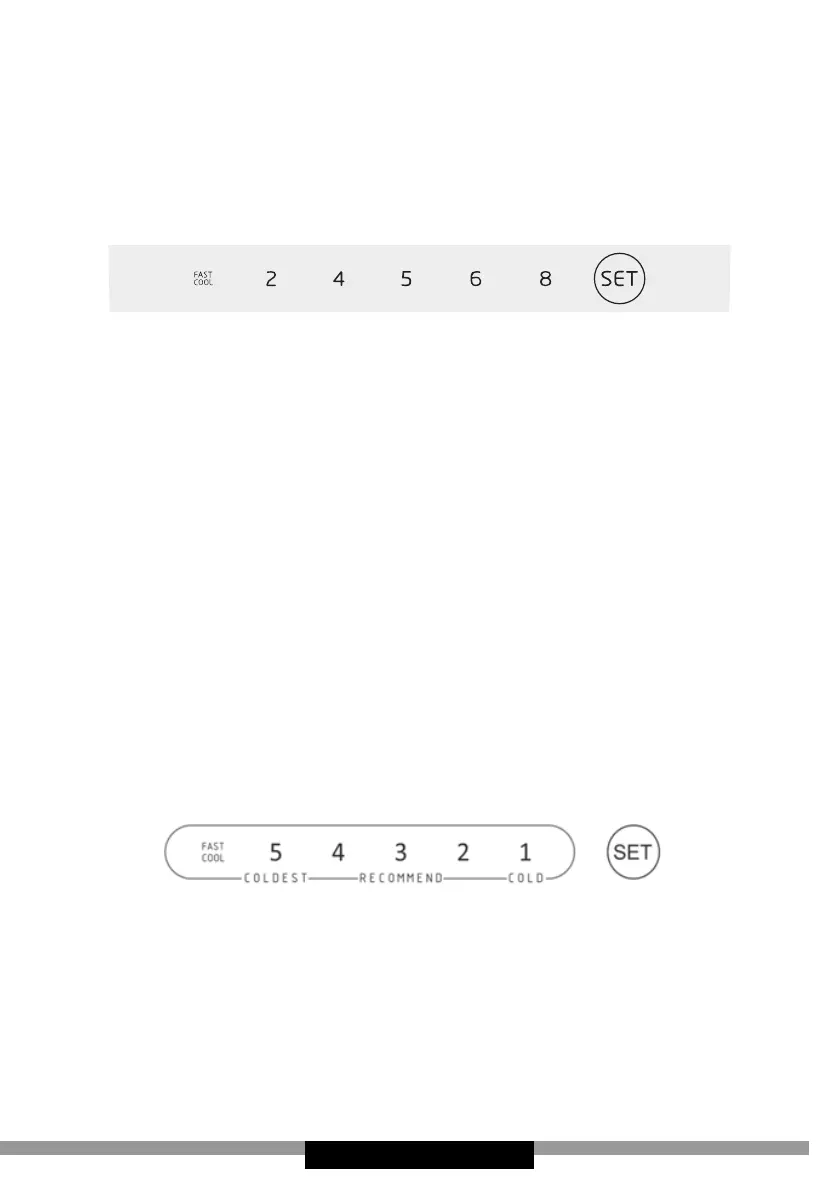
- 39 -
CONTROLS
Appliance controls
The control panel is shown in gure 10. For reference it is also shown
below:
The control panel is located inside the appliance on the top wall of the re-
frigerator compartment. It allows you to select the temperature setting
according to the following sequence: 2 -> 4 -> 5 -> 6 -> 8 or activate
rapid cooling function (Fast Cool). You can change settings by consecu-
tive pressing the SET button.
Setting 8
The highest temperature inside the appliance
(warmer)
Settings 4 / 5 / 6 Medium temperature inside the appliance
Setting 2
The lowest temperature inside the appliance
(cooler)
The Fast Cool function - enables rapid cooling of food products so they
stay fresh longer. The function will be automatically disabled after 3 hours
or when the temperature inside the refrigerator compartment reaches
2
o
C. The function may be disabled sooner by selecting the desired tem-
perature with the SET button.
Refrigerator door opening alarm: When the refrigerator is open over 3
minutes, the buzzer will buzz. Close the door or press any button to stop
the alarm, but for the latter, the alarm will go o again after 3 minutes.
The control panel is located inside the appliance on the top wall of the re-
frigerator compartment. It allows you to select the temperature setting
according to the following sequence: 5 -> 4 -> 3 -> 2 -> 1 or activate
rapid cooling function (Fast Cool). You can change settings by consecu-
tive pressing the SET button.
Bekijk gratis de handleiding van Amica FK299E.2FZXD, stel vragen en lees de antwoorden op veelvoorkomende problemen, of gebruik onze assistent om sneller informatie in de handleiding te vinden of uitleg te krijgen over specifieke functies.
Productinformatie
| Merk | Amica |
| Model | FK299E.2FZXD |
| Categorie | Koelkast |
| Taal | Nederlands |
| Grootte | 10333 MB |







