Handleiding
Je bekijkt pagina 20 van 196
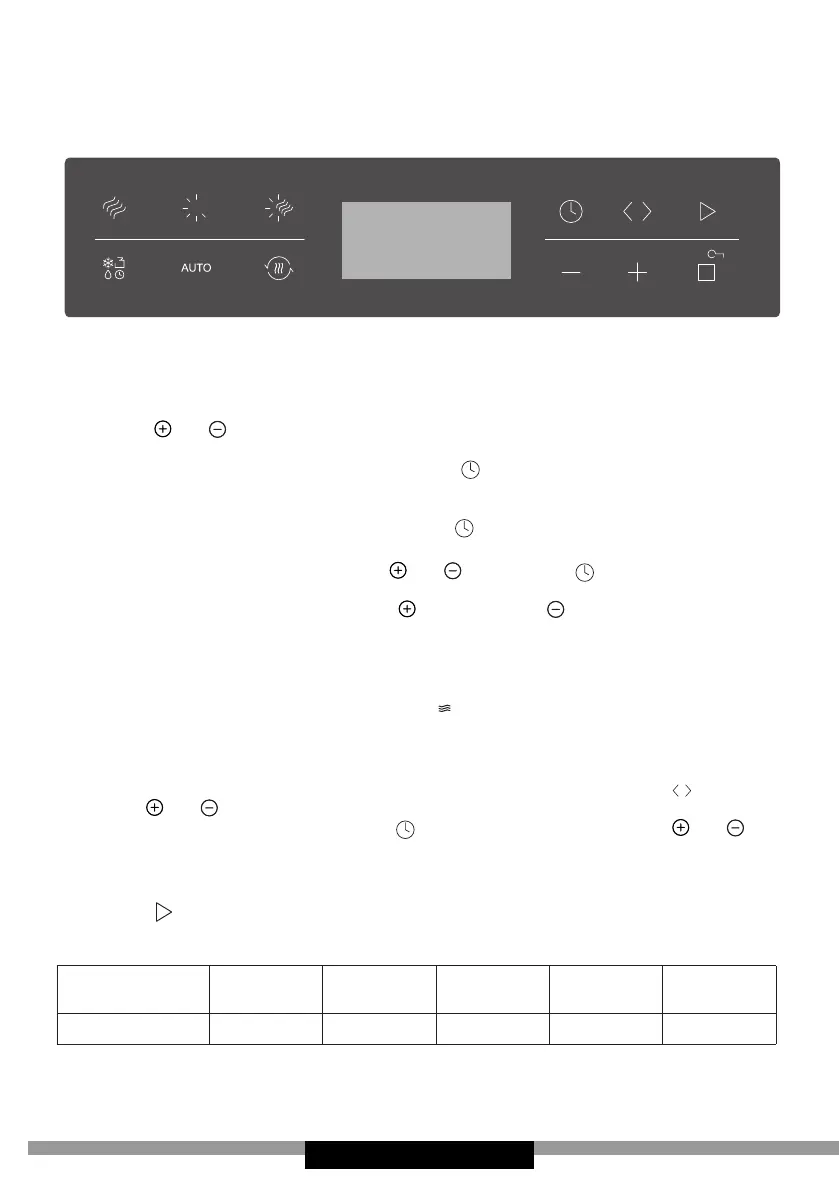
- 20 -
OPERATION
Clock setting
After connecting the oven to the power supply, a ashing “00:00” will
appear and you will hear a single beep.
1. Press or button to set the correct time (between 00:00 and
23:59.)
2. After setting the correct time, press . The clock has been set.
Note:
1. To change the time, press and hold button for 3 seconds. The
current time disappears and the display shows a ashing time
digits. To set new time press or and press to conrm the
setting.
2. When setting the clock, press and hold or to change time by
10 min., each short press changes time by 1 minute.
Microwave Cooking
1. To start microwave cooking press button. The display shows a
ashing “01:00” and the microwave icon appears. If no button is
pressed for 10 seconds, the current power level is conrmed auto-
matically.
2. To set the microwave power (from 100W to 900W) press , and
then or to set the power level.
3. To set the cooking time press , then set the time using or
button. The maximum cooking time depends on the power level. If
power is set to 900W, the maximum time is 30 minutes, for other
power levels, it is 90 minutes.
4. Press to start cooking.
Microwave power table:
Microwave
Cooking Power
100% 80% 50% 30% 10%
Display 900W 700W 450W 300W 100W
The table below presents the power level to be selected and dishes that
may be prepared at this power level.
Bekijk gratis de handleiding van Amica EBC 841 600 S, stel vragen en lees de antwoorden op veelvoorkomende problemen, of gebruik onze assistent om sneller informatie in de handleiding te vinden of uitleg te krijgen over specifieke functies.
Productinformatie
| Merk | Amica |
| Model | EBC 841 600 S |
| Categorie | Oven |
| Taal | Nederlands |
| Grootte | 17139 MB |







