American DJ WMX1 MK2 handleiding
Handleiding
Je bekijkt pagina 32 van 47
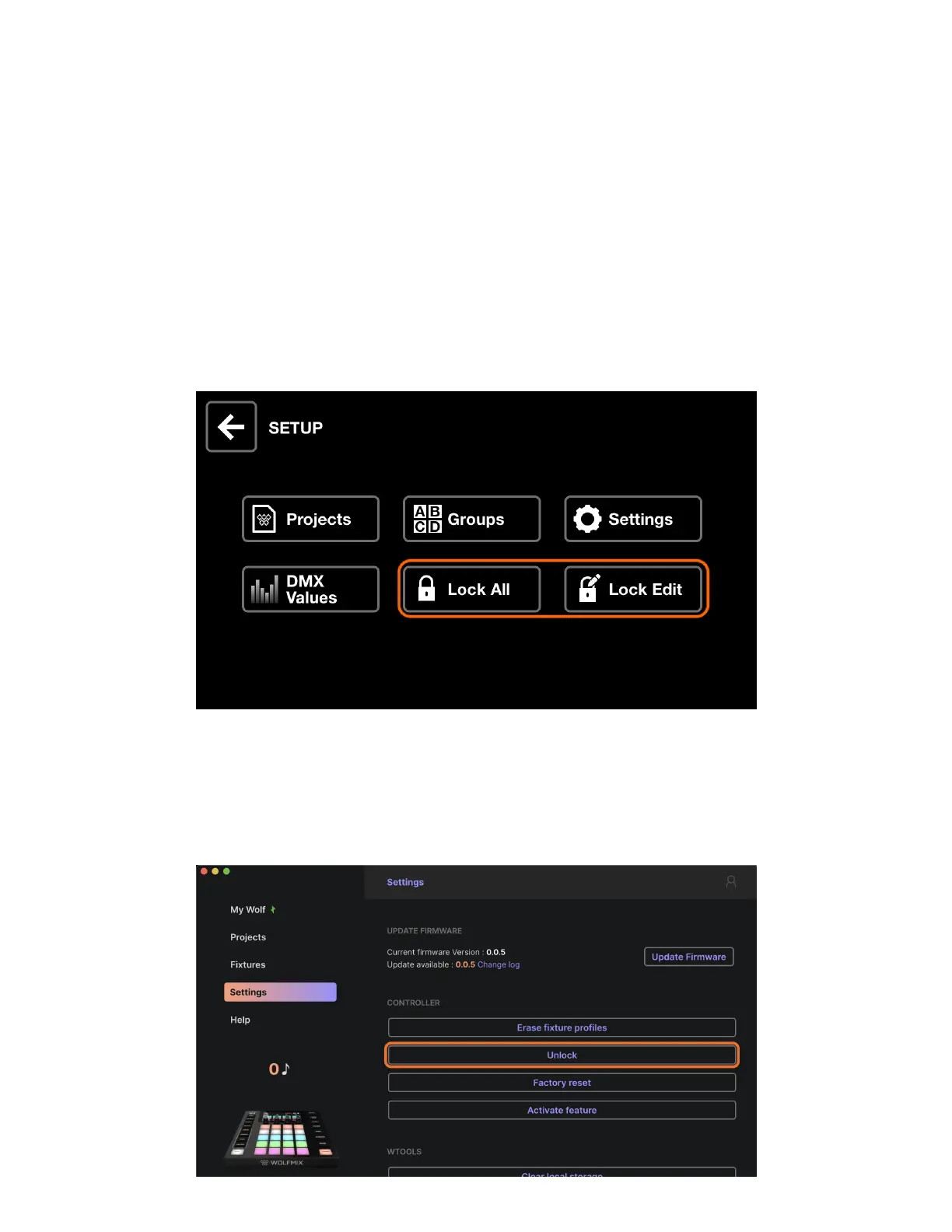
15 LOCKING YOUR WMX1 MK2
Lock All - Lock Edit
WMX1 MK2 can be locked with a password to prevent accidental or unauthorized access or editing.
To lock the WMX1 MK2, tap the Setup button on the HOME screen and then tap one of the two Lock
buttons.
Lock All will lock everything. It won’t be possible to access WMX1 MK2 until the password has been
entered. Tap the padlock icon to the top right of the screen to enter the password. The default password
is ‘wolf’ and this can be modied from the Settings screen.
Lock Edit will lock all Preset and Palette editor functions (when you shift + tap a button). The Fixture
setup will also be locked. This mode is ideal when you want to allow the user to play with the lights
without destroying your beautifully programmed light show.
I’ve forgotten my password
It happens to the best of us. To unlock without a password, connect WMX1 MK2 to the WTOOLS app,
head over to ‘Settings’ and click ‘Unlock’.
32
Bekijk gratis de handleiding van American DJ WMX1 MK2, stel vragen en lees de antwoorden op veelvoorkomende problemen, of gebruik onze assistent om sneller informatie in de handleiding te vinden of uitleg te krijgen over specifieke functies.
Productinformatie
| Merk | American DJ |
| Model | WMX1 MK2 |
| Categorie | Verlichting |
| Taal | Nederlands |
| Grootte | 7178 MB |







