American DJ WMX1 MK2 handleiding
Handleiding
Je bekijkt pagina 25 van 47
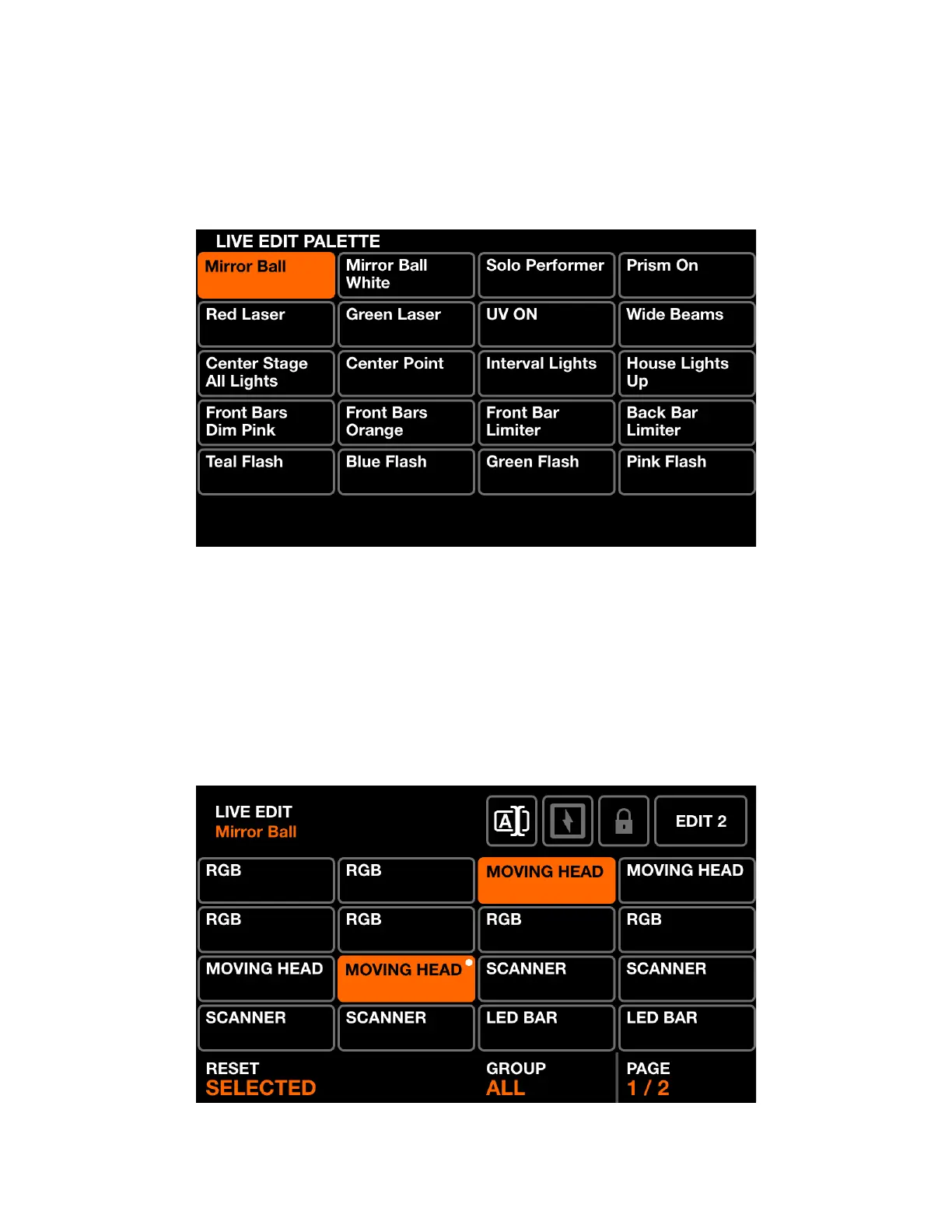
10 CREATING LIVE EDITS
Why do I care about this?
WMX1 MK2 has 4 screens for managing xed, or Static levels. These screens allow you to set favorite
positions, colors, gobos, and other levels. The values on these screens are saved globally, therefore
any edits are applied to all presets.
Creating a live edit
Tap an empty slot, or shift + tap a button to edit. A grid of all your light xtures will appear. Tap the
xtures you want to edit and then tap the EDIT button in the top right corner to set the channel values.
Use the rst encoder to set the channel value. Tapping the encoder will show the selected channel’s
features (gobos/colors etc..). The REC DMX button to the top right will record the current DMX output
frame and save it to the selected xtures, allowing for you to quickly capture the live output without the
need to manually adjust each channel.
25
Bekijk gratis de handleiding van American DJ WMX1 MK2, stel vragen en lees de antwoorden op veelvoorkomende problemen, of gebruik onze assistent om sneller informatie in de handleiding te vinden of uitleg te krijgen over specifieke functies.
Productinformatie
| Merk | American DJ |
| Model | WMX1 MK2 |
| Categorie | Verlichting |
| Taal | Nederlands |
| Grootte | 7178 MB |







